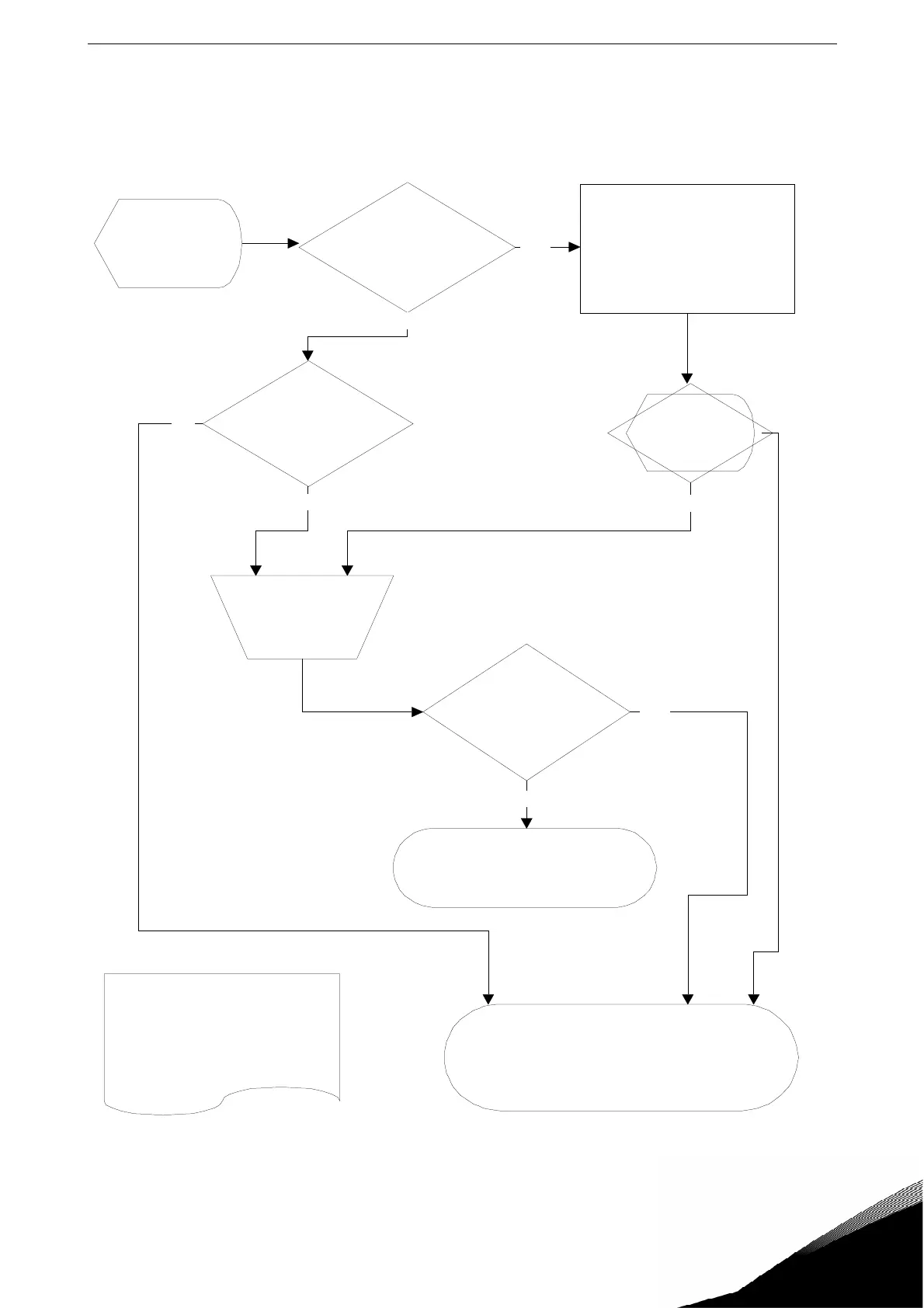W as m easurement
sam e as displayed
value?
F2 Overvoltage fault
F2 displayed.
Check logged
data in
fault history.
Did fault occur
several tim es when
motor was
running?
Check if parameters
correspond to the load.
Change deceleration tim e,
use of brake chopper etc...
Start again with
checked/corrected settings.
YES
Did fault occur in
standby m ode?
NO
NOTE:
Triplim its
NX2 = 437V DC
NX5 = 911V DC
NX6 = 1200V DC
Internal fault:
Check the voltage
m easurem ent circuit.
External fault:
Fault was generated for a reason.
Sudden changes in mains voltage,
voltage spikes in the mains,
tem porary feature of load, break
resistor too small.
Did F2 occur
again?
NO
Measure voltage
in DC-bus and
compare it to
monitored value.
YES
NO
YES
YES
NO