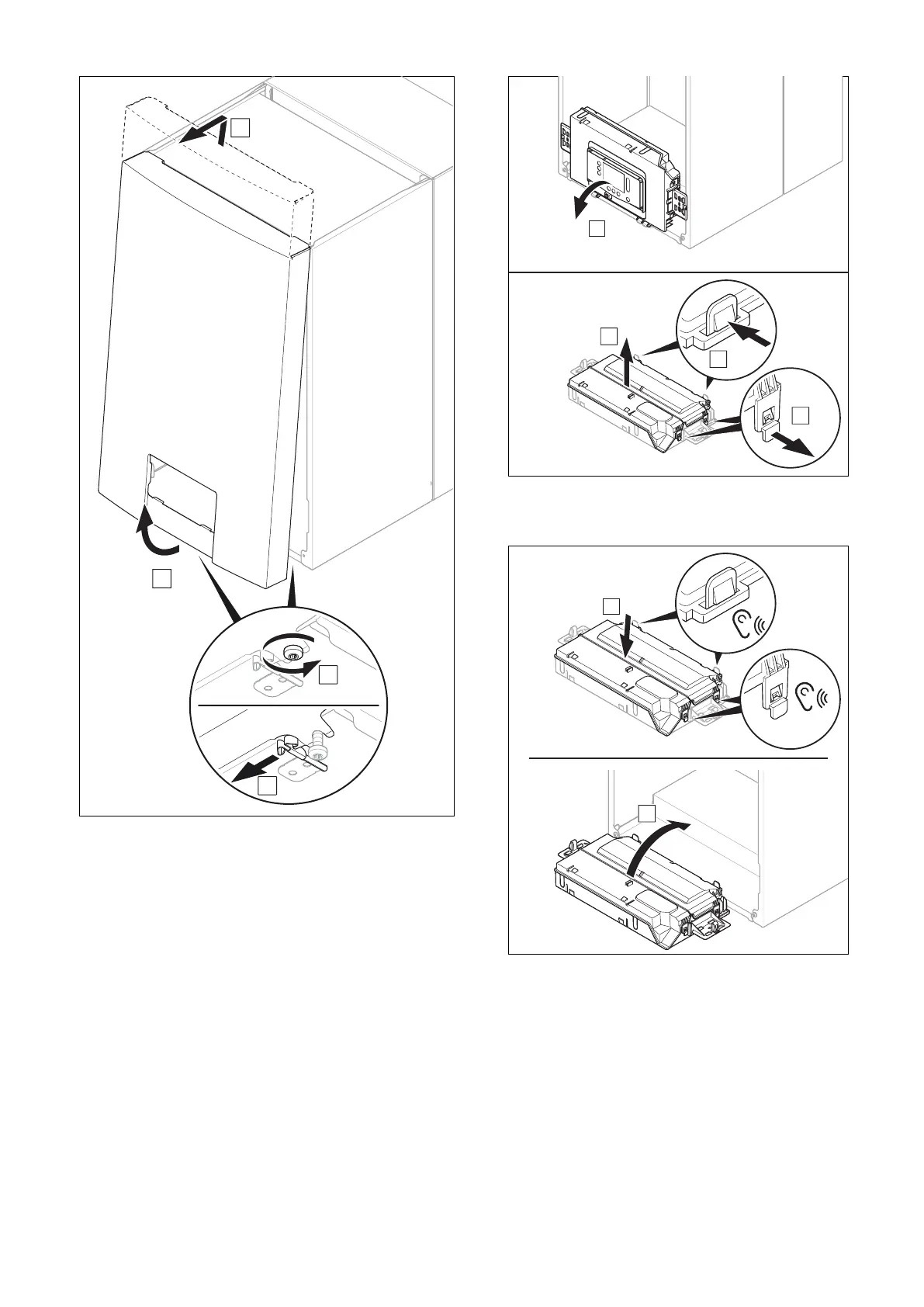26 Installation and maintenance instructions 0020308121_04
7.10.2 Removing the front casing
1. Loosen the two screws on the left and right on the un-
derside of the product, but do not unscrew them com-
pletely.
2. Remove the front casing as shown in the illustration.
7.10.3 Opening the electronics box
1.
2. Ensure that you do not load the electronics box.
7.10.4 Closing the electronics box
1.
2. Ensure that the retainers on the right- and left-hand
side of the electronics box have been installed cor-
rectly.
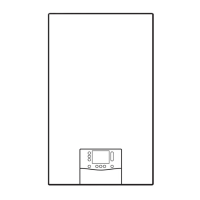