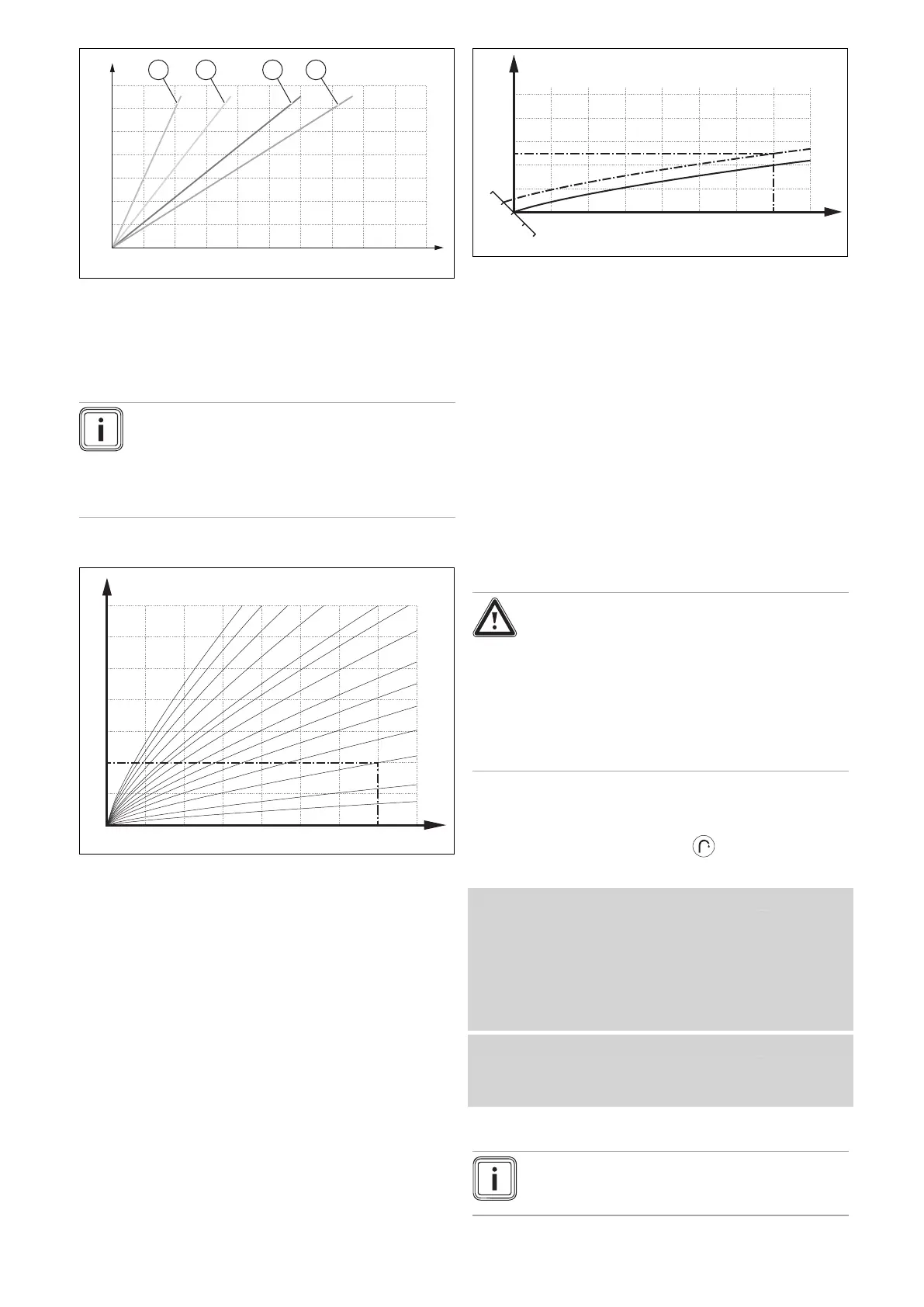44 Installation and maintenance instructions 0020308121_04
0 2 4 6 8 10 12 14 16 18 20
B
400
600
800
1000
1200
1400
200
0
A
1 2 3 4
A Potential heating sys-
tem cycles [l/h]
B Maximum heat output
of underfloor heating
systems [kW]
1 3 K system
2 5 K system
3 8 K system
4 10 K system
Note
The diagram is only used as a rough guide. It
does not replace planning. Furthermore, there is
no functional warranty for a heating system, since
each heating system is individual and requires
planning.
10.3.8 Setting the heat curve
A
B
15 10 5 0 -5 -10 -15 -20
20
30
40
50
60
70
80
90
1.2
1.5
1.822.533.54
0.8
1.0
0.4
0.2
0.1
0.6
A Outdoor temperature °C B Target flow temperature
°C
The figure shows the possible heat curves of 0.1 to 4.0 for a
target room temperature of 20 °C. If, for example, heat curve
0.4 is selected, a flow temperature of 40 °C is maintained at
an outdoor temperature of -15 °C.
A
B
CD
18
22
20
0.4
70
60
50
40
30
15 10 5 0 -5 -10 -15 -20
A Outdoor temperature °C
B Target flow temperature
°C
C Target room temperat-
ure °C
D Axis a
If the heat curve 0.4 is selected and 21 °C is specified for the
target room temperature, the heat curve is then translated,
as shown in the figure. The heat curve is displaced accord-
ing to the value of the target room temperature along axis a
which is angled at 45°. At an outdoor temperature of -15 °C,
the control system provides a flow temperature of 45 °C.
▶ Navigate to MENU → SETTINGS → Installer level → In-
stallation configuration → Heating → Heat curve:.
▶ Use the scroll bar to select the required value.
▶ Exit the menu level. (→ Section 8.8)
10.4 Adapting the domestic hot water settings
10.4.1 Setting the domestic hot water temperature
Danger!
Risk of death from legionella.
Legionella multiply at temperatures below
60 °C.
▶ Ensure that the end user is familiar with
all of the Anti-legionella measures in order
to comply with the applicable regulations
regarding legionella prevention.
1. Observe the applicable regulations regarding legionella
prevention.
2. From the basic display, press .
3. Set the required domestic hot water temperature.
Validity: Product with system control
▶ First, set the target domestic hot water temperature
on the heat generator's control panel to the maximum
value before you connect the system control (eBUS).
▶ Set the required domestic hot water temperat-
ure on the system control (→ Operating instruc-
tions/installation instructions for the system control).
Condition: System control connected
▶ Check the domestic hot water generation.
(→ Section 9.16)
10.4.2 Setting solar thermal post-heating
Note
Ensure that the heat generator remains switched
on over the summer months.
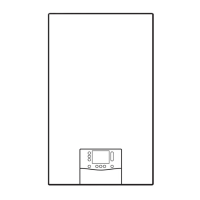