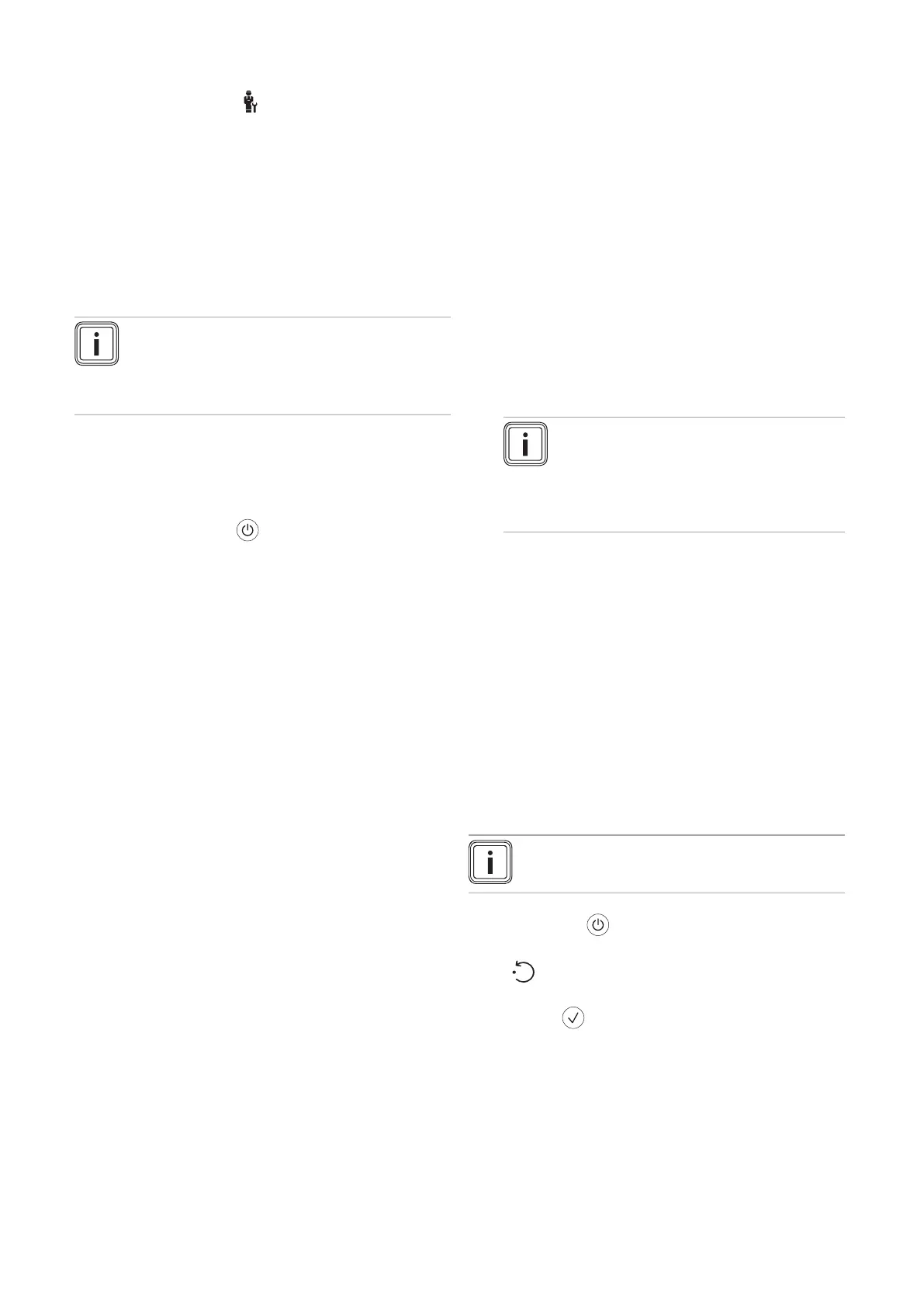0020308121_04 Installation and maintenance instructions 51
13.2 Service messages
If the set maintenance interval has passed or if a service
message has been issued, appears in the display. The
product is not in fault mode.
If multiple service messages occur at the same time, these
are shown in the display. Each service message must be
confirmed.
Maintenance codes (→ Appendix I)
13.3 Fault messages
If several faults occur at the same time, the display shows
the faults. Each fault must be confirmed.
Note
Due to a condensate blockage test after the last
ignition attempt, fault messages F.028, F.029
and F.347 appear after a delay. Wait for the fault
displays.
13.3.1 Eliminating faults
▶ Eliminate the faults (fault messages/fault codes) after
checking the measures.
Fault codes (→ Appendix F)
▶ Press the reset button (hold it for longer than three
seconds) in order to start up the product again.
– Maximum number of repetitions: 3
▶ If you are unable to eliminate the fault and the fault re-
curs despite reset attempts, contact customer service.
13.3.2 Fault history/limp home mode history
If faults have occurred, the last ten (max.) fault messages
are available in the fault history/limp home mode history.
13.3.2.1 Requesting/clearing the fault history
1. Call up the installer level. (→ Section 8.2)
2. Navigate to the Fault history menu.
◁
The display shows the number of faults that have
occurred, the fault numbers and the corresponding
plain text display.
3. Use the scroll bar to select the required fault message.
4. To delete the fault history, set diagnostics code D.094.
(→ Section 8.3)
5. Exit the menu level. (→ Section 8.8)
13.4 Limp home mode messages
The limp home mode messages are divided into reversible
and irreversible messages.
Reversible L.XXX codes occur temporarily and eliminate
themselves. Reversible limp home mode messages are not
shown on the display. Navigate to MENU → SETTINGS →
Installer level → Data overview.
Irreversible N.XXX codes require action from the competent
person.
When an irreversible limp home mode message occurs for
the first time, it appears on the display and must be con-
firmed. If the same irreversible limp home mode message
occurs multiple times, it is stored in the limp home mode his-
tory. Navigate to MENU → SETTINGS → Installer level →
Limp home mode history.
Reversible limp home mode codes (→ Appendix J)
Irreversible limp home mode codes (→ Appendix K)
13.4.1 Requesting the limp home mode history
1. Call up the installer level. (→ Section 8.2)
2. Navigate to the Limp home mode history menu.
◁ The display shows a list of the limp home mode
messages (N.XXX) that are displayed.
3. Use the scroll bar to select the required limp home
mode message.
4. Eliminate the cause and confirm the limp home mode
message.
5. Exit the installer level. (→ Section 8.2.1)
13.5 Resetting parameters to factory settings
1. Note all of the relevant settings in the Current column
of the "Diagnostics codes" table in the appendix.
(→ Appendix D)
Note
When you reset to the factory settings, all of
the installation-specific settings are deleted.
The values for diagnostics codes D.052 and
D.182, if available, are still automatically
saved. (→ Section 8.3)
2. Navigate to MENU → SETTINGS → Installer level →
Factory settings? or alternatively set diagnostics code
D.096. (→ Section 8.3)
◁ Parameters are restored to the factory settings.
◁ F.105 appears because the Offset for the gas valve
assembly is missing. You are prompted to enter
the value under D.052 (set gas type: Natural gas)
or under D.182 (set gas type: Liquefied petroleum
gas). (→ Section 13.7.7)
3. Check the installation-specific settings and adjust
these.
4. Exit the diagnostics codes. (→ Section 8.3.1)
5. Exit the menu level. (→ Section 8.8)
13.6 Eliminating faults in the product
Note
Maximum number of repetitions: 3.
▶ Press and hold for longer than three seconds and
release the button.
◁ is shown on the display.
▶ When you are prompted to do so, confirm the product
reset using .
◁ The product restarts.
▶ If you cannot eliminate the fault, contact customer ser-
vice.
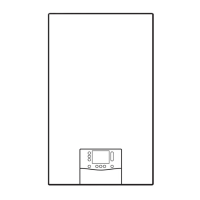