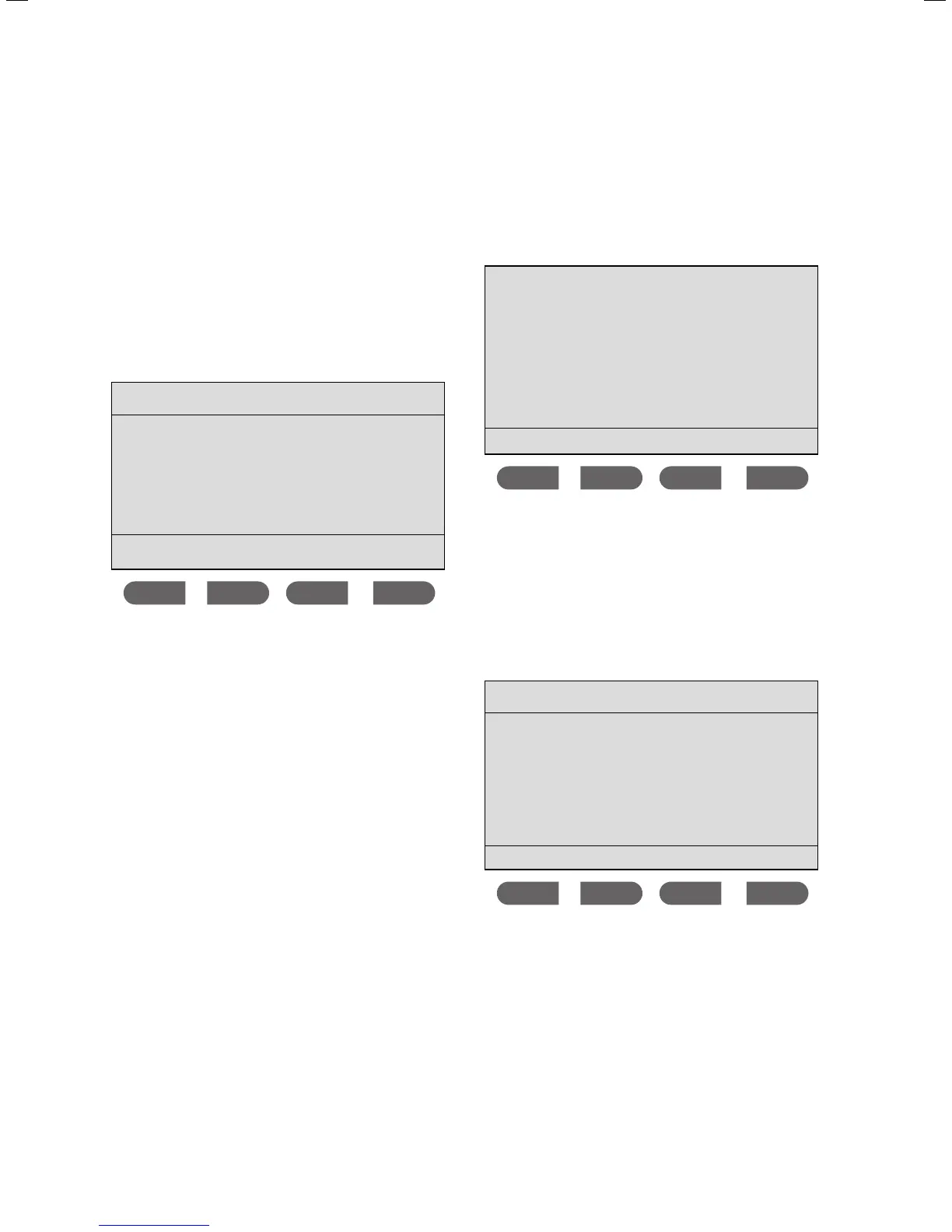8 Operating instructions for the electronicVED plus electric instantaneous water heater 0020149585_00
> Press the button to quit the Memory function. If
you previously changed the temperature without
pressing the
save button, this change will not be
remembered.
3.1.4 Setting the
eco function
The
eco function is a function that saves water and
energy. If the
eco function is activated, the unit output is
reduced.
> Press the
eco button to activate the function.
> Press the
eco button again to deactivate the function.
max. 42 °C eco
38.0 °C
- + MEMO eco
If the eco function is activated, it will be shown on the
top-right of the display.
3.1.5 Activating/deactivating the key lock
> Press and hold both the + and — buttons at the same
time for longer than 3 seconds.
> Press and hold both the + and — buttons at the same
time for longer than 3 seconds again to deactivate
the key lock.
i
When the key lock is activated, pressing any
display button will not have any effect; all
functions are locked.
3.1.6 Calling up the menu and going back to the
temperature display
> Briefly press the
MEMO and eco buttons simultane-
ously to reach the
Menu.
> Briefly press the
button to return to the tempera-
ture display.
Menu
Display settings
Scald protection
Consumption
Select language
ok
All the basic VED settings will be carried out from this
menu.
i
Use the button to go back through the
menus one step at a time.
> Continuously press the
button until the initial dis-
play screen is shown again.
max. 42 °C
42.0 °C
- + MEMO eco
3 Function and operation
