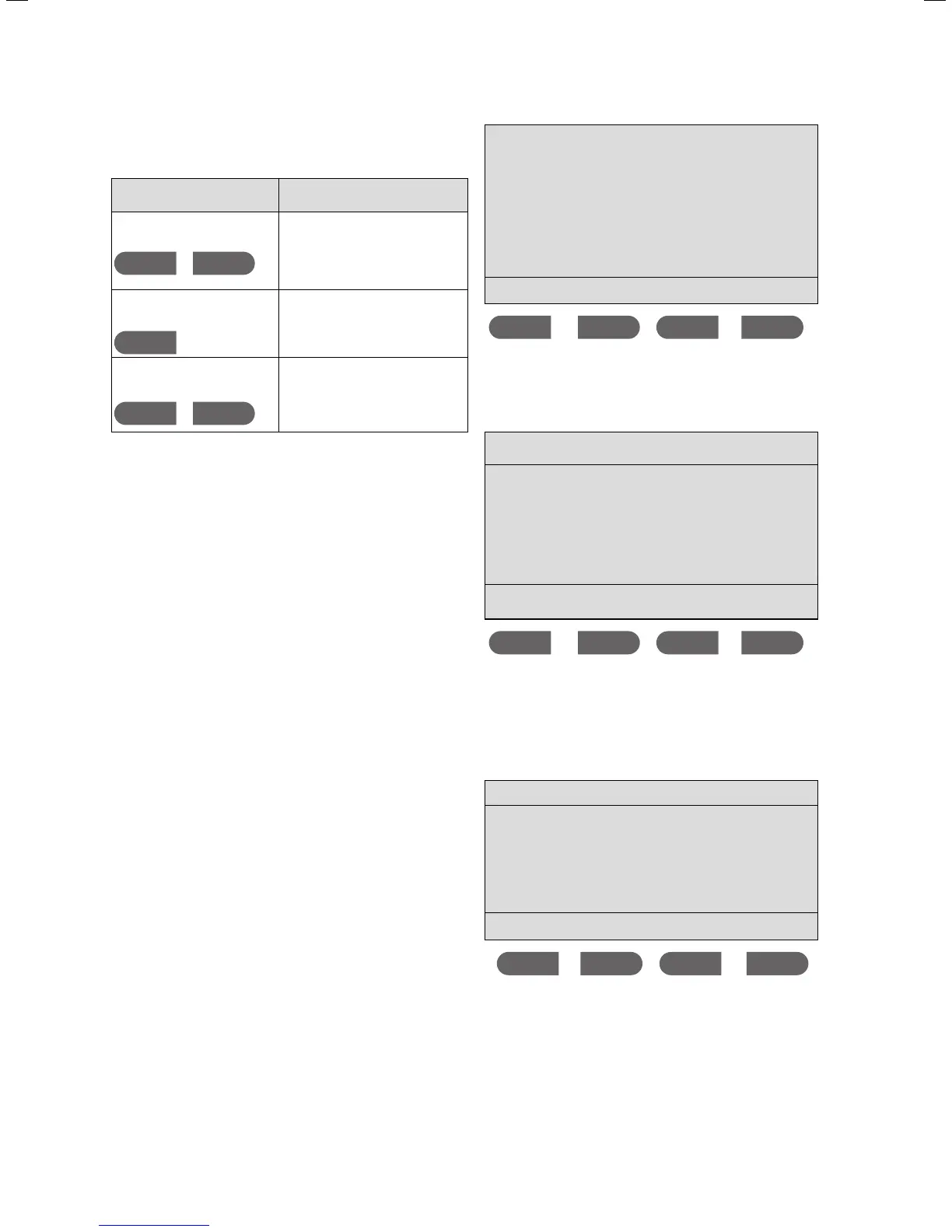Operating instructions for the electronicVED plus electric instantaneous water heater 0020149585_00 7
3.1.1 Key combinations on the display
Key combination Result
Briefly press MEMO and eco
simultaneously
Main menu for setting basic func-
tions, such as the scald protection
function, language settings and
energy consumption.
Press MEMO for longer than
3 seconds
Installer level menu to call up unit
parameters.
Press — and + simultaneously
for longer than 3 seconds
Key lock is activated. To cancel
the lock once more, press — and +
for longer than 3 seconds.
Tab. 3.1 Display key combinations
3.1.2 Setting the water temperature
> Press the + button to increase the water temperature.
> Press the — button to decrease the water tempera-
ture.
i
The water temperature can be increased or
decreased in increments of half a degree Cel-
sius. The range of temperatures that can be
selected is between 20 °C and 60 °C.
3.1.3 Saved temperatures (
MEMO 1 to 4)
The
MEMO memo function allows the current hot water
temperature to be changed quickly. By pressing the but-
ton twice you can set the desired temperature to one of
4 preset temperatures.
i
You can change the preset temperatures at
any time. However, note that you cannot set a
higher temperature than the maximum tem-
perature set in the
Scald protection menu;
see section 3.1.7.
> Briefly press the
MEMO button once.
You will see the following display screen:
35 °C 38 °C 42 °C 50 °C
M1 M2 M3 M4
> Briefly press the button that corresponds to your
desired temperature, e.g.
M3.
You will see the following display screen:
max. 42 °C eco
42.0 °C
- + MEMO eco
The desired preset temperature is selected.
> If you want to change the desired preset temperature,
press the
M3 button for 3 seconds.
You will see the following display screen:
Memory 3
42.0 °C
- + save
The current saved temperature and the memory location
(here:
Memory 3) are displayed.
> Use the + and — buttons to change the
Memory tem-
perature that is displayed.
> Briefly press the
save button once to save this tem-
perature.
Function and operation 3
