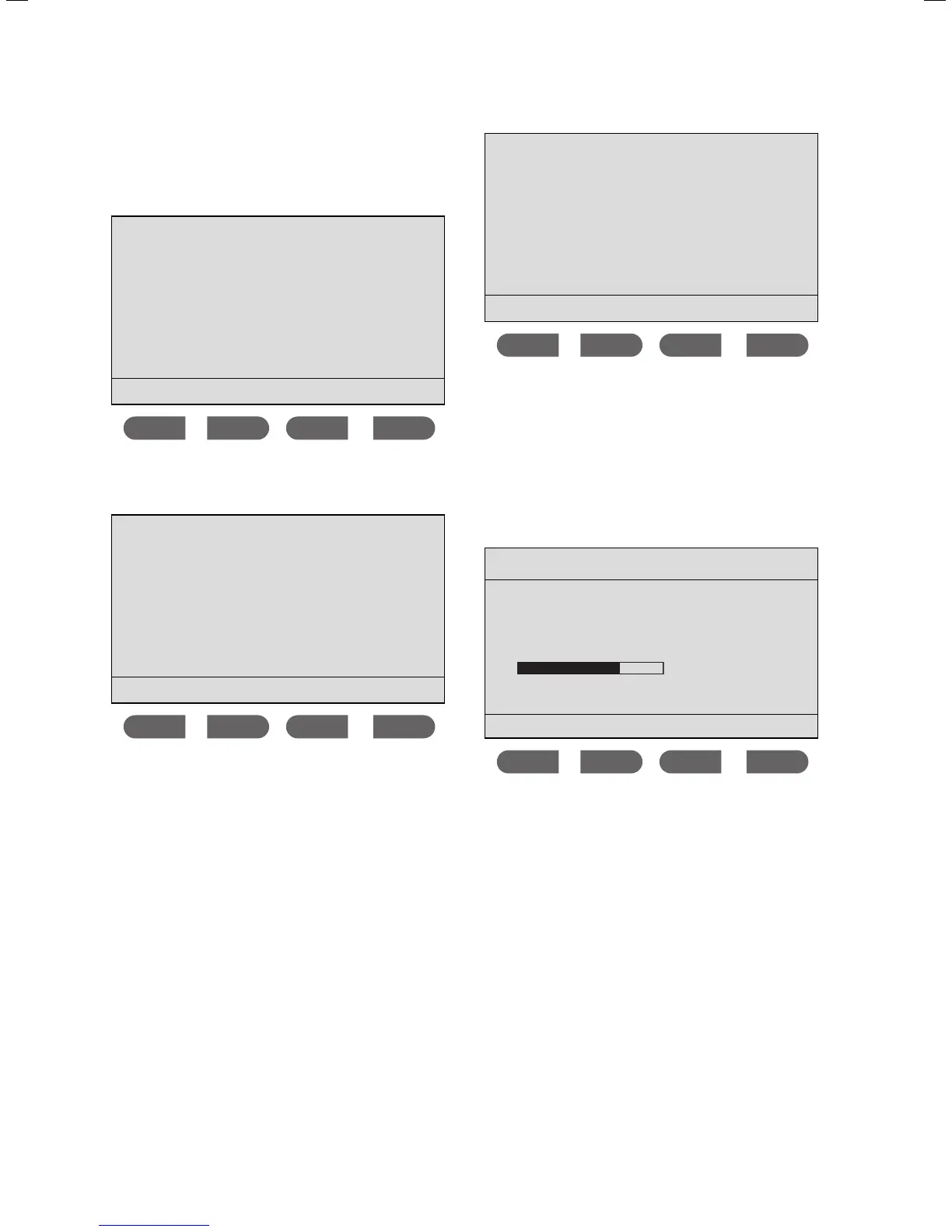14 Operating instructions for the electronicVED plus electric instantaneous water heater 0020149585_00
3.1.13 Activating the flow rate indicator
> Press the
MEMO and eco buttons simultaneously to
reach the
Menu.
Menu
Display settings
Scald protection
Consumption
Select language
ok
The cursor is next to the Display settings menu point.
> Press the
ok button.
Display settings
Backlight
Output display
Volume flow display
ok
The cursor is next to the Backlight menu point.
> Press the
button twice.
The cursor is next to the Volume flow display menu
point.
> Press the
ok button.
Volume flow display
is on
on
off
ok
> Press the or button to activate (on) or deacti-
vate (
off) the volume flow display.
> Confirm this change by pressing the
ok button.
i
If the volume flow display is activated, the
current water flow will be displayed in litres
per minute when drawing water.
Example:
max. 42 °C
41.0 °C
8 l/min
- + MEMO eco
3 Function and operation