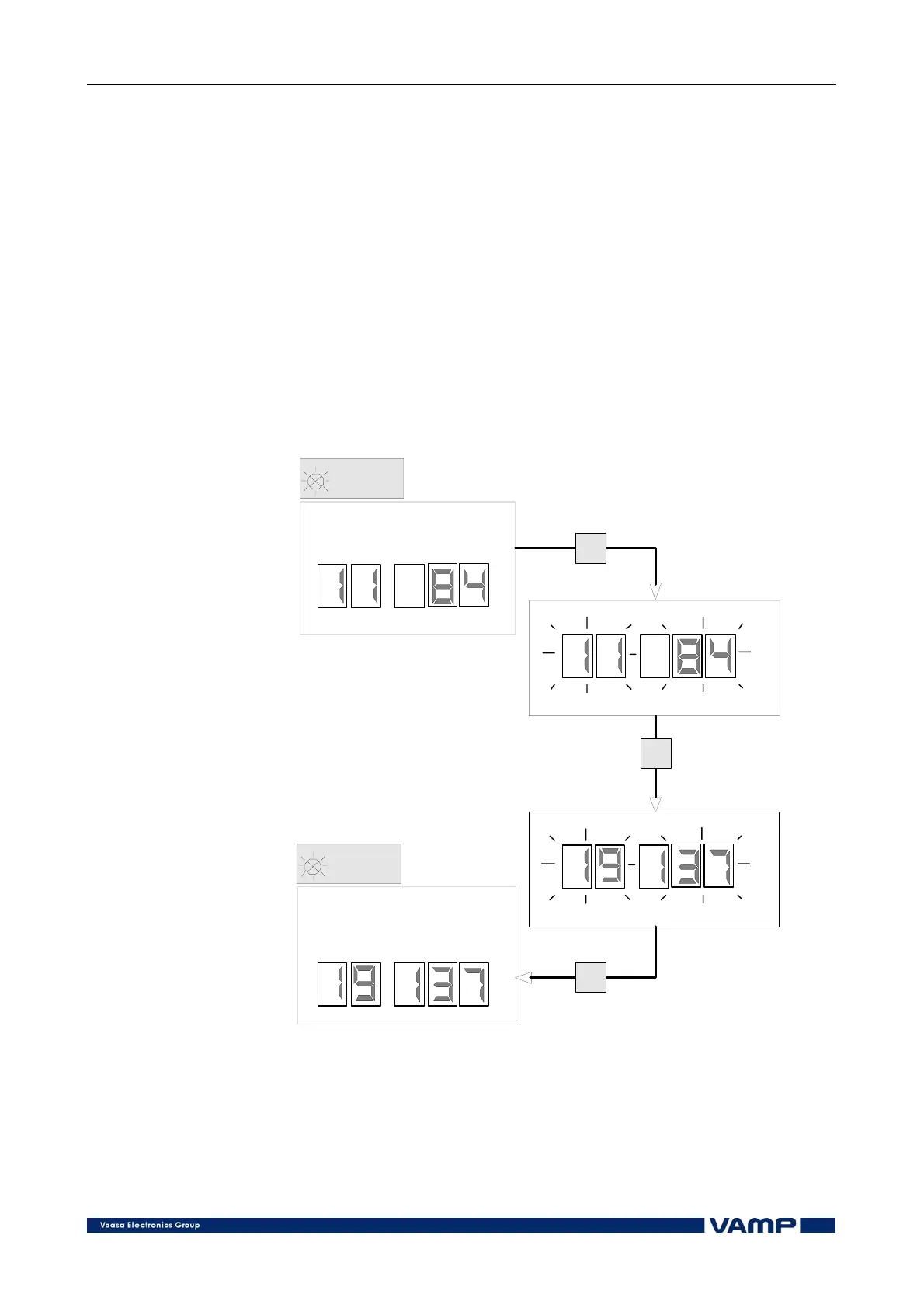VAMP 220 / 220R Arc protection system
User manual
VAMP Ltd
44
Vamp 24h support phone : +358 (0)40 573 6316
VM220.EN004
The master unit reads the physical system configuration, which
takes about a minute or less. When done, the total numbers of
slave units and arc sensors appear on the display.
NOTE!
A slave unit without arc sensors is not counted.
NOTE!
Portable sensors are not regarded.
After reading the system configuration the master unit auto-
matically moves to normal state.
Check that the displayed configuration equals the physical
system layout. Use the INFO mode as described in section to
check the number of arc sensors connected to each slave.
INSTALL
INSTALL
SLAVES SENSORS
SLAVES SENSORS
TOTAL NUMBER OF SLAVE
UNITS AND SENSORS
TOTAL NUMBER OF SLAVE
UNITS AND SENSORS
Use push-button to read the
total number of slave units and
sensors
S
E
S
Figure 6.4-1 Reading the system configuration into the memory of the
master unit.