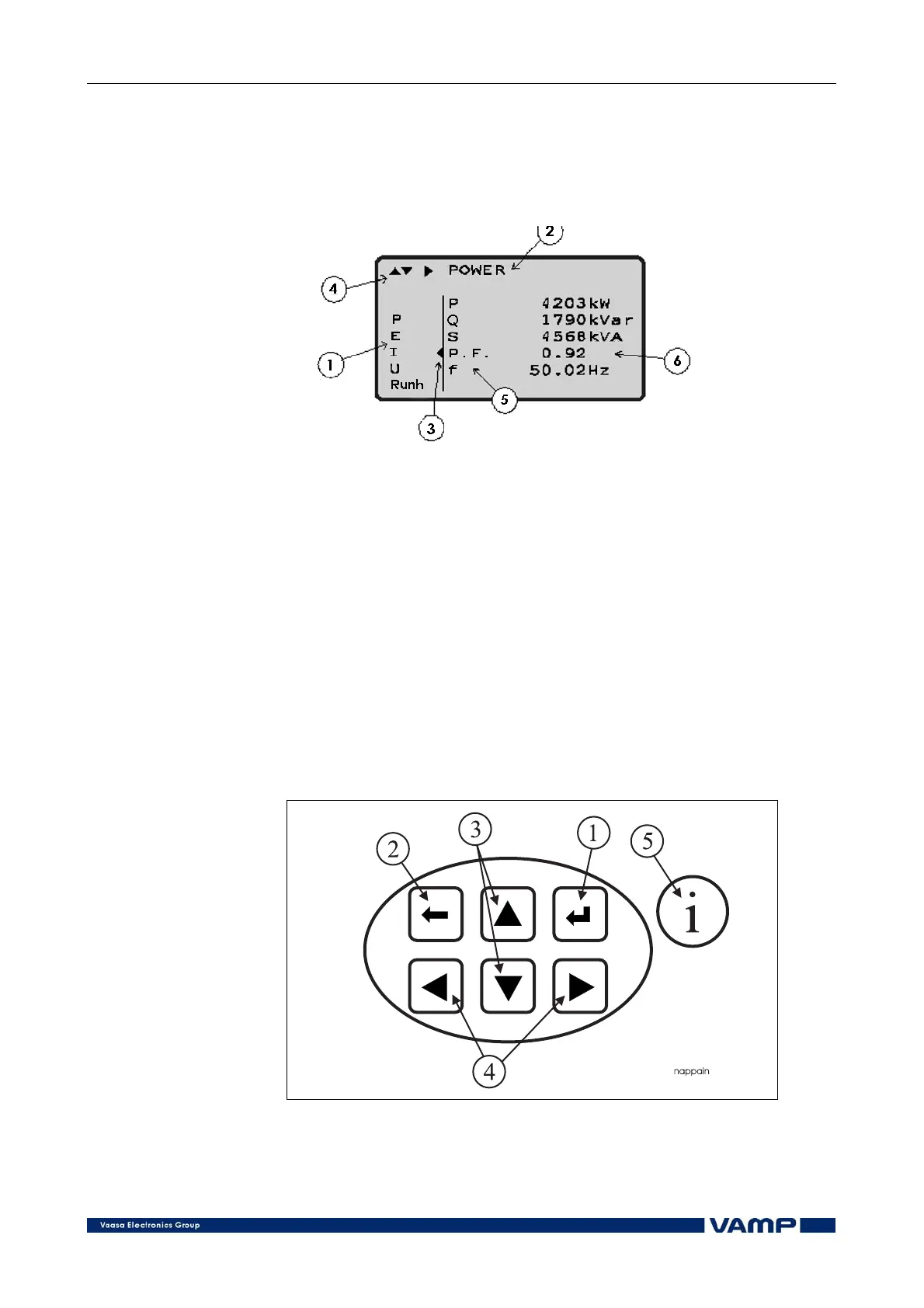VAMP Ltd Power monitoring unit
Operation and configuration
VAMP 260
VM260.EN004 Vamp 24h support phone : +358 (0)20 753 3264
7
2.2.1. Display
The VAMP 260 is provided with a backlit LCD dot matrix
display. The display is divided into sections as shown in the
next figure.
Figure 2.2.1-1. Sections of the LCD dot matrix display.
1. Main menu column
2. Heading of active menu
3. Cursor of main menu
4. Possible navigating directions (push buttons)
5. Measured/adjustable quantity
6. Measured/set value
2.2.2. Key pad
You can navigate in the menu and set required parameter
values using the key pad and the guidance given in the display.
The key pad is composed of four arrow keys, one cancel key, one
enter key and one info key.
Figure 2.2.2-1. The keys on the key pad.