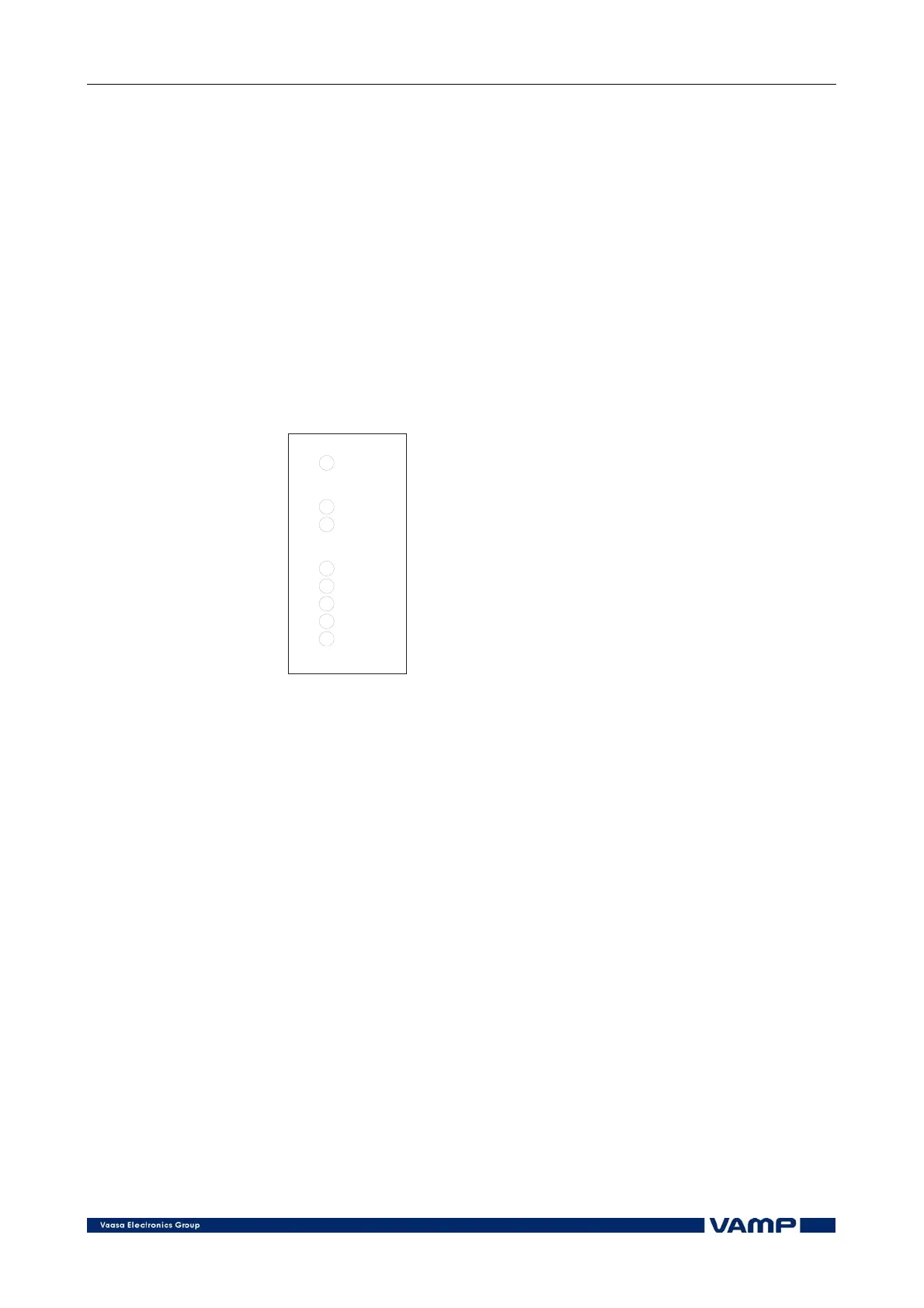VAMP 260 Power monitoring unit
Operation and configuration
VAMP Ltd
8
Vamp 24h support phone : +358 (0)20 753 3264
VM260.EN004
1. Enter and confirmation key (ENTER)
2. Cancel key (CANCEL)
3. Up/Down [Increase/Decrease] arrow keys (UP/DOWN)
4. Selection of submenus [selection of digit in numerical value]
(LEFT/RIGHT)
5. Additional information key (INFO)
Inside brackets is the term used for the buttons in this manual.
2.2.3. Indicators
The unit is provided with eight LED indicators on the unit
front panel:
Power
Error
Com
Alarm
Trip
A
B
C
Figure 2.2.3-1. Operation indicators of the unit.
Relay operation indicators
Power Auxiliary voltage indicator
Error
Internal unit fault, operates in parallel with the self
supervision output relay
Com Serial communication indicator
Alarm Application- related status indications
Trip Application- related status indications
A-C Application- related status indications