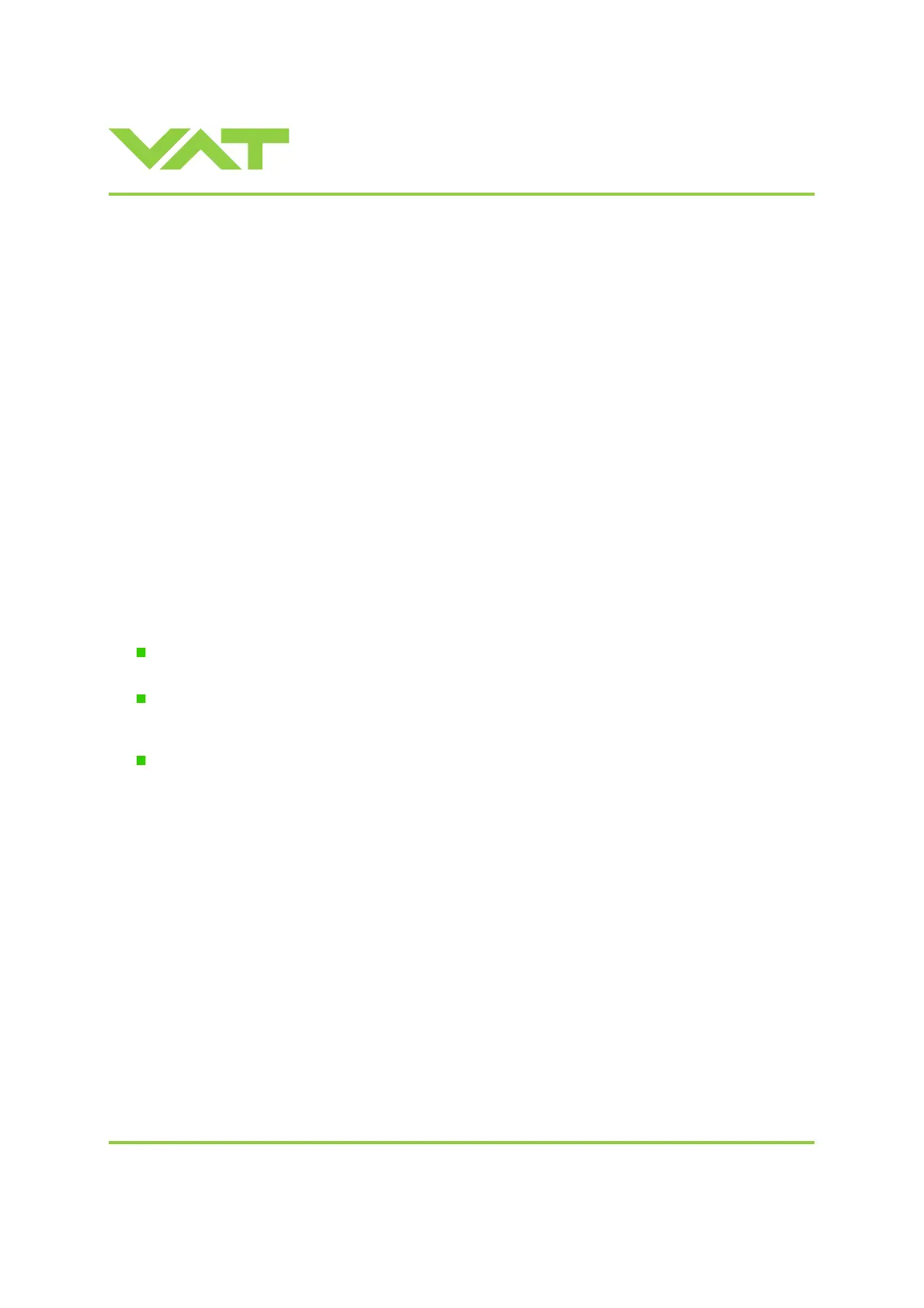Installation, Operating & Maintenance Instructions
Series 650 DN 100-250 (I.D. 4“ - 10”), CC-Link
VAT Vakuumventile AG, CH-9469 Haag, Switzerland
Tel +41 81 771 61 61 Fax +41 81 771 48 30 CH@vatvalve.com www.vatvalve.com
280672EB
2010-12-15
31/94
3.1.1 Individual valve control
This function is available on the Master valve only.
It is possible to individually control any valve in the valve cluster.
When commanding an individual valve to a certain position, make sure the target valve is set to ‘Freeze mode’ previously
(refer to chapter «3.1.3 Freeze mode»), so it will listen to individually addressed commands and execute them. Once set
to Freeze Mode the valve will execute any command addressed directly to it, until it is released from Freeze Mode.
3.1.2 Individual valve status
This function is available on the Master valve only.
The Master valve holds a record of information about the status of the complete valve cluster. Therefore status information
about all valves (Master and Slave(s)) connected to the valve cluster is available from the Master valve. Refer to chapter
«INPUT Buffer» > «
CLUSTER VALVE STATUS bitmap» for details.
3.1.3 Freeze mode
This mode enables an individual valve to be controlled independent of the valve cluster. As soon as a valve is set to
Freeze mode (freeze), it will remain in the last position it received from the Master valve before it was frozen. Now it is
listening to commands addressed directly to it. Refer to chapter «OUTPUT Buffer (Master PLC)» > «Details» >
«CLUSTER VALVE FREEZE CONTROL SETPOINT bitmap table» for details.
Note:
The Freeze mode status is stored in a power save memory of each individual valve. In case valve was in freeze
mode before power cycle (power off, power on), valve will stay in freeze mode after power up.
Valve will not accept freeze command when:
1. Digital input is active
2. Valve not yet synchronized
As soon as a valve is unfrozen, the valve starts to follow the Master valves plate position, meaning the plate
might move immediately.
3.1.4 Position offset
The position offset can be used to add or subtract a certain offset value from the current position that is received from the
Master valve. It might be helpful to compensate variations in pumping speed of the individual exhaust lines.
Note: Position offset can be adjusted with CPA, CV or Service Box 2.
Note: The position offset value will be stored in a power save memory of each individual valve.
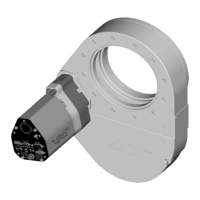