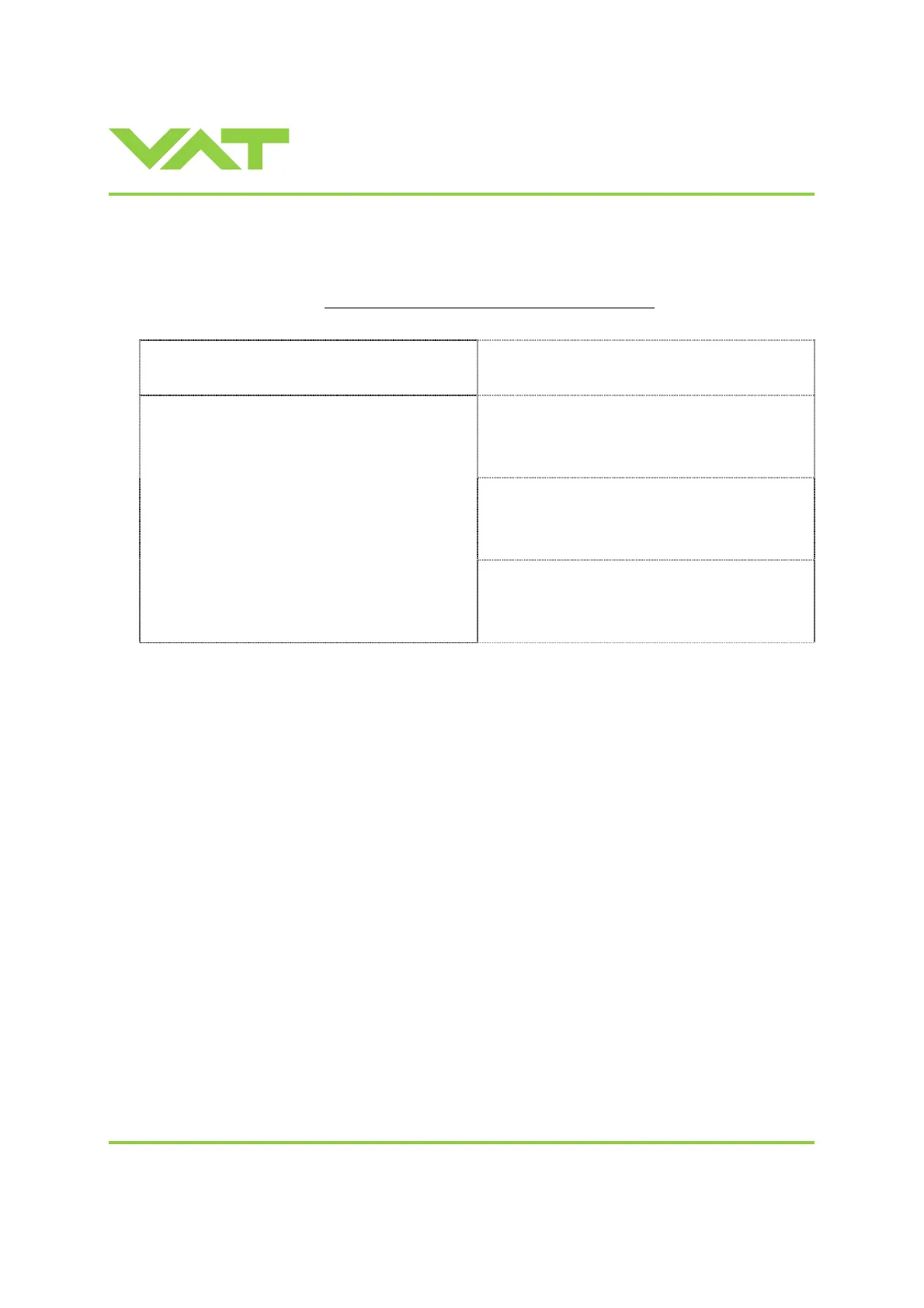Installation, Operating & Maintenance Instructions
Series 650 DN 100-250 (I.D. 4“ - 10”), CC-Link
VAT Vakuumventile AG, CH-9469 Haag, Switzerland
Tel +41 81 771 61 61 Fax +41 81 771 48 30 CH@vatvalve.com www.vatvalve.com
280672EB
2010-12-15
48/94
3.6.4 ZERO
ZERO allows for the compensation of the sensor offset voltage.
When ZERO is performed the current value at the sensor input is equated to pressure zero. In case of a 2 sensor system
both sensor inputs will be adjusted. A max. offset voltage of +/- 1.4 V can be compensated
. The offset value can be read
via local and remote operation.
Local operation:
(‘Control View’, ‘Control Performance Analyzer’ or
‘Service Box 2‘)
Remote operation:
(Refer to chapter «OUTPUT Buffer» > «
GENERAL
CONTROL SETPOINT
» for details)
1. Wait until process chamber is evacuated and
sensor signal is not shifting anymore.
2. In «OUTPUT Buffer» > «GENERAL CONTROL
SETPOINT»
set [ZERO] (value = 1) only short
impulse ca. 1sec.
Go to menu ‘Zero / ZERO’ and follow instructions.
3. Wait until «ZERO EXECUTED» (value = 1) (see
INPUT Buffer).
Note: Do not perform ZERO as long as pressure gauge voltage is shifting otherwise incorrect pressure reading is the
result. Refer to manual of sensor manufacturer for warm up time.
Note: Do not perform ZERO, if the base pressure of your vacuum system is higher than 1‰ of sensor full scale. We
recommend disabling ZERO function in this case; refer to «Valve and sensor configuration» of the setup procedure.
Otherwise incorrect pressure reading is the result.
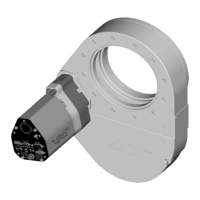