Installation, Operating & Maintenance Instructions
Series 650 DN 100-250 (I.D. 4“ - 10”), CC-Link
VAT Vakuumventile AG, CH-9469 Haag, Switzerland
Tel +41 81 771 61 61 Fax +41 81 771 48 30 CH@vatvalve.com www.vatvalve.com
280672EB
2010-12-15
26/94
Connector type: COMBICON 2.5 / 5 - ST – 5, 08 with special VAT housing
PIN interface
connector
Signal Color of isolator (CC-Link wires) Comment
1 DA Blue Positive RS485 RxD/TxD
2 DB White Negative RS485 RxD/TxD
3 DG Yellow Signal Ground
4 SLD - Cable Shield
5 FG - Functional Ground
The CC-Link interface is galvanic isolated from control unit.
2.6.7.5 CC-Link network and cable
Note:
For detail information about «CC-Link cable, wiring and TR» refer to CC-Link homepage:
http://www.cc-link.org > «CC-Link Cable Wiring Manual»
2.6.8 Logic I/O
Refer to «Schematics» for wiring information.
2.6.9 Service port connection
The service port (connector: SERVICE) allows to connect the valve to a RS232 port of a computer.
This requires a service cable and a software from VAT. You can either use our freeware 'Control View', which can be
downloaded from www.vatvalve.com
or purchase our 'Control Performance Analyzer'.
The service port is not galvanic isolated. Therefore we recommend using this only for setup, testing and maintenance and
not for permanent control.
Refer also to «Local Operation» for details and to «Spare parts / Accessories» for ordering numbers of service cable and
software.
Connector: Use only screws with 4-40UNC thread for fastening the service port connector!
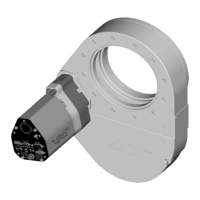
