Installation, Operating & Maintenance Instructions
Series 650 DN 100-250 (I.D. 4“ - 10”), CC-Link
VAT Vakuumventile AG, CH-9469 Haag, Switzerland
Tel +41 81 771 61 61 Fax +41 81 771 48 30 CH@vatvalve.com www.vatvalve.com
280672EB
2010-12-15
54/94
3.10.1.3 Setpoint ramp adjustment
Setpoint ramp effects:
• Undershoot of pressure
• Response time
Default value for Setpoint Ramp is 1. Adjustment range for Setpoint Ramp is from 0 to 10 s.
This parameter defines the time that is used to decrease / raise pressure between 2 setpoints. Especially in pressure
decrease situations at low flows pressure response can be improved much by adapting setpoint ramp time.
Pressure chart
Choose the applicable formula depending on units you are familiar with.
t = Setpoint Ramp
Adjustment procedure:
1. Start with optimal gain factor and sensor delay time according to preceding tuning steps.
2. Control a typical pressure / flow situation.
3. Control a lower
pressure.
4. Repeat from step 2 with longer setpoint ramps until best response is achieved.
5. Verify pressure control response for a setpoint raise situation.
Note: In case a long ramp time is required to get optimal performance for pressure decrease situations it may be of
advantage to apply different settings for decrease / raise control situations.
Local operation:
(‘Control View’, ‘Control Performance Analyzer’ or
‘Service Box 2‘)
Remote operation:
Go to ‘Setup / Control Parameter’ menu.
Select setpoint ramp.
Note: It’s not possible to do ‘Setpoint ramp
adjustment‘ via CC-Link.
P
t
P
Without setpoint ramp optimizing
With setpoint ramp optimizing
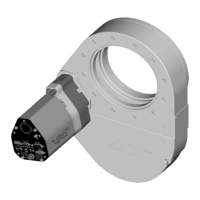
