Installation, Operating & Maintenance Instructions
Series 650 DN 100-250 (I.D. 4“ - 10”), CC-Link
VAT Vakuumventile AG, CH-9469 Haag, Switzerland
Tel +41 81 771 61 61 Fax +41 81 771 48 30 CH@vatvalve.com www.vatvalve.com
280672EB
2010-12-15
74/94
Failure Check Action
- Sensor(s) connected? - Refer to «Electrical connection».
- 2 sensor version present at
valve controller?
- Check valve version on page 1. Verify configuration. Refer
to «Setup procedure».
- Refer to «Pressure control operation with 2 sensors».
- ZERO done? - Perform ZERO when base pressure is reached. Refer to
«ZERO» for details.
Pressure reading is wrong
or
pressure reading is negative
- Does sensor power supply
provide enough power for
sensor(s)?
- Verify sensor supply voltage.
- Valve in open position, check
for O on display?
- OPEN VALVE and bring chamber to base pressure before
performing ZERO.
ZERO does not work
- ZERO disabled? - Enable ZERO.
Refer to «Valve and sensor configuration» for details.
- Sensor voltage shifting? - Wait until sensor does not shift any more before
performing ZERO.
- System pumped to base
pressure?
- OPEN VALVE and bring chamber to base pressure before
performing ZERO.
Pressure is not ‘0’ after ZERO
- Sensor offset voltage
exceeds ±1.4V
- Replace pressure gauge.
- Safety mode active, check for
D on display?
- Provide power to motor to allow for operation.
- Refer to «Electrical connection» for details.
- PRESSURE CONTROL
selected, check for P on
display?
- Select PRESSURE CONTROL mode.
Refer to «Pressure control» for details.
PRESSURE CONTROL does not
work
- LEARN done? - Perform LEARN.
Refer to «Setup procedure» for details.
- Setup done completely? - Perform «Setup procedure» completely.
- LEARN done? - Perform LEARN.
Refer to «LEARN» for details.
- ZERO performed before
LEARN?
- Perform ZERO then repeat LEARN.
Refer to «Setup procedure» for details.
- LEARN interrupted? - Repeat LEARN.
Refer to «LEARN» for details.
- Was gas flow stable during
LEARN?
- Repeat LEARN with stable gas flow.
Refer to «LEARN» for details.
- Tuning done? - Tune valve for application.
- Refer to «Tuning of control performance» for details.
- Is sensor range suited for
application?
- Use a sensor with suitable range (controlled pressure
should be >3% and < 98% of sensor full scale).
PRESSURE CONTROL not optimal
- Noise on sensor signal? - Make sure a shielded sensor cable is used.
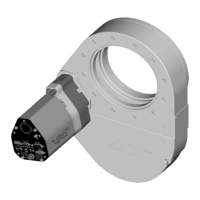
