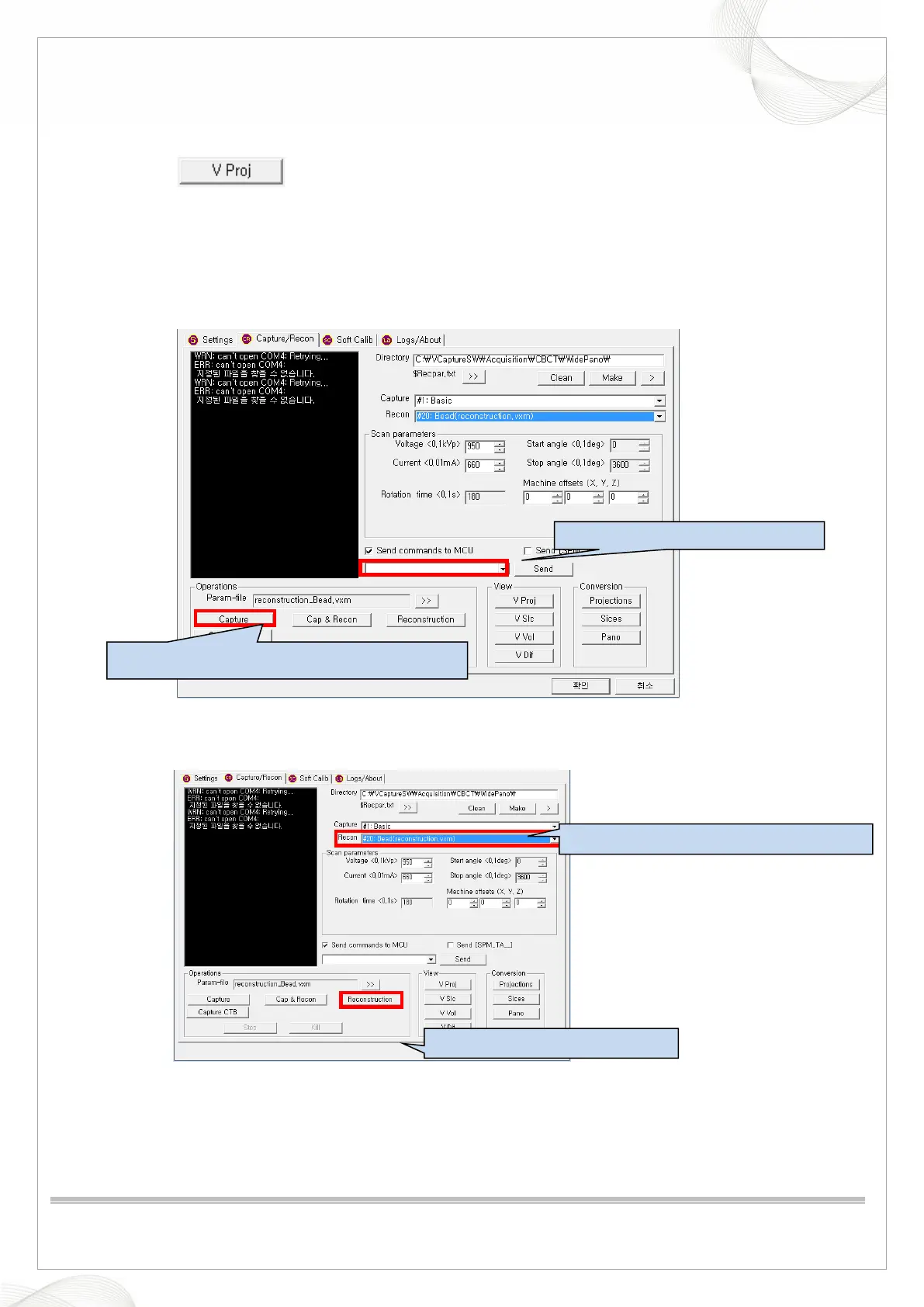Vatech A9 (PHT-30CSS)
Technical manual
VDH-TeM-098
73 / 214
COPYRIGHT© 2020 VATECH.
13. Click the V Proj button to open View 16.
14. Check the height of the bead with Capture CTB.
15. Check that all 4 rows appear on the bead height.
16. If the standard is not met, adjust the column height and acquire the image again.
17. If the height is correct, send the [SPM_ABMS] command and capture the image.
18. When the exposure is completed, select the #20: Bead(reconstruction. vxm) for Recon type
and click the Reconstruction button to reconstruct the Bead Phantom image.
3. Choose the #20: Bead(reconstruction. vxm).
4. Click the Reconstruction button.
1. Send the [SPM_ABMS] command.
2. Click the Capture button, and capture the image.