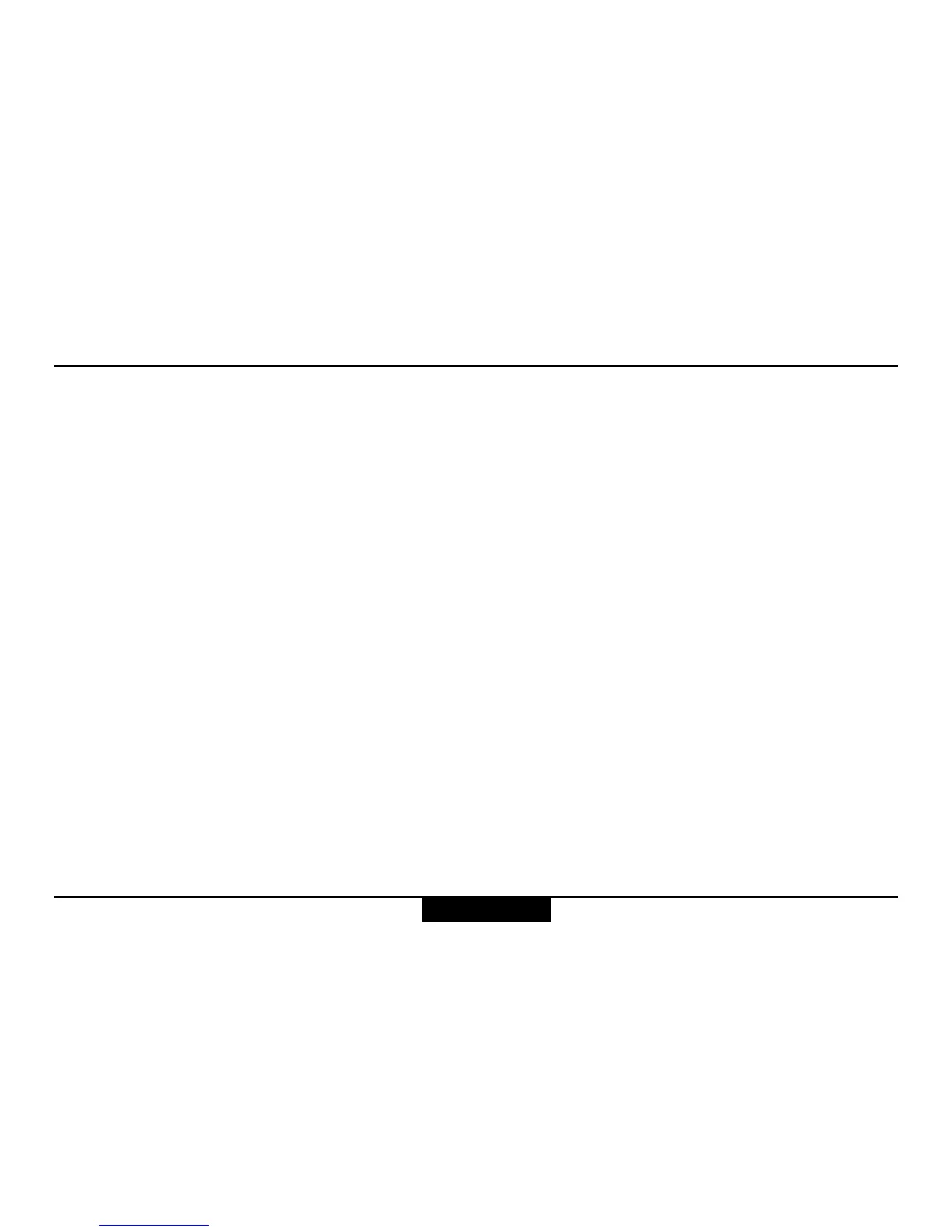13
VECTOR ™- USMC VECTOR 21-V.0.3
Distance measurements
Data transfer for multiple measurements
For data transfer via PLGR
when measuring multiple targets
proceed as follows:
• Set the communication mode
to "PLGr Con" as described
before.
• Press the distance key until
the desired measurement is
displayed.
• Now press the azimuth key to
transfer this data.
See page 12 for details about
"Multiple object measurement".