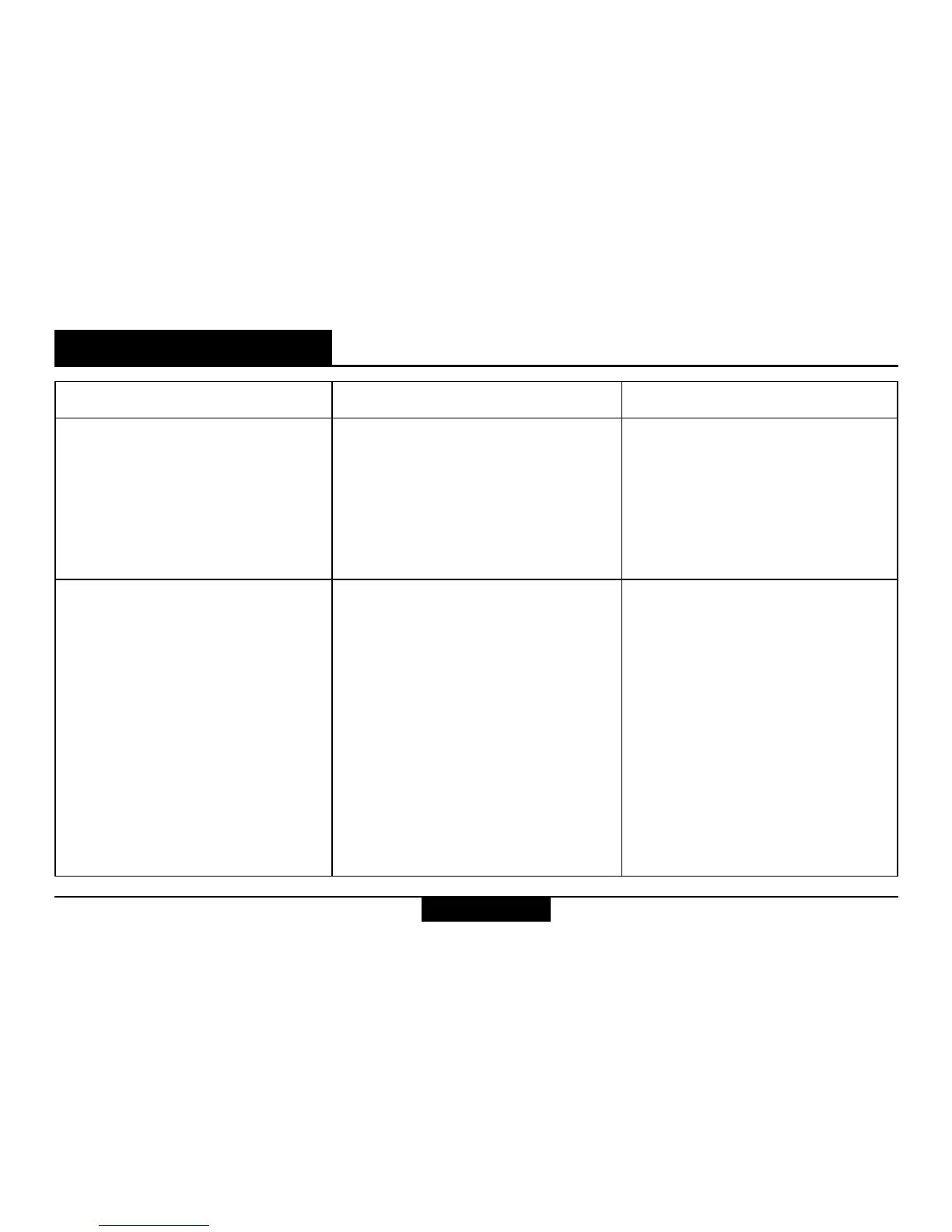45
VECTOR ™- USMC VECTOR 21-V.0.3
Troubleshooting
Problem Possible cause Solution
You cannot see a circular
image with both eyes.
Measurements cannot be
taken.
Eye-base or eyecup incorrectly
adjusted.
Eyes are not positioned on the
VECTOR’s optical axis.
The battery has run out.
Battery contacts corroded.
Low temperature reduces
battery performance.
Extreme heat shortens battery
life.
Adjust the eye-base or eyecup
following the instructions on
page 8.
Reposition your head, or the
instrument.
Replace the battery. Preferably
use SANYO type.
Clean the battery contacts.
Carry the VECTOR close to
your body.
Do not store the battery at
temperatures in excess of
+70°C.
Troubleshooting