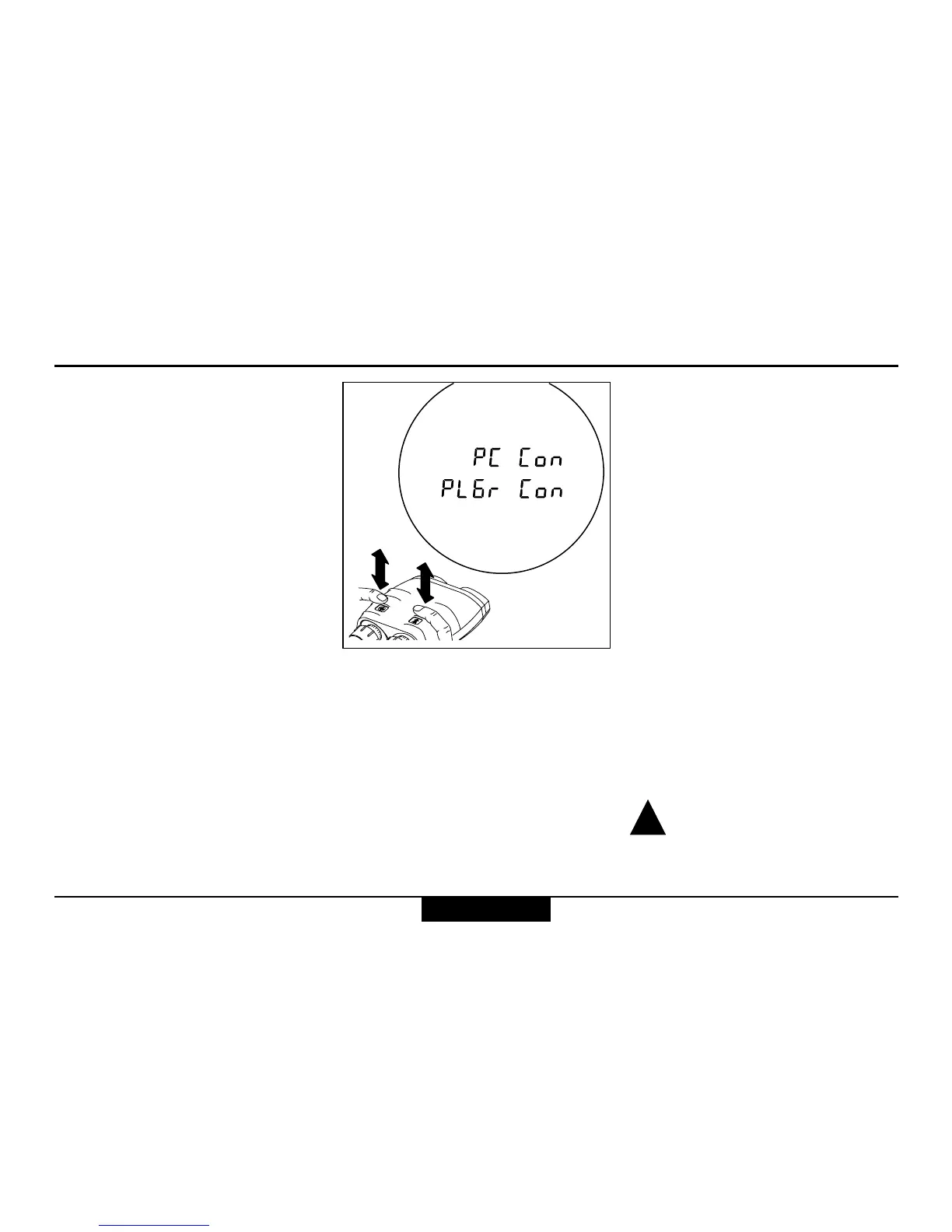41
VECTOR ™- USMC VECTOR 21-V.0.3
Settings
The VECTOR data interface
communication mode can be
switched between:
• the standard PC mode
• the data output for the
communication with
PLGR+96 / PLGR II.
The default setting for the
communication is the PLGR
mode.
To change the communication
settings proceed as follows:
• Press the azimuth key six
times in rapid succession to
engage the RS 232 setting
mode. "IF SEtt" will be
displayed, followed by the
current setting.
6x
• Press the distance key to
browse in the menu.
• If the currently displayed
setting is confirmed by a rapid
six fold click with the azimuth
key the setting of the RS232
communication will apply and
will be stored. The stored
communication mode appears
in the display.
• If the setting was not stored,
the signal "OLD rS" will be
displayed.
• To quit without altering, wait
until the display ceases.
When used with PLGR
declination must be set at
"0" (see page 35).
!
Setting the mode of the data interface (RS 232) for Rockwell PLGR+96 / PLGR II