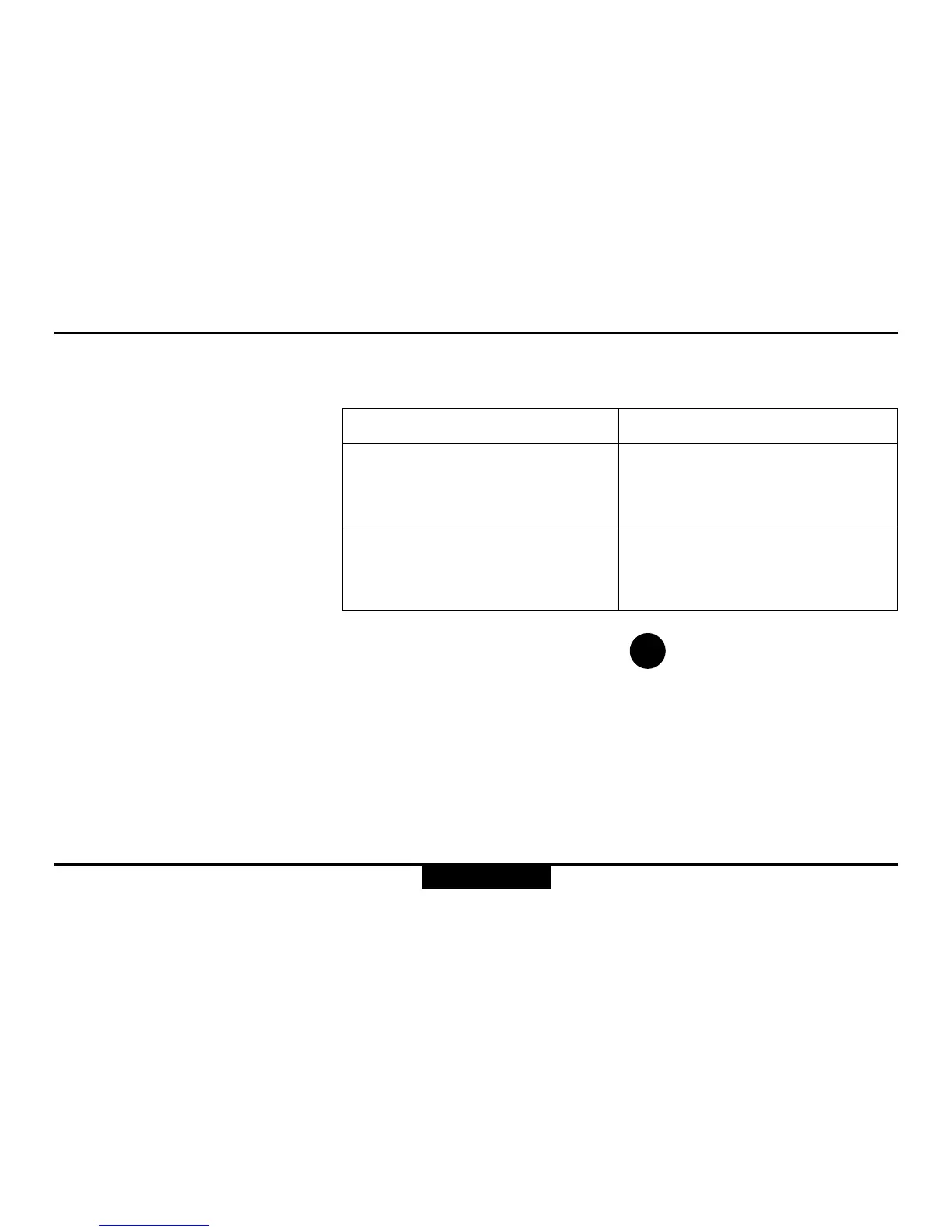VECTOR ™- USMC VECTOR 21-V.0.3
40
Settings
Calibration procedure (hand held and on tripod)
Magnetic interference can still
lead to inaccurate measurements,
even if calibration was successful.
For this reason, you should
verify compass accuracy after a
successful calibration: perform
several azimuth measurements
on known landmarks and
compare the results.
If you get a ”bAd Co”,
reattempt calibration until
”Good Co” appears. Consider
moving to an alternative position.
Possible causes of calibration
failure:
• The VECTOR was moved
while a ”StOP” instruction was
displayed.
• Movements performed too
fast, or jerkily.
• Strong magnetic disturbances
in the vicinity.
Display Process
i
The newly determined
constants are automatically
stored.
The newly determined
constants are automatically
stored
”Good Co”
"ACC xx"
”bAd Co”
"ACC xx"
After calibration, the VECTOR acts on the measurement results as
follows: