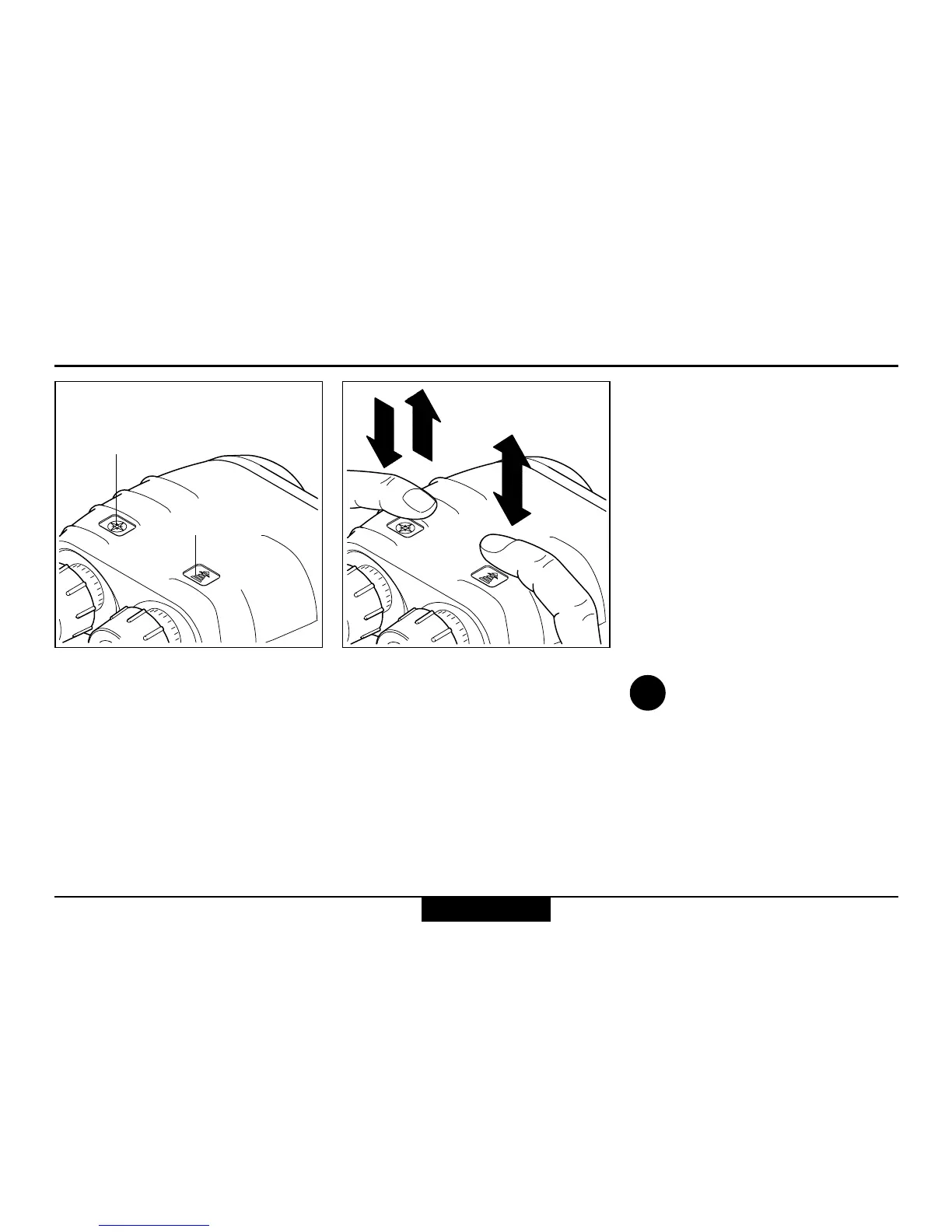9
VECTOR ™- USMC VECTOR 21-V.0.3
Using the VECTOR
The VECTOR is operated
entirely by means of the keys on
the top of the casing.
Key operation is indicated by
the following symbols:
Downward arrow: press and
hold down the key.
Upward arrow: release the key
Double arrow: press and release
the key (click)
Double arrow plus a number:
Press and release the key in ra-
pid succession (e.g. triple click)
Sight the object to be measured
using the pointing circle or
reticle (optional).
Hold the VECTOR steady during
measurement.
The VECTOR displays the
measurement result, then
switches itself off automatically
after a few seconds.
You can prolong the
display period by holding
down the measuring key while
the result is displayed.
Azimuth key
Distance key
i
Getting started
3x