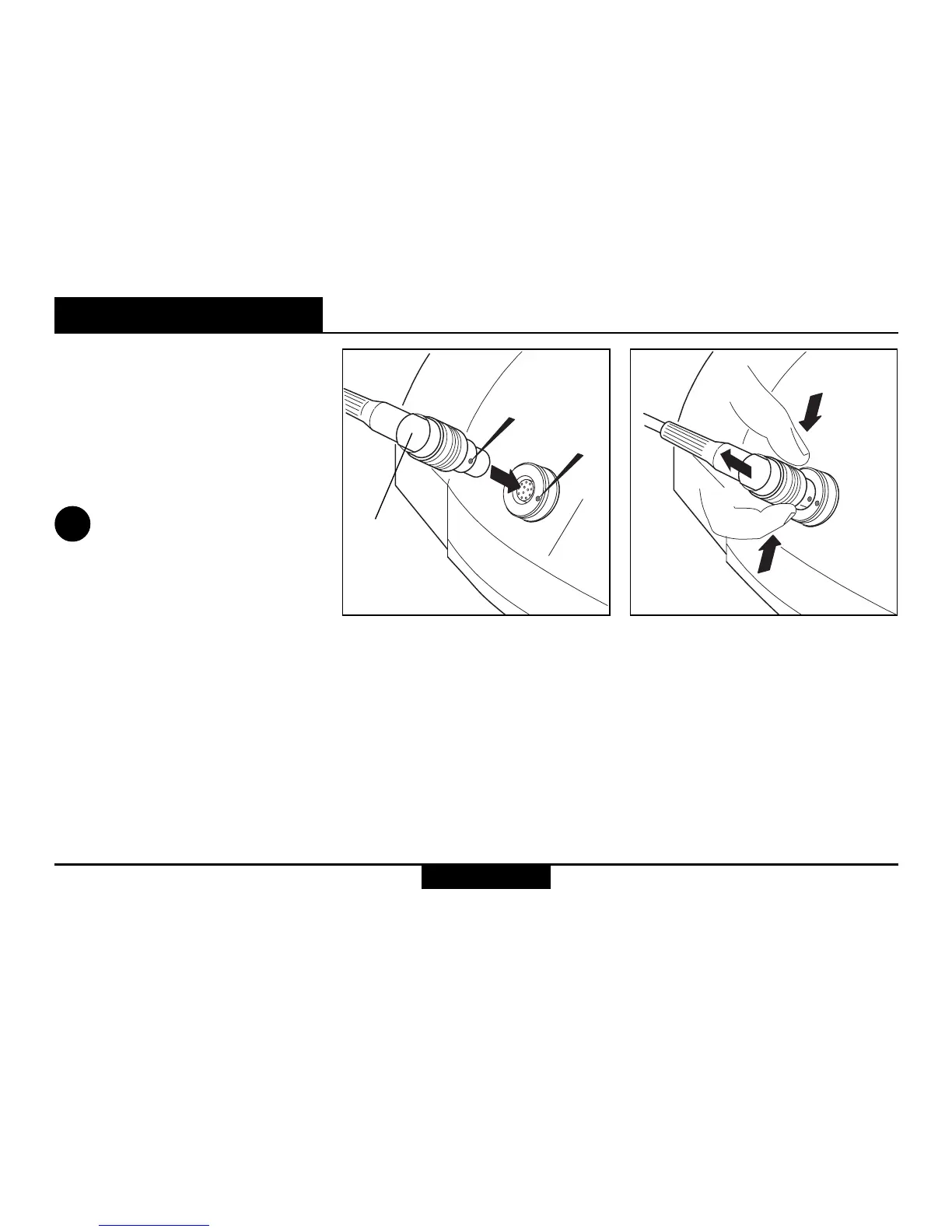VECTOR ™- USMC VECTOR 21-V.0.3
24
Data transfer
Connecting/disconnecting the interface cable
On the underside of the VECTOR
is a socket for sending data to:
• personal computers or laptops
• modems
• fire control systems
• PLGR / DAGR
Our customer service will
be pleased to inform you
about special accessories for
transmitting and analysing data.
Caution
Incorrect handling can damage
the socket and optional
interface cable.
To plug:
Align the respective red markings
on the plug and socket.
Slide the plug carefully into the
socket until the locking
mechanism engages.
To unplug:
Grasp the plug grip
• between two fingers,
• draw it carefully back to the
stop to disengage the locking
mechanism,
• pull back a little harder until
the plug slips out of the socket.
i
Plug
Data transfer