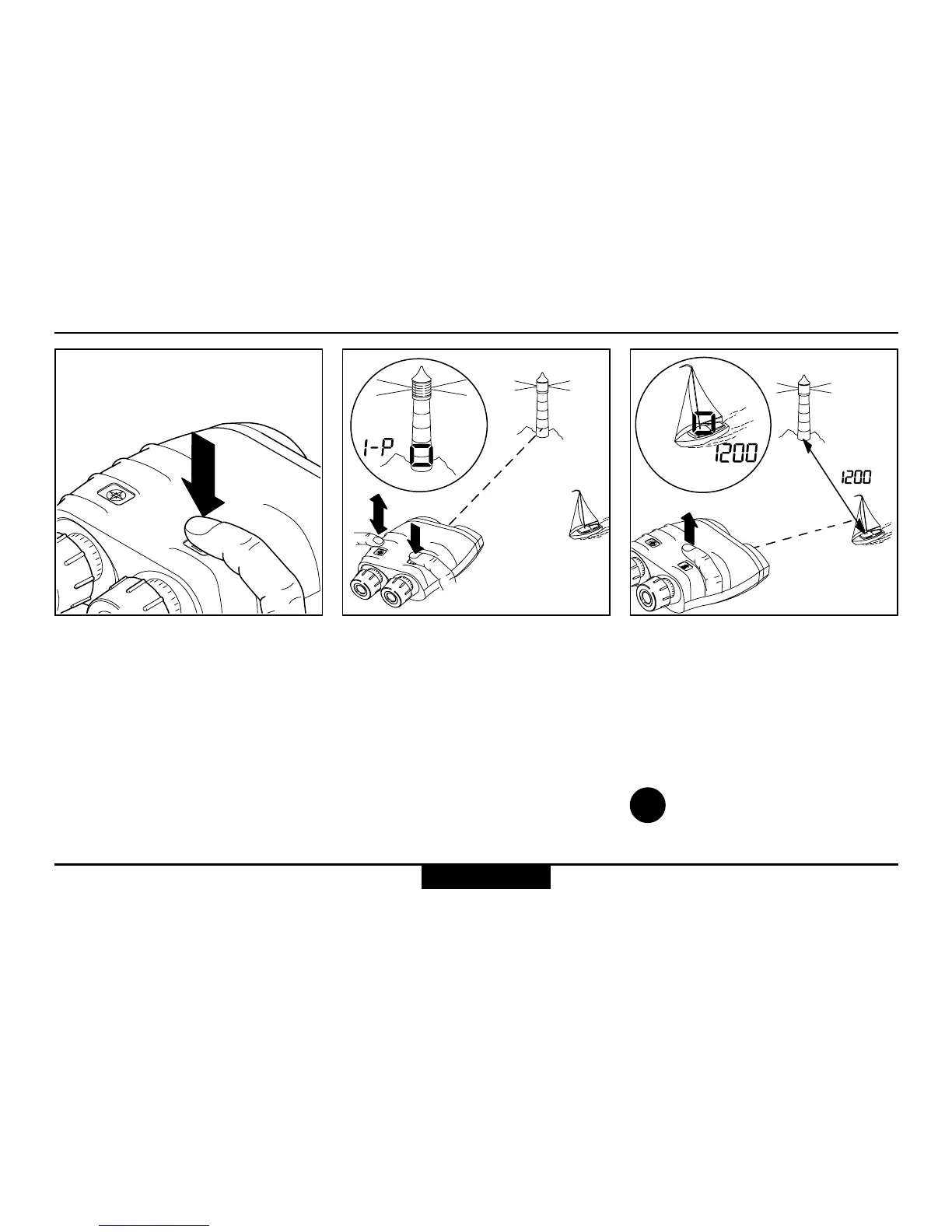VECTOR ™- USMC VECTOR 21-V.0.3
16
Distance measurements
Distance between two objects
Press and hold the distance
key.
The pointing circle appears.
Sight the first object with the
pointing circle.
Click the azimuth key while
holding the VECTOR steady.
The first object measurement is
confirmed (1-P = first point).
Sight the second object with the
pointing circle.
Release the distance key while
holding the VECTOR steady.
The distance between the two
objects is displayed.
Setting measurement units:
see page 32.
i