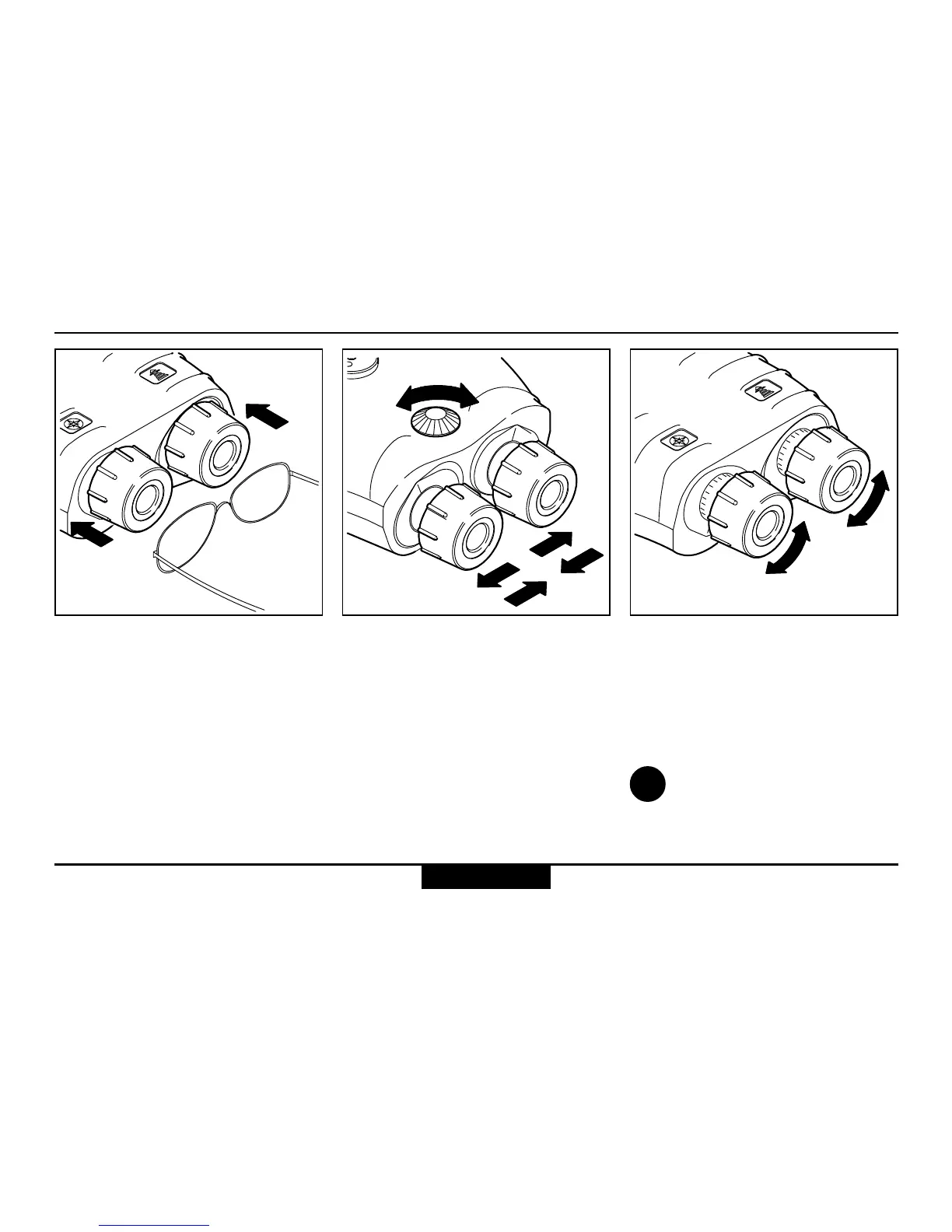VECTOR ™- USMC VECTOR 21-V.0.3
8
Eyepiece viewing distance Dioptric adjustmentEye-base adjustment
Turn the adjusting knob until the
left and right fields of view fuse
to form a circular image.
When using the VECTOR with
glasses, push the eyecups fully
inwards.
When using the VECTOR
without glasses, pull the
eyecups out to the stop.
Sight on an object farther than
100 m away and rotate the
eyepieces to obtain a sharp
image. Standard setting:
0 dioptres.
If the VECTOR is being
used by a number of diffe-
rent people, remember your
personal dioptric setting.
i
Getting started
+
-
+
-
+
-
-
+