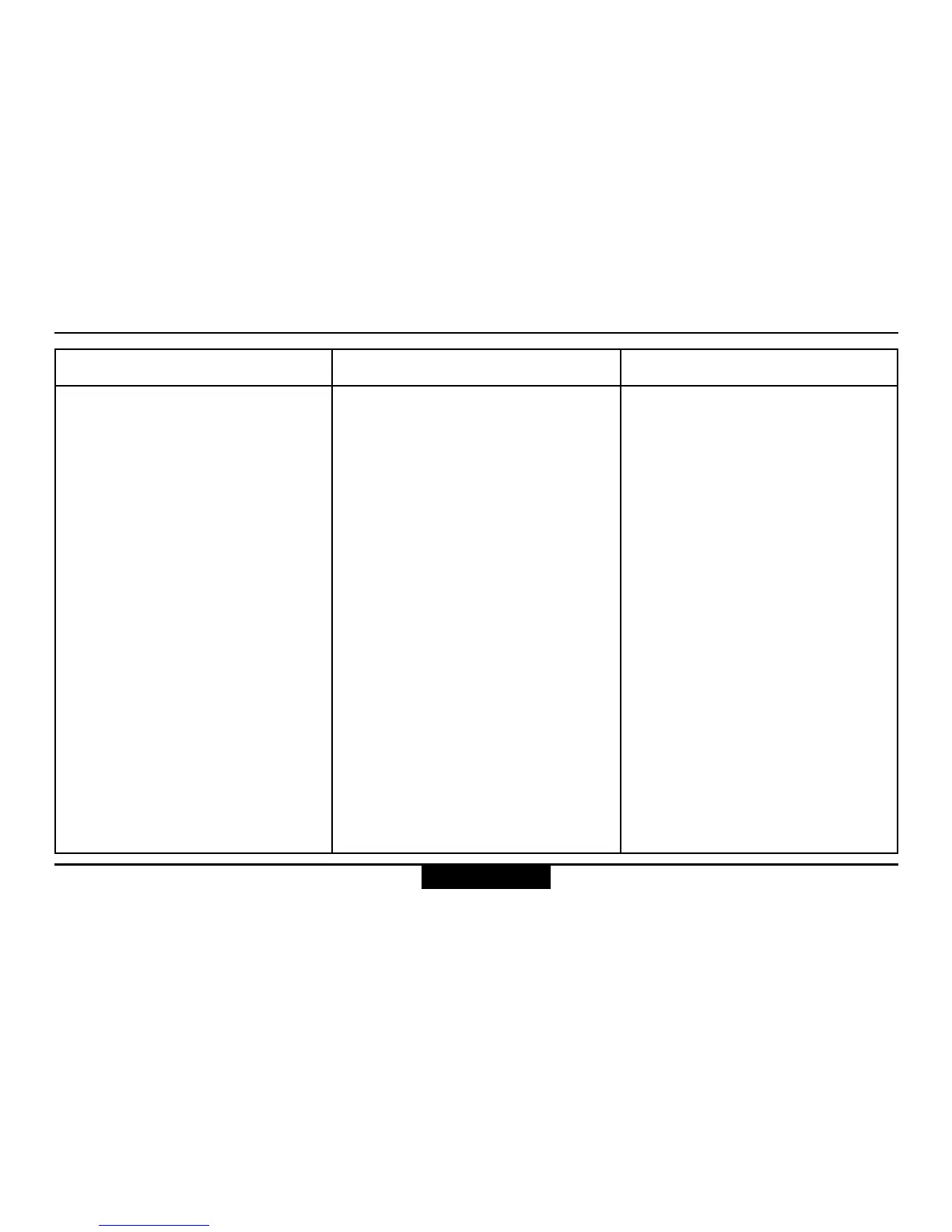VECTOR ™- USMC VECTOR 21-V.0.3
46
Troubleshooting
Troubleshooting (continued)
“- - - -” appears in the display
when distance is measured.
The distance is outside the
specified measuring range.
Measured distance lies within
the distance gate.
Inadequate reflectance:
• object too small or inaccurately
targeted;
• The VECTOR was shaken
during measurement;
• Bad weather conditions (haze,
fog, turbulence).
See the specified measuring
range on page 54.
Reduce or turn off the range
gate, following the instructions
on page 33.
See the list of factors affecting
measuring range on page 10.
Problem Possible cause Solution