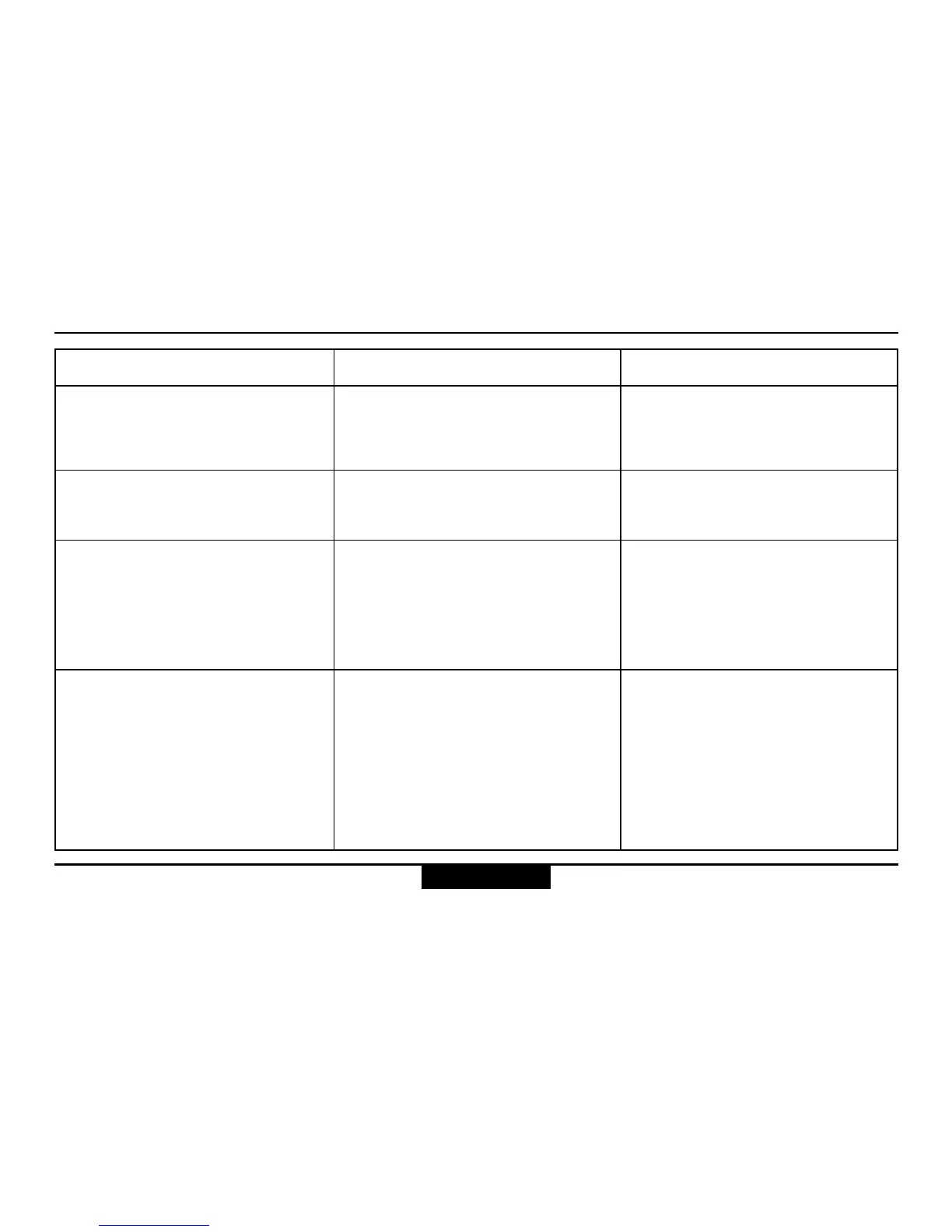VECTOR ™- USMC VECTOR 21-V.0.3
50
Troubleshooting
Troubleshooting (continued)
Problem Possible cause Solution
"niGT on" is displayed.
"GAtE on" is displayed.
Compensation can not be
completed.
Measurement data not being
received at PLGR
”niGT” is activated, for use with
a night vision device but used in
daylight conditions.
”DISt GAtE” is activated.
Timing out of compensation
(nothing in display).
Going too far on a command
Interface cable not properly
connected.
Combined measurement not
being used.
'PC Con' selected
Select ”niGT OFF” in the
configuration menu (see pages
28, 29).
Select an appropriate range
gate (see page 33).
Turn / tilt farther or move
faster.
Turn / tilt more slowly and stop
at the appropriate time.
Adjust cable connection.
Press range and azimuth
buttons simultaneously.
Change to 'PLGr Con'.