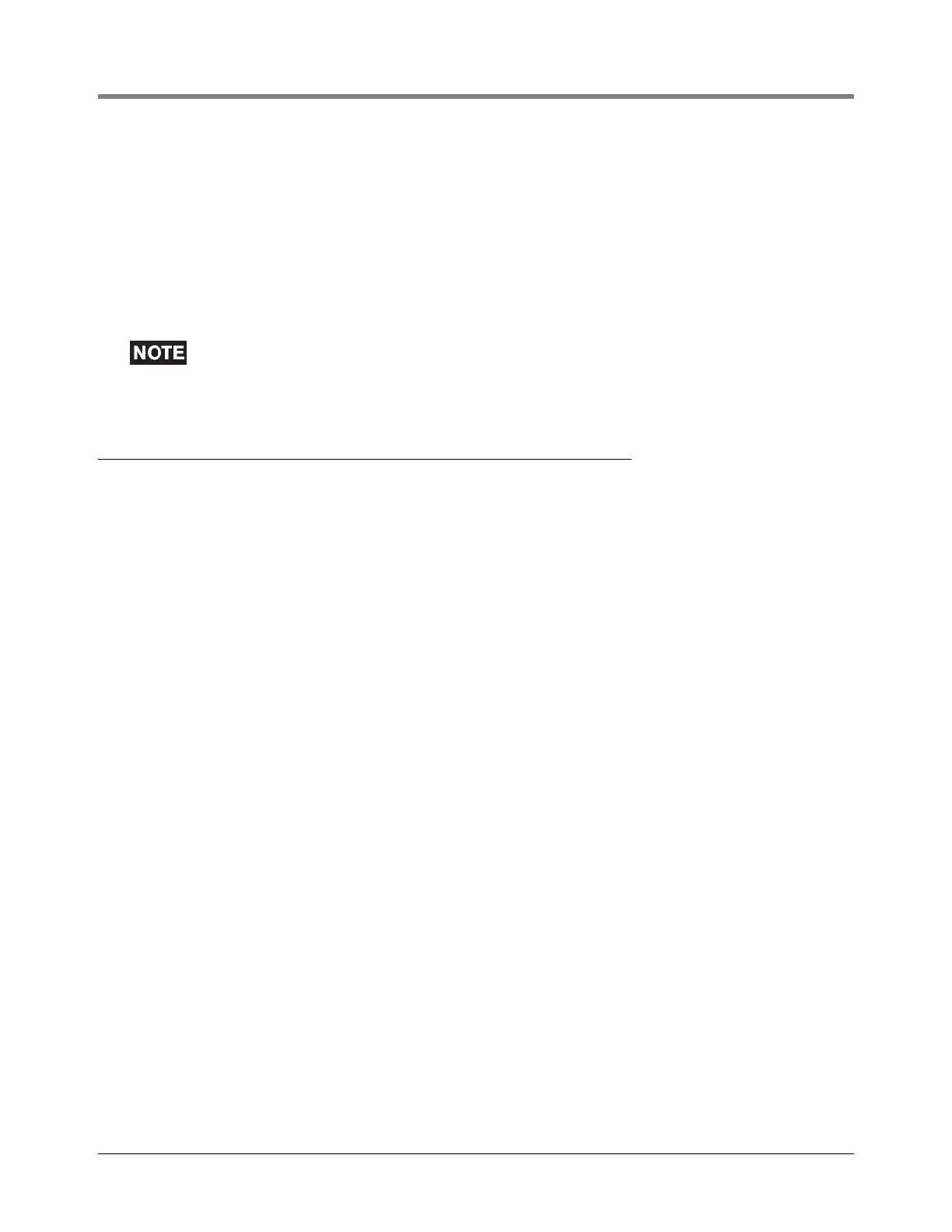EMR3 Truck Installation Emergency Stop Switch (ESS) Switch (Optional)
21
14. Orient the encoder input shaft coupling so that it ‘mates’ with the meter adaptor input shaft, then lower the
Display Head onto the meter adaptor mounting flange.
15. Rotate the Display Head on the meter adaptor mounting flange until the display is facing in the desired
direction and check to see that the four meter adaptor flange mounting holes align with four of the eight
tapped (1/4 - 28 UNF-2B threads) mounting holes in the base of the Display Head’s housing. You may have to
rotate the Display Head right or left a little to line up four holes. Use (4) hex bolts with the seal wire hole in the
bolt head (P/N 503615-001) to mount the Display Head to the adaptor.
16. If a mechanical (or other) temperature compensator is being replaced, remove the temperature sensing
element from the thermowell.
Mechanical temperature compensation must be disabled or else EMR
3
performance/
calibration will be poor.
17. Reference section of the EMR
3
Setup and Operation manual for Temperature Probe Verification.
Emergency Stop Switch (ESS) Switch (Optional)
1. If you have the optional ESS switch, you should install it on the truck near the Display Head. There are two
0.181” (4.6 mm) diameter mounting holes in the ESS switch base. Also, you will need a length of 2-wire cable
to connect the ESS switch to the Display Head (see Figure 17),
2. Unscrew the yellow top half of the ESS switch and put it and the gasket aside. Push out the bottom knockout
in the black bottom half of the switch housing. Mount the bottom half of the switch to the truck in a place that
will be quickly accessible during a delivery, using (2) 0.157” (4 mm) screws. Screw the cord grip fitting from
the kit into the knockout in the switch’s bottom half. Loosen the cord grip nut/bushing and push one end of the
2-wire (black and white) cable through the cord grip fitting and into the switch housing.
3. Connect the black wire of the cable to the #4 terminal of the ESS switch assembly and the white wire of the
cable to the #3 terminal of the ESS switch assembly. Tighten the cord grip nut to seal the cable.
4. Position the ESS switch’s yellow top half on the mounted black half, being careful that the gasket is in place.
Screw in the four screws in the yellow half of the housing.