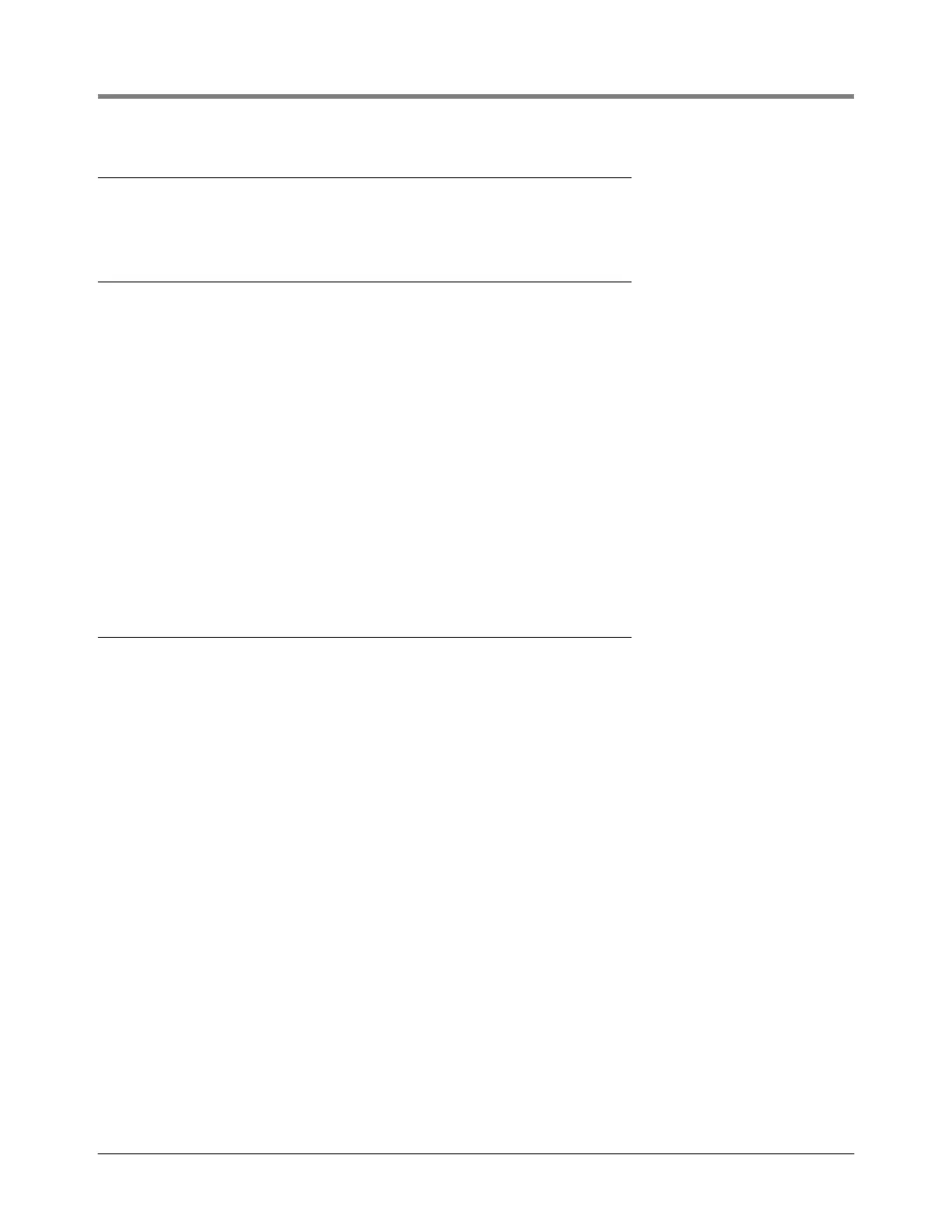EMR3 Terminal - Fueling Depot Installation Installing the Remote Pulser (Optional)
52
Installing the Remote Pulser (Optional)
To install the optional remote pulser see “Installing the Remote Pulser (Optional)” on page 40.
RS-232 Peripheral Equipment Requirements
Any peripheral equipment connected to an RS-232 serial port must meet the following criteria:
1. Peripheral equipment must be UL approved.
2. The equipment must have an EIA standard RS-232C or RS-232D communications protocol.
3. The equipment must NOT be installed over or in a hazardous location.
4. Maximum cable length is 50 feet (15.24 m).
5. Serial parameters
-baud: 9600
-parity: none
- stop bits: 1
-data bits: 8
Note: for a list of serial commands, contact Veeder-Root directly.
Pulse Output for EMR
3
RANGE OF VALUES ALLOWED FOR SET PULSES/VOL
• Minimum: 0.0
• Maximum: 99,999
HARDWARE SIGNALS
POUT-1 and POUT-2
• POUT-1 and POUT-2 are open collector outputs with an internal pull-up resistor (2.2K) tied to Input V. The
output voltage can be set to either 5, 12, or 24 volts depending on the location of the pulse voltage selector
jumper wire (see Figure 40).
• Typical duty cycle: variable length square wave
• Minimum period: 1.072 ms
• Maximum frequency: 933 Hz
• Minimum lag time: 460 ms (if within flow rates)
