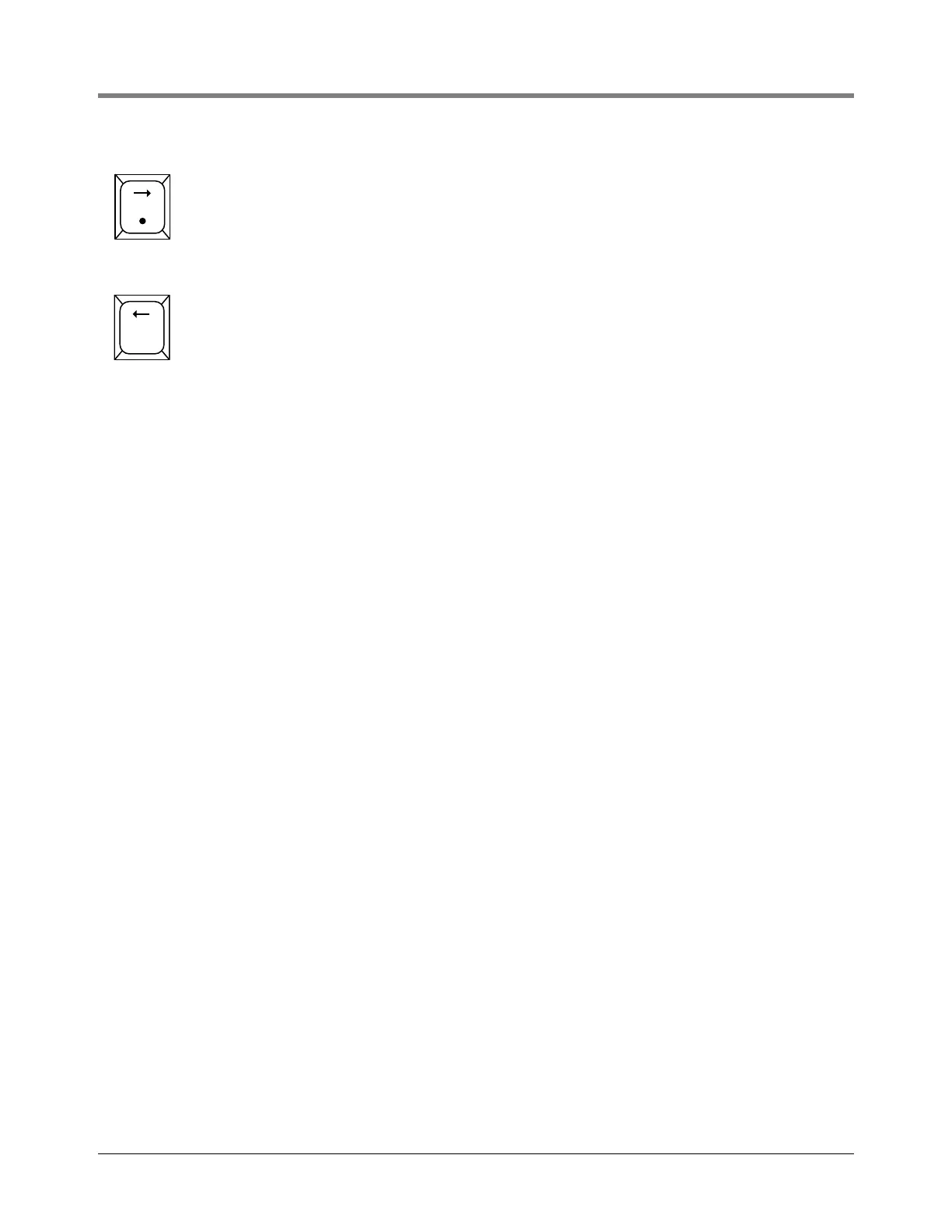2-5
2 Front Panel Keypads Using the Alphanumeric Keys
The Right-Arrow key lets you advance the cursor to the right when making alphanumeric entries
such as station headers and when selecting certain parameters such as module configurations.
The step-by-step setup instructions will identify when this function should be used. The . (decimal)
is used in numeric entries as required. It is not used as a period for text entries.
The Left-Arrow key lets you move the cursor to the left.
The +/- is used to identify a positive or negative value.
