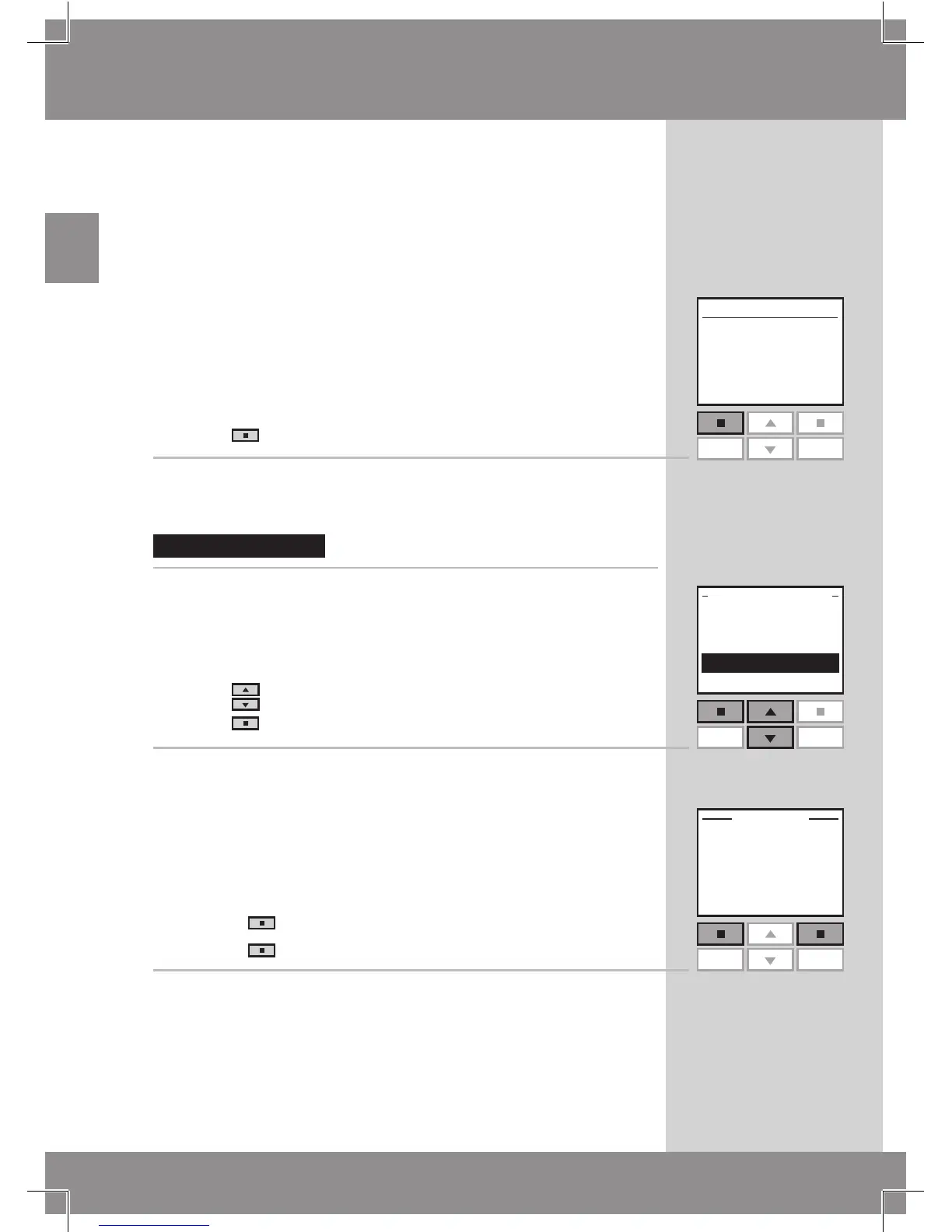Suprimir configuración del mando a distancia
Al suprmir la configuración del mando a distancia, se
borran todas las configuraciones personales, p.ej. Grupos,
Habitaciones, Zonas, Programas y nombres definidos. Los
productos, sin embargo, permanecen registrados en el
mando a distancia.
1
Presione "Menú".
2
Seleccione el submenú:
3
En la pantalla aparece una lista de acciones.
Presione
para seleccionar "Suprimir".
Presione "Aceptar" para confirmar.
4
La pantalla pregunta si quiere suprimir todos los Grupos,
Habitaciones, Zonas, Programas y nombres definidos.
• Presione
"Sí" para confirmar.
• P r e si o n e
"No" para cancelar su elección.
Se ha suprimido la configuración del mando a distancia.
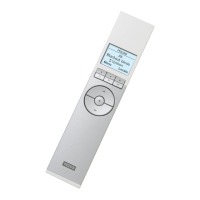