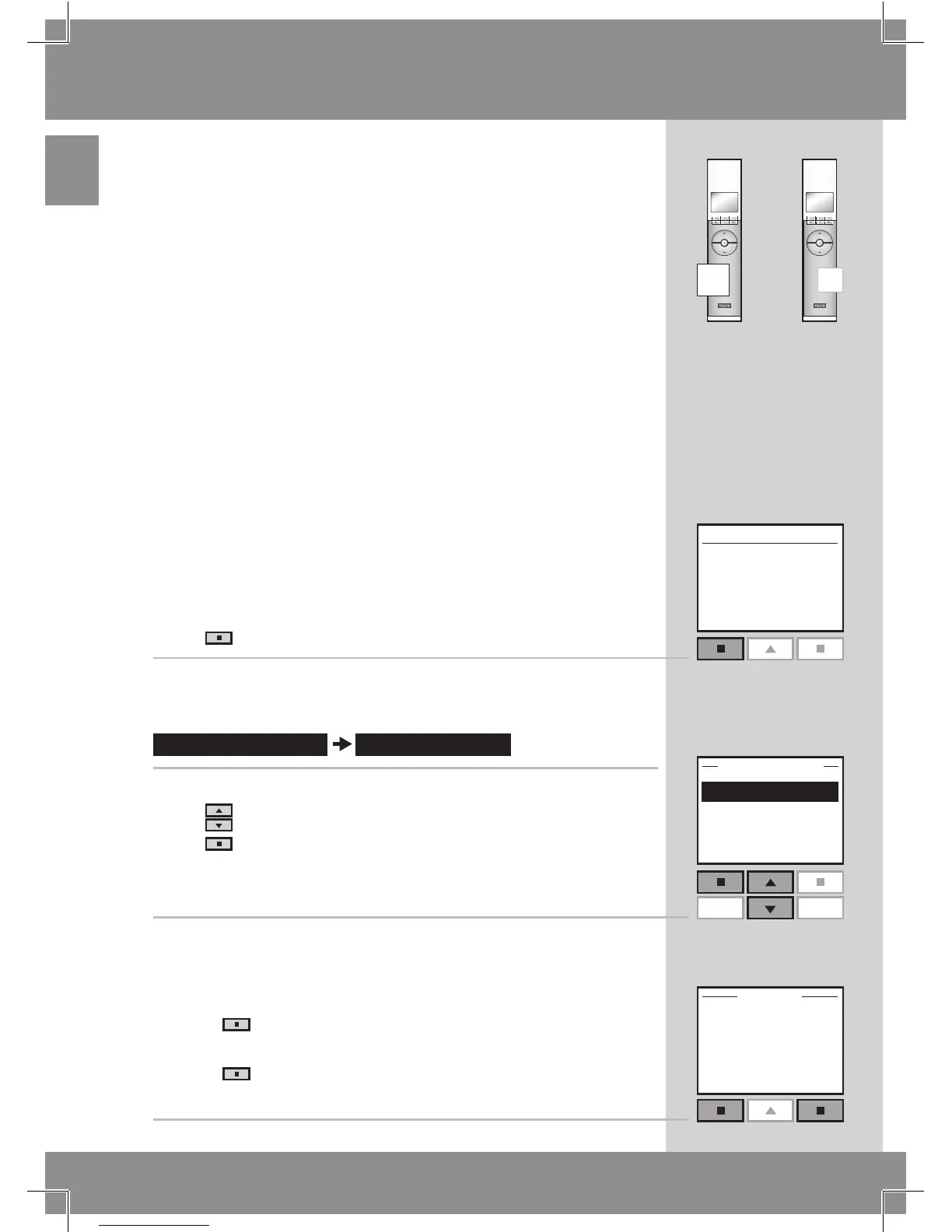Security key
Each remote control and each product have a security key.
To allow for communication between remote control and
products, they must have the same security key. This also
ensures that external activation controls cannot commu-
nicate with the products and thus operate the products
unintentionally.
The example shows how to change the security key in
remote control A and in the products registered in A
(step 1). If you have more than one remote control, the
new security key must also be transferred to these
(step 2).
Step 1: Change security key in remote control A
1
P r e s s "Menu".
2
Scroll through the menus:
3
P r e s s to highlight "Change".
Press "Enter" to confirm your choice.
The display now indicates that the security key has been
changed.
4
The display asks whether the security key of other remote
controls is to be changed.
•Press
"No" to finish if this is the only remote control
being changed.
•Press "Yes" if there are other remote controls.
Execute step 2 for these.
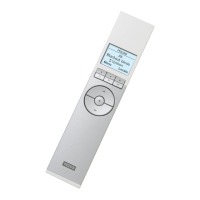