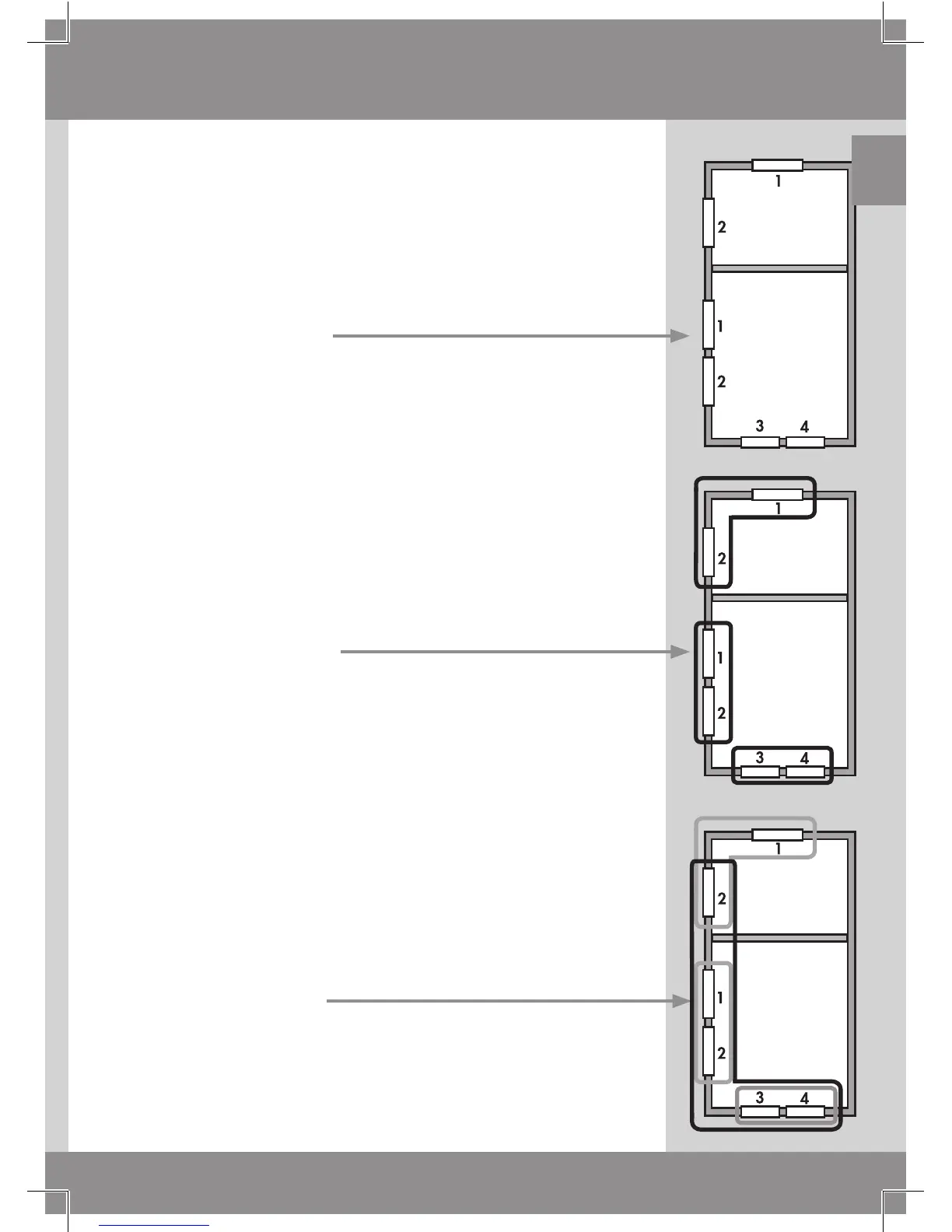Room, Group and Zone
To make it easier to locate and operate the products it
is recommended to link each product to a Room and/or
a Group. Products are as default shown under the area
House.
Definition of Room
A Room consists of one or more products of any type
located in the same physical room, eg bedroom or kitchen.
A product can be assigned to one Room only.
Definition of Group
A Group consists of at least two products of the same type
(eg two roller shades).
In each Room, a Group "All" with all products of the same
type is automatically created to make it easier to locate
and operate products of the same type simultaneously.
Groups created across more Rooms are called Zones.
Definition of Zone
A Group created across more Rooms.
You can create a Zone consisting of for instance all roller
shades on the skylights of the house facing west and
south.
Room 1
Room 2
Room 1
Room 2
Room 1
Room 2
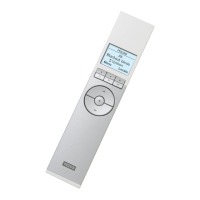