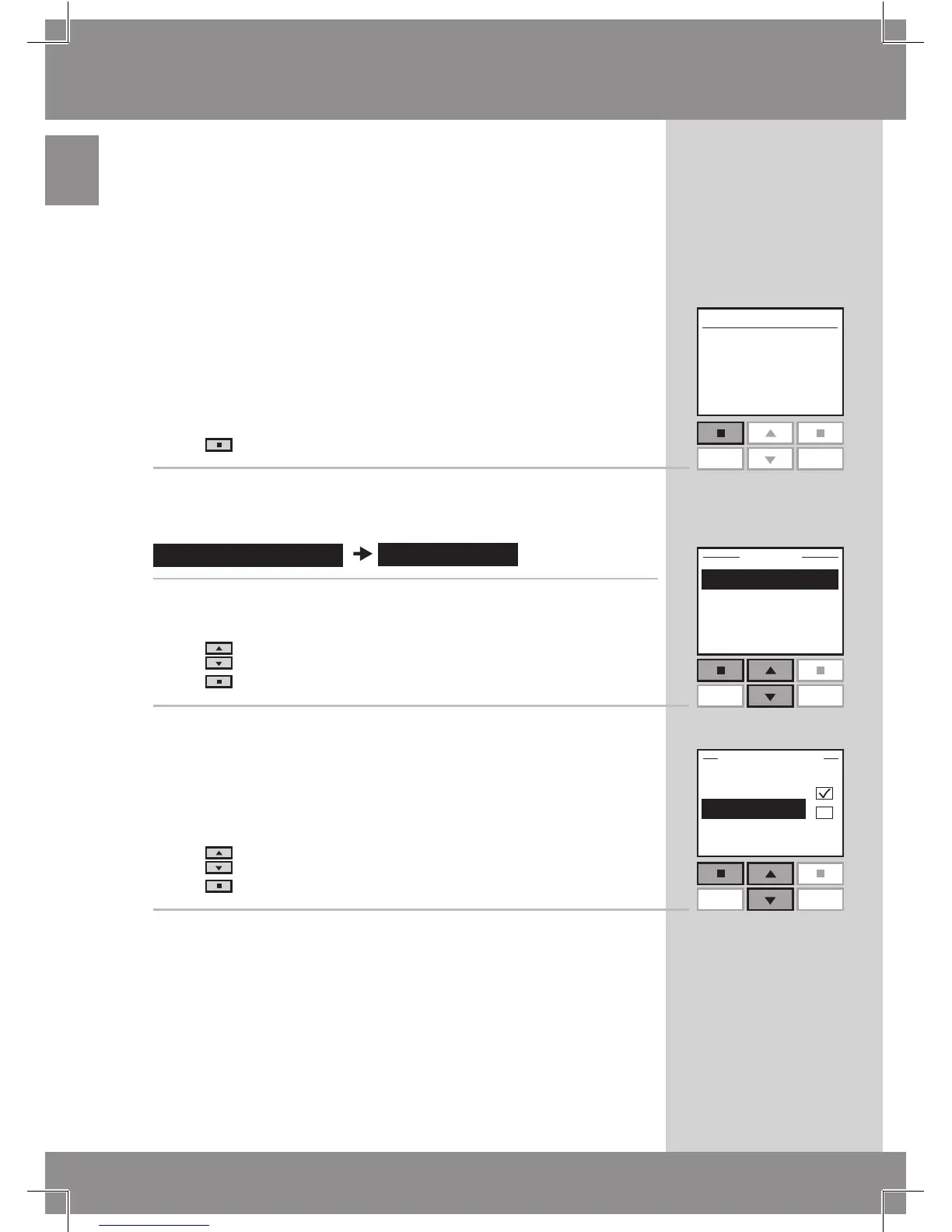Display
Display light
In standard settings, the light in the display is turned on
when the keypad is activated and turned o again after
20 seconds. If you do not want any light in the display and
you want to prolong the battery lifetime, you can opt out
of this.
The example shows how to turn o the light in the display.
1
P r e s s "Menu".
2
Scroll through the menus:
3
P r e s s to highlight "Display light".
Press "Enter" to confirm your choice.
4
P r e s s to highlight "O".
Press "Enter" to confirm your choice.
N o t e : The light in the display can be turned on by choosing
"On" in item 4.
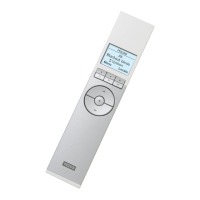