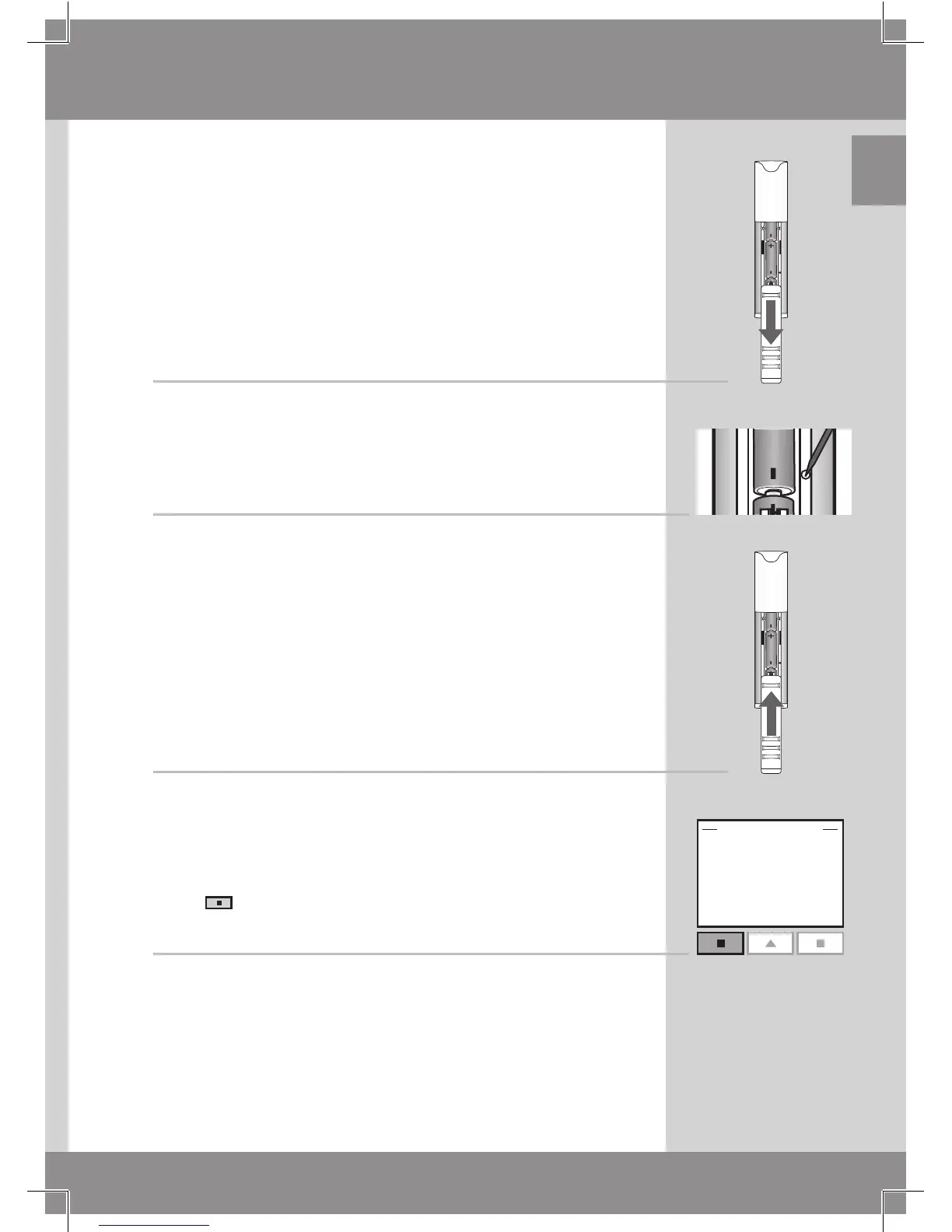Resetting and preparing for registration
The remote control can be reset to its initial factory set-
tings if you want to delete all registered products and all
programming and start afresh.
1
Slide o the battery cover as shown.
2
Press the button on the right side of the remote control
with a pointed object for at least 5 seconds.
3
Replace the battery cover.
4
P r e s s "Yes" to confirm that you want to reset the
remote control.
The remote control has now been reset. To reinstate the
connection between remote control and products, please
refer to the instructions in section Initial set-up.
Resetting the remote control
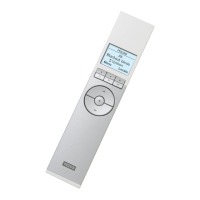