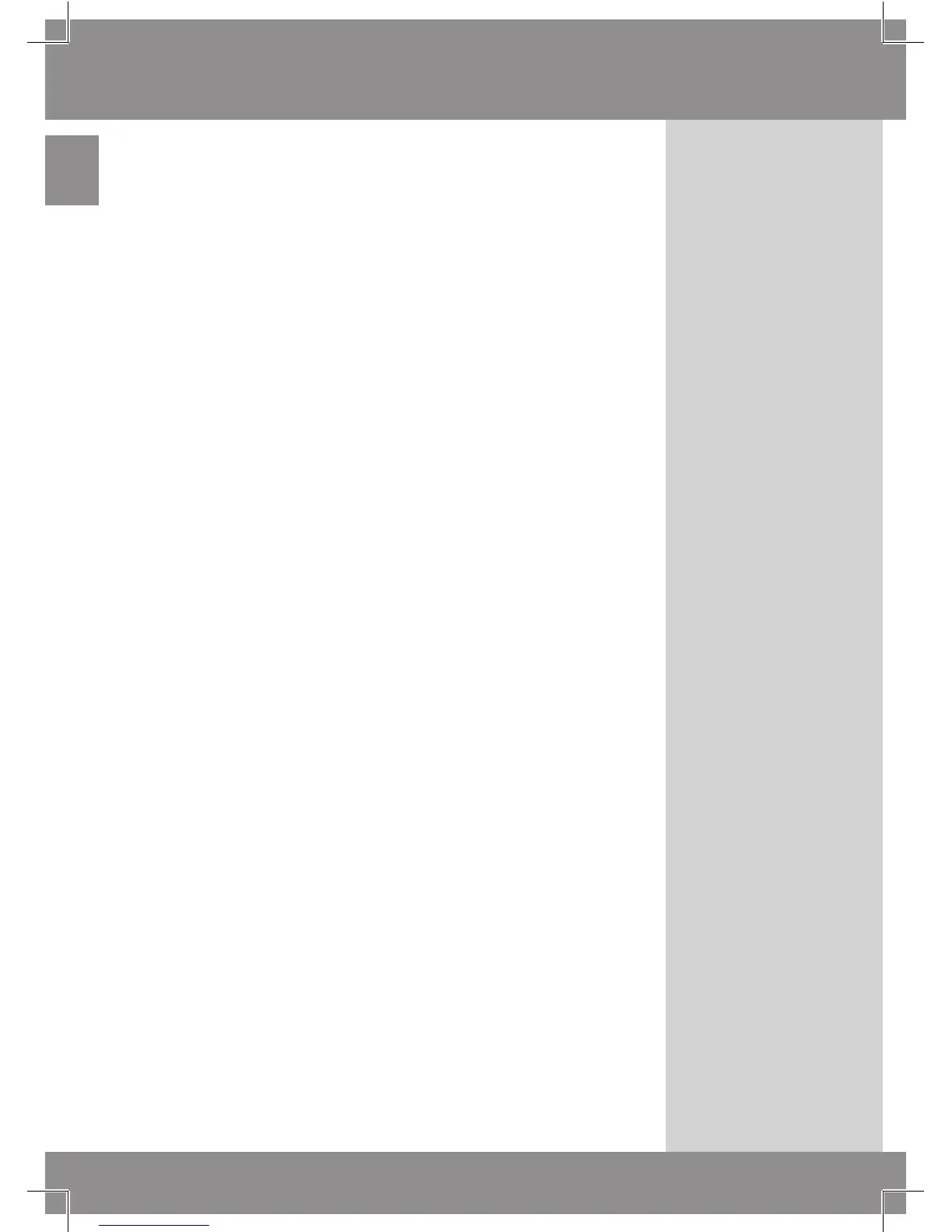Using additional activation controls
Products and remote control settings can be copied
from one remote control to another. Copying depends
on whether the remote control to be copied to is new or
already in operation.
•Copying to a new remote control
How to copy the contents from one remote control to
another remote control not yet in operation.
• Copying to a remote control in operation
How to copy the contents from one remote control to
another remote control where the two remote controls
have not registered the same products.
Note: When copying between two VELUX remote
controls, all registered products and personal settings
are copied, apart from personal programs that cannot be
copied.
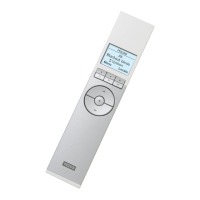