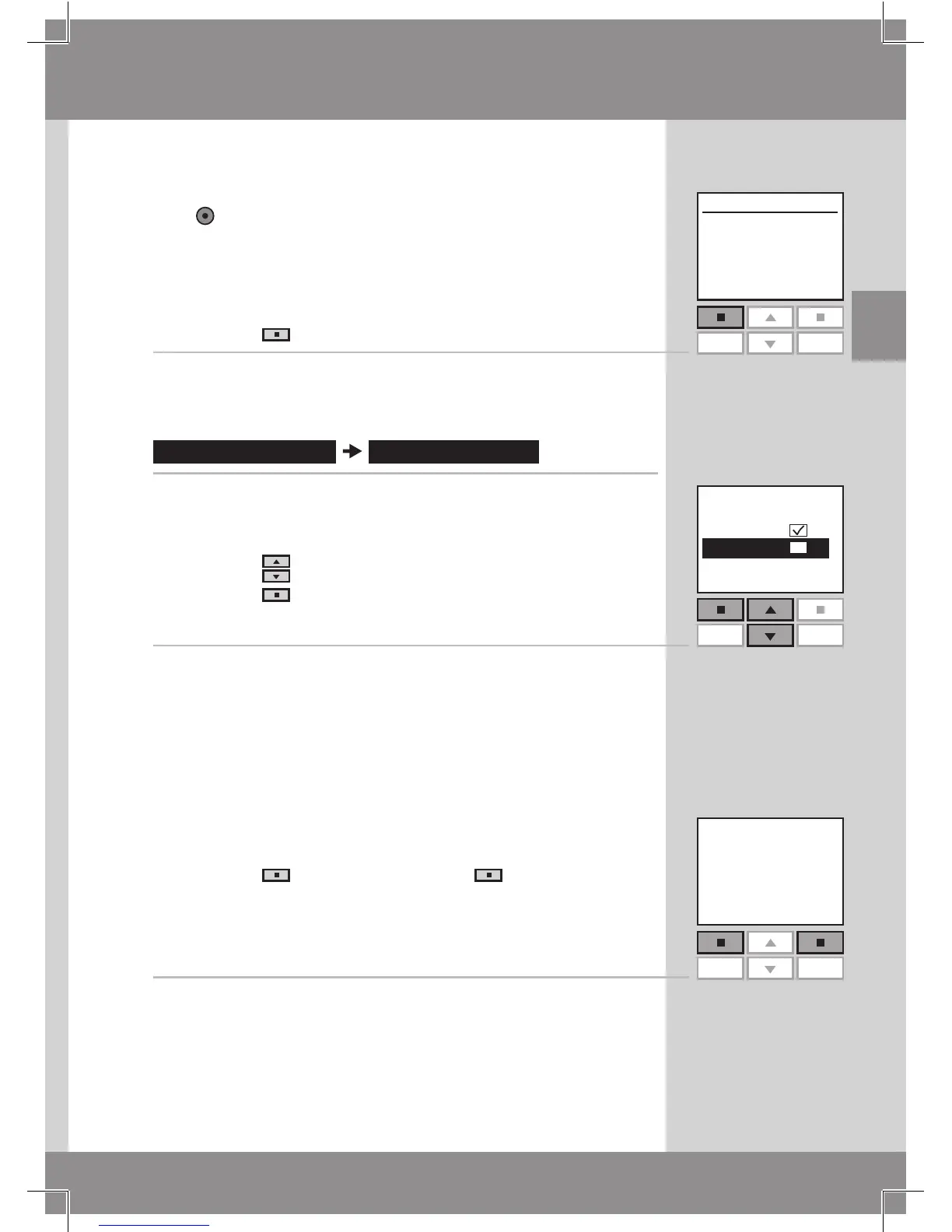Verrouillage du clavier
Le clavier peut être verrouillé de façon à ce que les produits
ne puissent être manœuvrés par inadvertance. La touche
stop peut toujours être utilisée.
1
Appuyer sur "Menu".
2
Naviguer dans les menus :
3
Appuyer sur pour sélectionner "Activé".
Appuyer sur "Valider" pour confirmer votre choix.
Le verrouillage du clavier est activé immédiatement.
Utiliser le clavier lorsqu'il est verrouillé :
Le message ci-dessus apparaît.
Appuyer sur
"Menu". Appuyer sur "Identifier".
Le clavier est temporairement déverrouillé.
Le clavier va se verrouiller automatiquement au bout de
20 secondes après la fin de son utilisation.
À noter : Le verrouillage automatique du clavier peut être
annulé en appuyant sur "Désactivé" à l'étape 3.
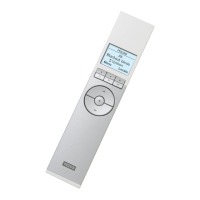