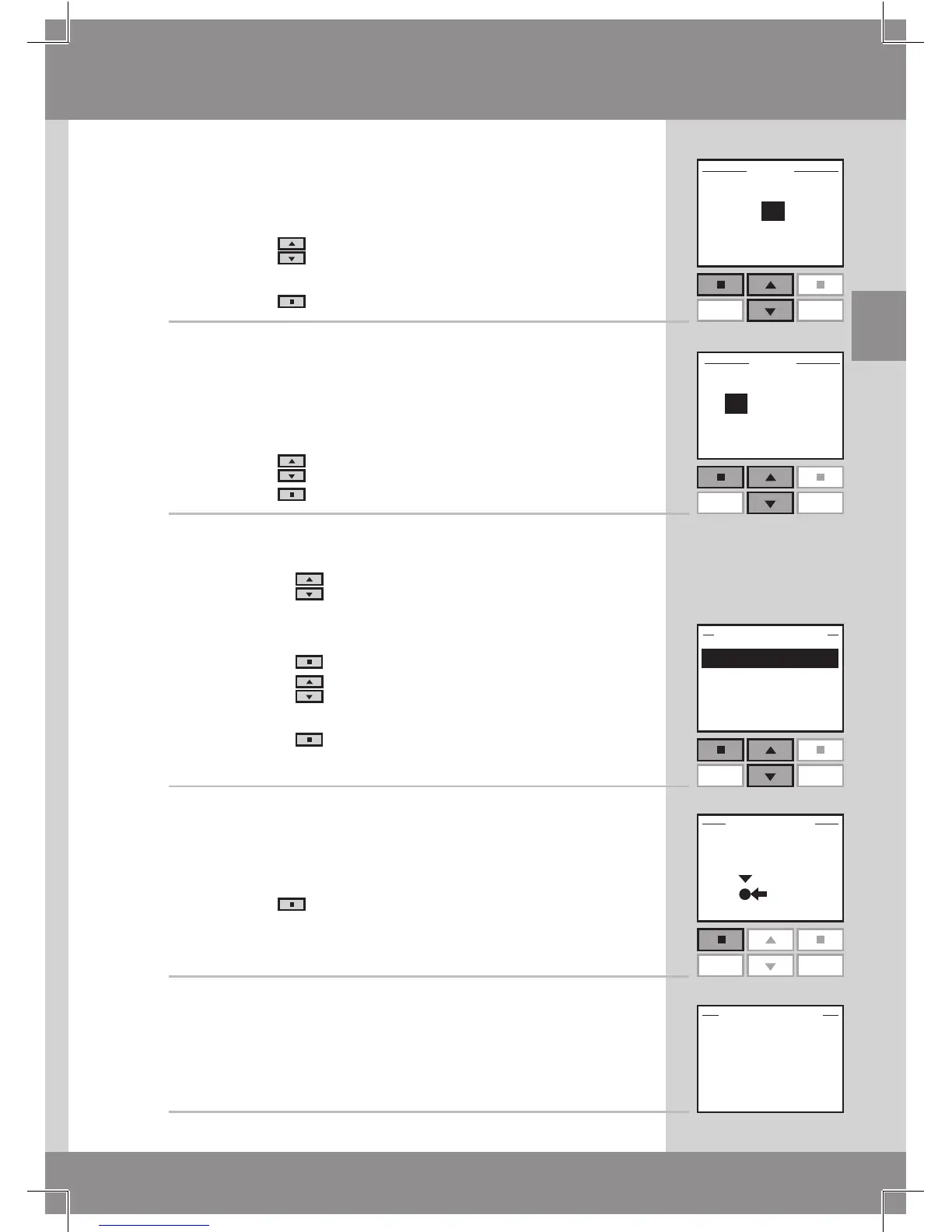16
Appuyer sur pour régler le délai. Choisir en premier
les minutes.
Appuyer sur "Valider" pour régler ensuite les heures.
17
Appuyer sur pour choisir le nombre d'heures.
Appuyer sur "Valider" pour confirmer votre réglage.
18
L'écran ache diverses options.
•Appuyer sur
pour suréclairer "Ajout fonctions" afin
d'ajouter d'autres ordres de manœuvre du puits de
lumière ou d'autres produits dans ce programme.
Appuyer sur "Valider" pour revenir à l'étape 12.
•Appuyersur pour suréclairer "Sauv. programme"
pour mémoriser ainsi le programme.
Appuyer sur "Valider" pour sauvegarder le pro-
gramme.
19
L'écran suggère automatiquement le nom "Raccourci 1".
Appuyer sur
"Valider" pour sauvegarder le nom.
Suivre les instructions de la section Nommer les produits
pour changer ce nom.
20
L'écran montre que le Raccourci 1 a été sauvegardé.
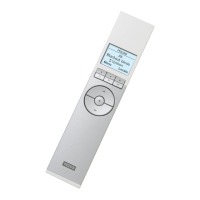