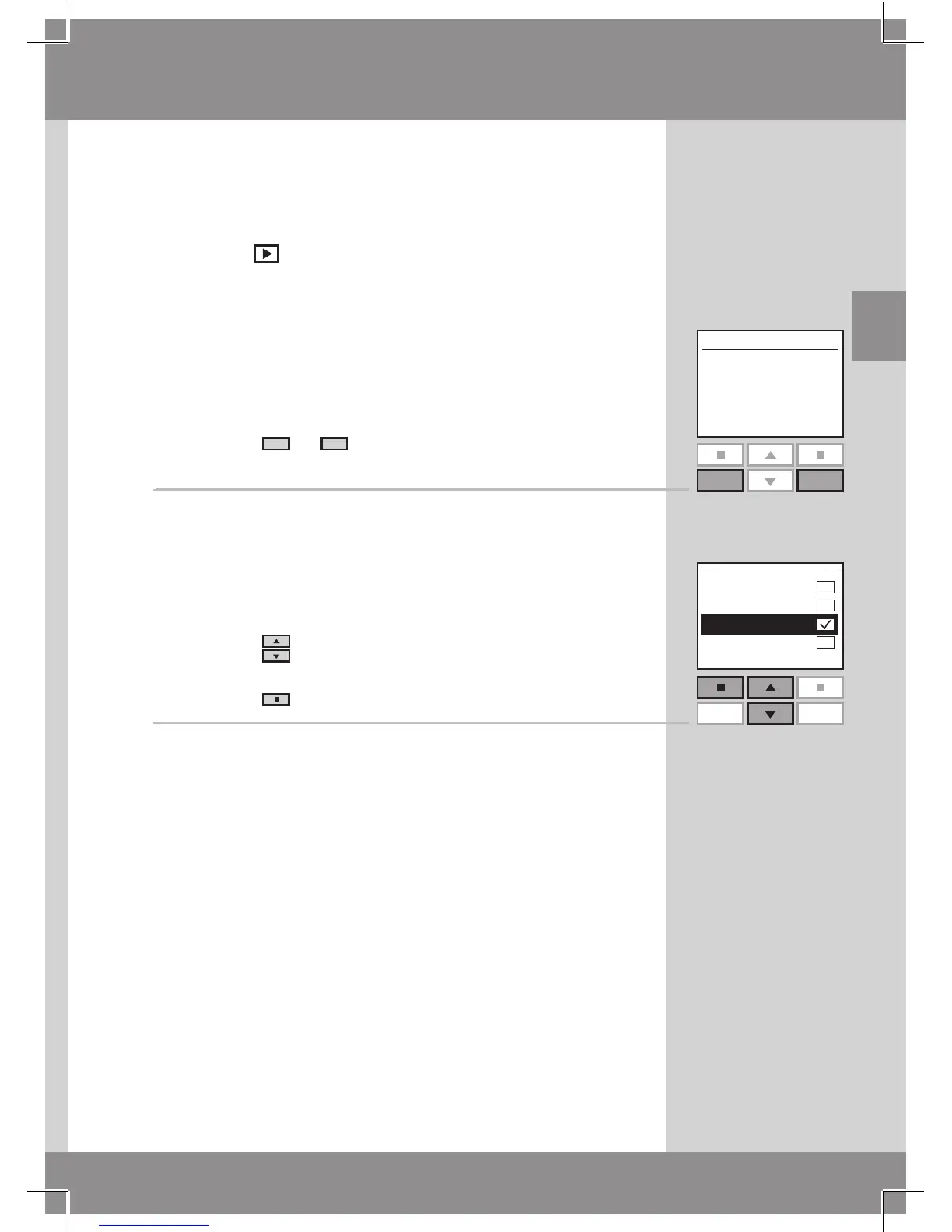Interrompre un programme sous
Raccourci P1/P2
Le symbole indique qu'un programme a été activé.
Un programme raccourci en cours peut être interrompu de
la manière suivante :
1
Appuyer sur
P1
ou
P2
pour connaître le programme rac-
courci en cours.
2
Le programme raccourci en cours a été coché à l'écran.
Appuyer sur
pour sélectionner le programme en ques-
tion.
Appuyer sur
"Stop" pour interrompre le programme.
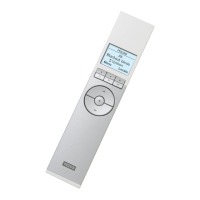