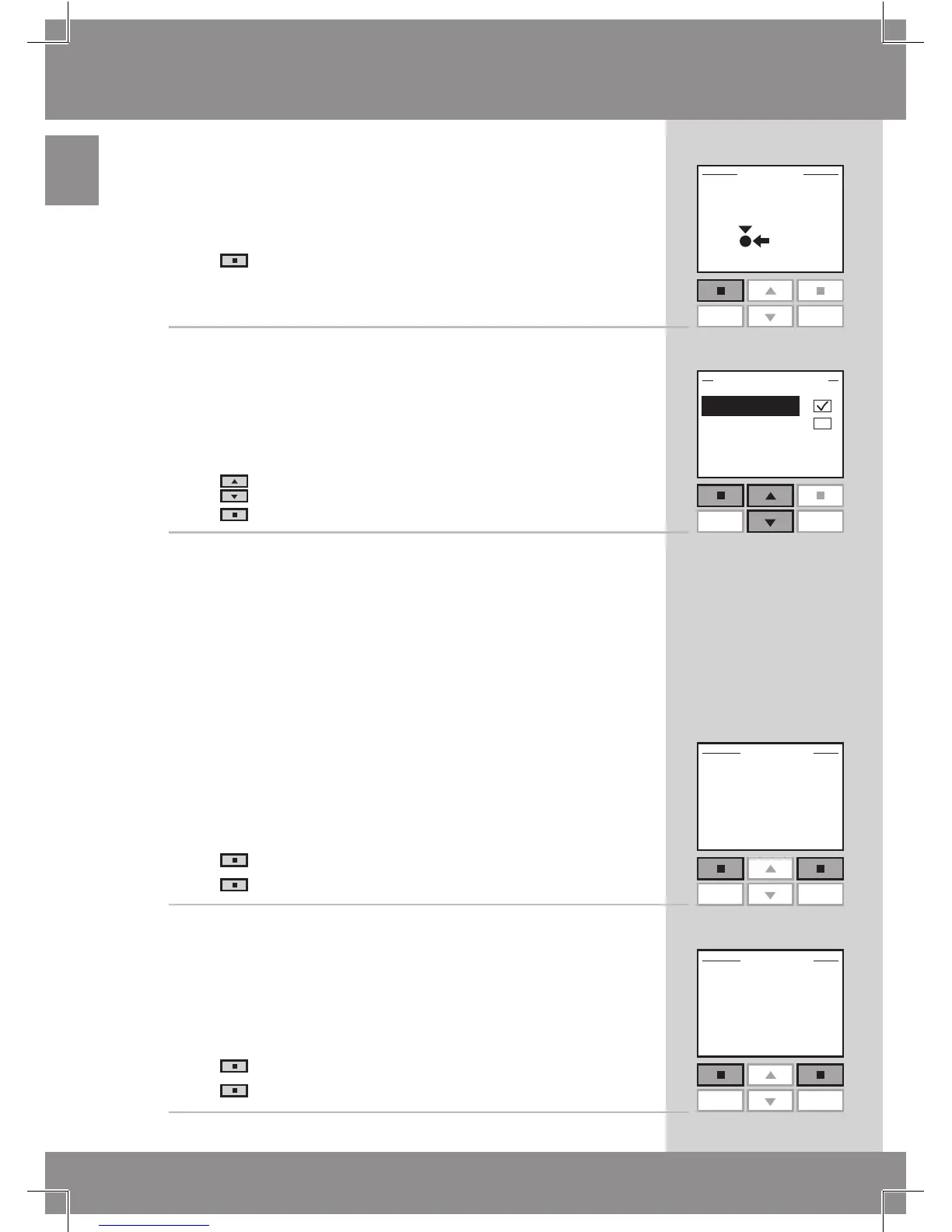My program
15
The display automatically suggests the name "My
program 1".
Press
"Enter" to save the name.
Follow the instructions in section Naming to change this
name.
16
The display asks whether to enable the program or to
keep it disabled.
Press
to highlight "Enable".
Press "Select" to confirm your choice.
Set starting and end date to enable the program.
Starting date:
17
Press "Edit" to choose a starting date.
Press "Enter" to confirm your setting.
End date:
18
P r e s s "Edit" to choose an end date.
Press "Enter" to confirm your setting.
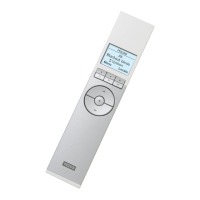