Display 44-45
- Display light 46
- Sleep mode 45
Rearranging order 46-47
Access code 48
Software version 49
Clearing remote control settings 50
Extending the system
Registering new products 52-53
Using additional activation controls 54-59
- Copying to a new remote control 56-57
- Copying to a remote control in operation 58-59
Security key 60-61
Resetting
Resetting and preparing for registration 62
Resetting the remote control 63
Adjusting the opening 64-65
Fitting of holder for remote control 66-67
Use and maintenance
Power failure / Mislaid remote control 68
Maintenance 69
Further information
Display symbols 70
Display texts 71
Glossary 72
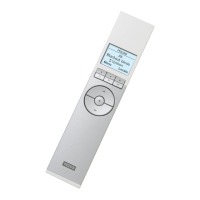
