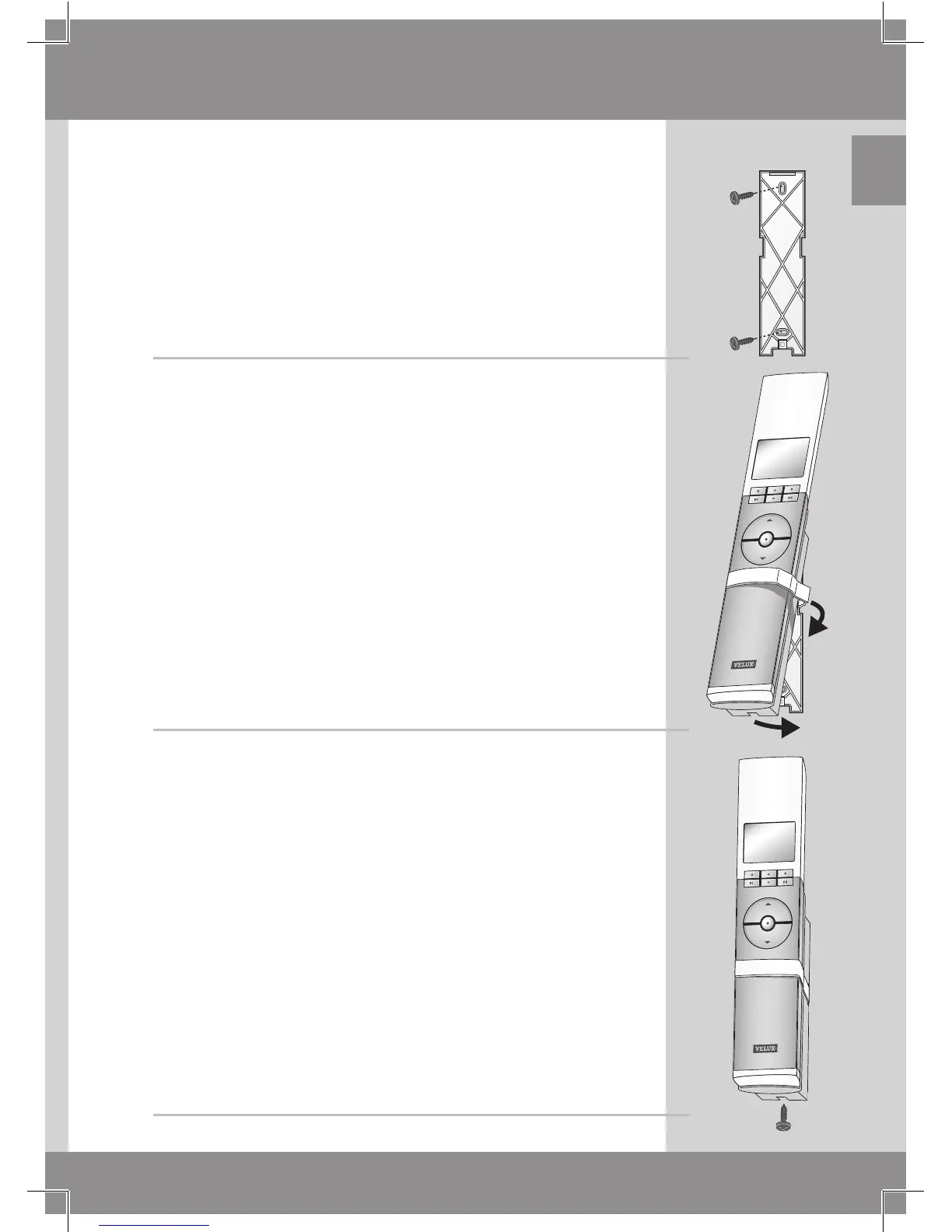If required, the remote control can be fastened with
screws to the holder.
1
Fit the back section to the wall with the two screws sup-
plied.
2
Place the remote control in the front section. Clip the
white strap around the assembled unit. Hook the as-
sembled unit to the back section at the top. Ensure that
the strap fits into the openings in the sides of the back
section. Lock the unit into place at the bottom.
3
Fix the unit with screw at the bottom.
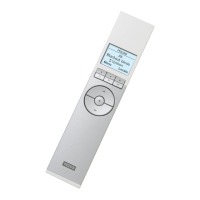