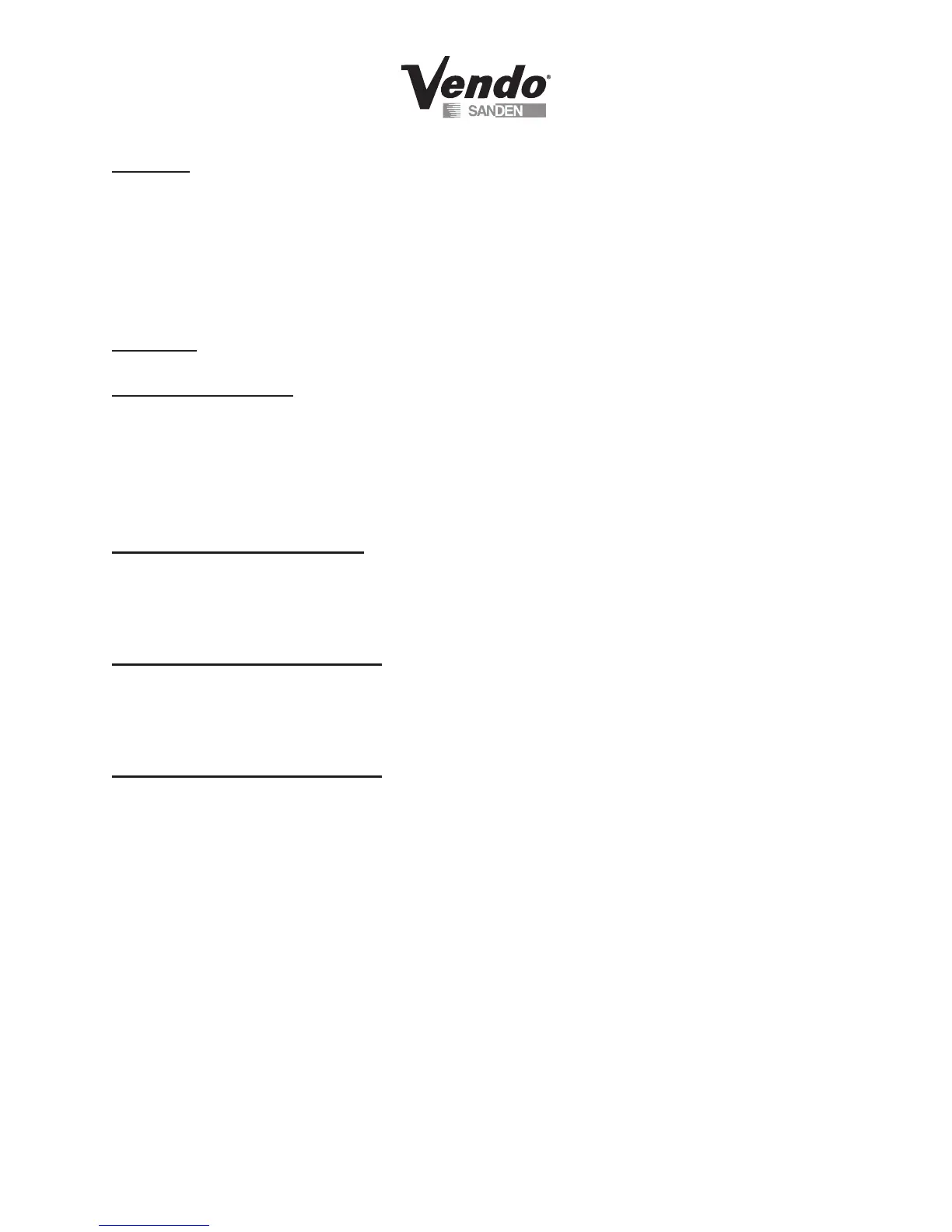P-4
03/2006
Tube Fill:
Thechangercointubescanbelledviatheexternalcoininsertplateortheacceptorpartofthe
changer. This mode enables the Control Board to keep an accurate count of the coins.
1. Enter on Button 4.
2. Insert coins through either the coin insert slot or acceptor part of the changer. The
controller will display the ‘value’ and quantity of coins in the changer tubes.
Test Mode:
Test Mode Vending:
Uptoveproductscanbevendedinthismode.
1. Press Button 4 – Display will read ‘Close Door to Vend’.
2. Close outer door.
3. Display will read ‘Please make a selection’.
4. Product should dispense.
Test Mode Test Hopper Flap:
1. Enter on Button 4 – Testing in Progress – followed by Hopper Flap open/ wait/ close
will display while performing these actions.
2. Exit on Button 1.
Test Mode Test Hopper Bucket:
1. Enter on Button 4 – ‘Testing in Progress’ followed by ‘Hopper Bucket open/ Hopper
Bucket close’ will display while performing these actions.
2. Exit on Button 1.
Test Mode Test Vend Detection:
1. Enter on Button 4 – Display will read ‘Testing in Progress’ followed by:
●●● – there is nothing blocking the optics, or ○○○–optics are blocked.
Hopper Bucket will open to allow blocking/ unblocking of the optics.
2. Exit on Button 1.
