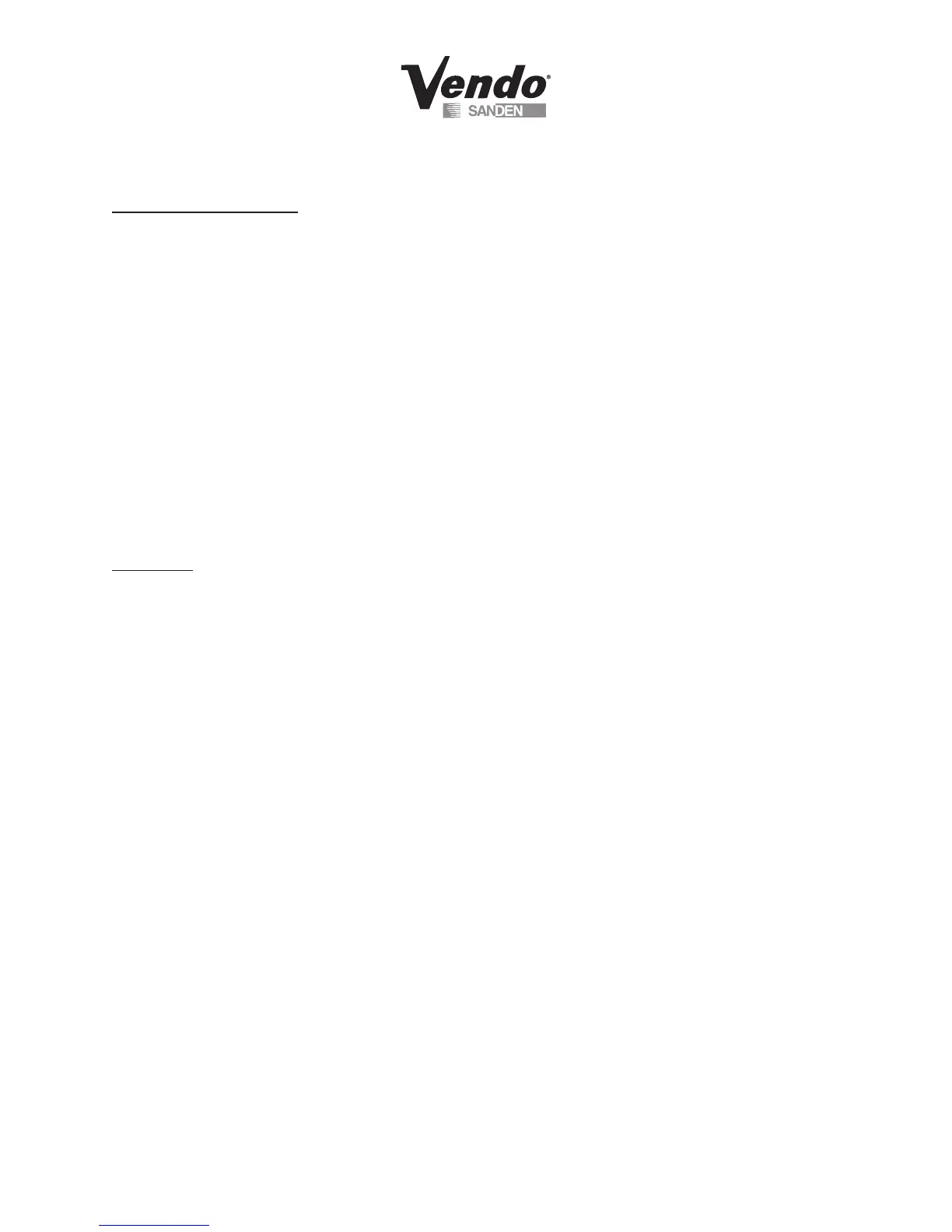P-27
03/2006
Override: (Optional Kit)
The Key Switch Override Kit allows the operator to ‘bypass without removing’ Timing Features
the operator has programmed in the controller.
On – Key Swith will override these Timing features.
Off – Key Switch will not override these Timing features.
The following Timing featuress can be programmed to the key switch.
Free Vend – On/Off
Sales Blocking – On/Off
Discount – On/Off
Light Timing – On/Off
Refrigeration – On/Off
Free Vend:
1.EnteronButton4–On/Offashes
2. Advance on Button 2 to desired setting
3. Press Button 4 to ‘save’ setting
4. Press Button 1 to exit – Free Vend
Program Sales Blocking, Discount, Light Timing and Refrigeration in the manner described
above. Press Button 1 to exit.
