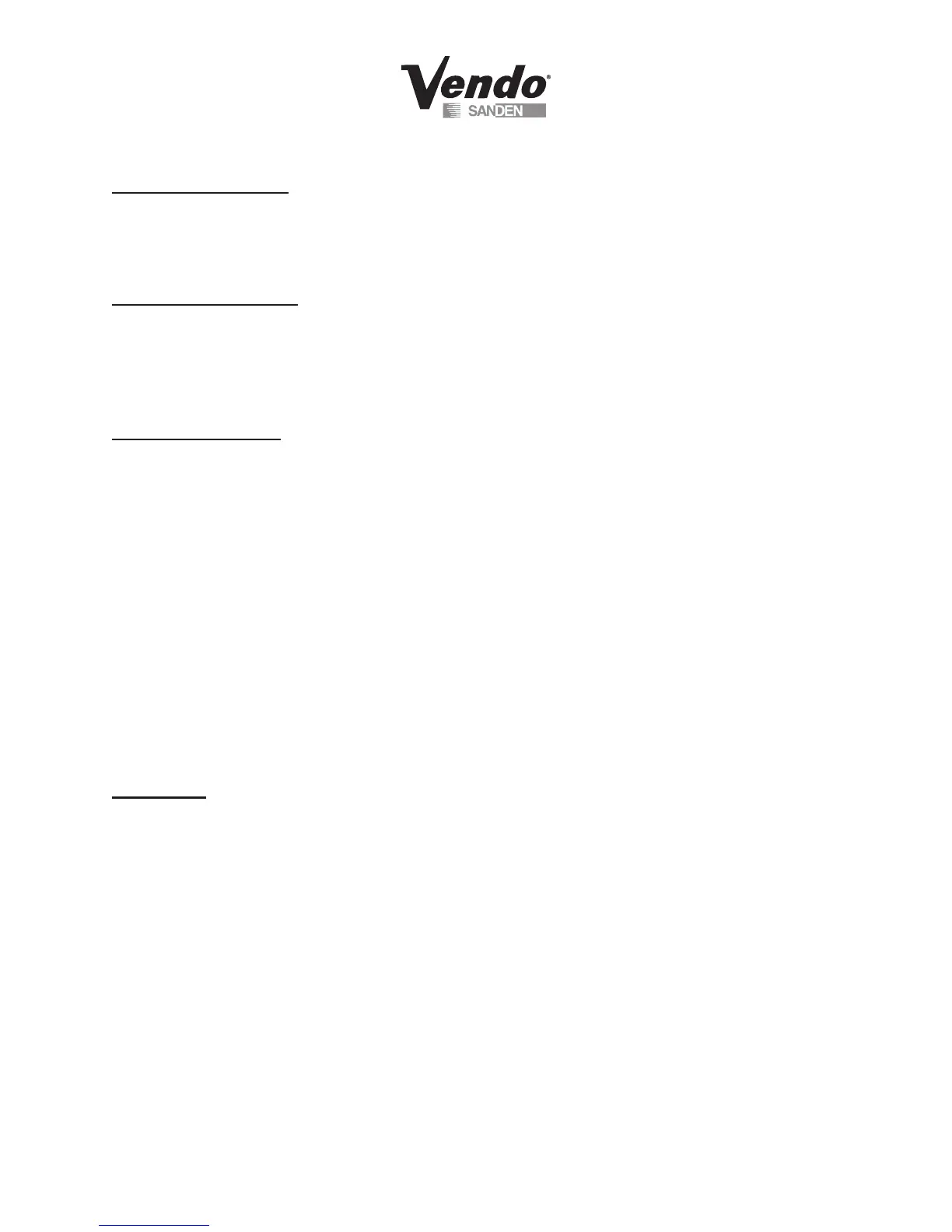P-7
03/2006
Test Mode Display:
1. Enter on Button 4
2. The 20 ‘boxes of pixels’ on each line should illuminate
3. Exit on Button 1
Test Mode Switches:
1. Enter on Button 4
2. Activation of individual selection buttons (1 – 12) should display
3. To Exit, press and hold Button 1 for 5 seconds or until Display returns to ‘Test
Mode Switches’
Test Mode Relays:
This Mode allows you to test the following relays:
1. Compressor
2. Fluorescent Light
3. Heater
4. Fan
1. Enter on Button 1 – Compressor ‘Off’
2.EnteragainonButton4–‘Off’ashes
3.AdvanceonButton2–‘On’ashes
4. Enter on Button 4 – Compressor should turn ‘on’ if relay is functional
5. Exit on Button 1 – Compressor will default back to ‘Off’
Repeat steps 1 through 5 for desired relay. To exit ‘Test Mode’ and return to the Main Menu,
press Button 1 three times.
Calibration:
Calibration PDC Software Maintenance:
The PDC Maintenance Position Mode should only be accessed if a chip needs to be replaced in
the Hand. Please refer to the ‘Trouble Shooting Section’ of the Vue 30/40 Manual.
1. Enter on Button 4 – Maintenance ‘Off’
2.PressButton4–‘Off’ashes
3.AdvanceonButton2–‘On’ashes
4. Save on Button 4 – Hand should extend for access to the Control Board
*** After completion of work in ‘Calibration PDC Software Maintenance’, ensure that X,
Y, Z and Clamp Motors have returned to the ‘Home’ position - Power down vendor, wait 1
minute then Power on vendor BEFORE closing the outer door. It will perform a Recovery/
Discovery automatically. ***
