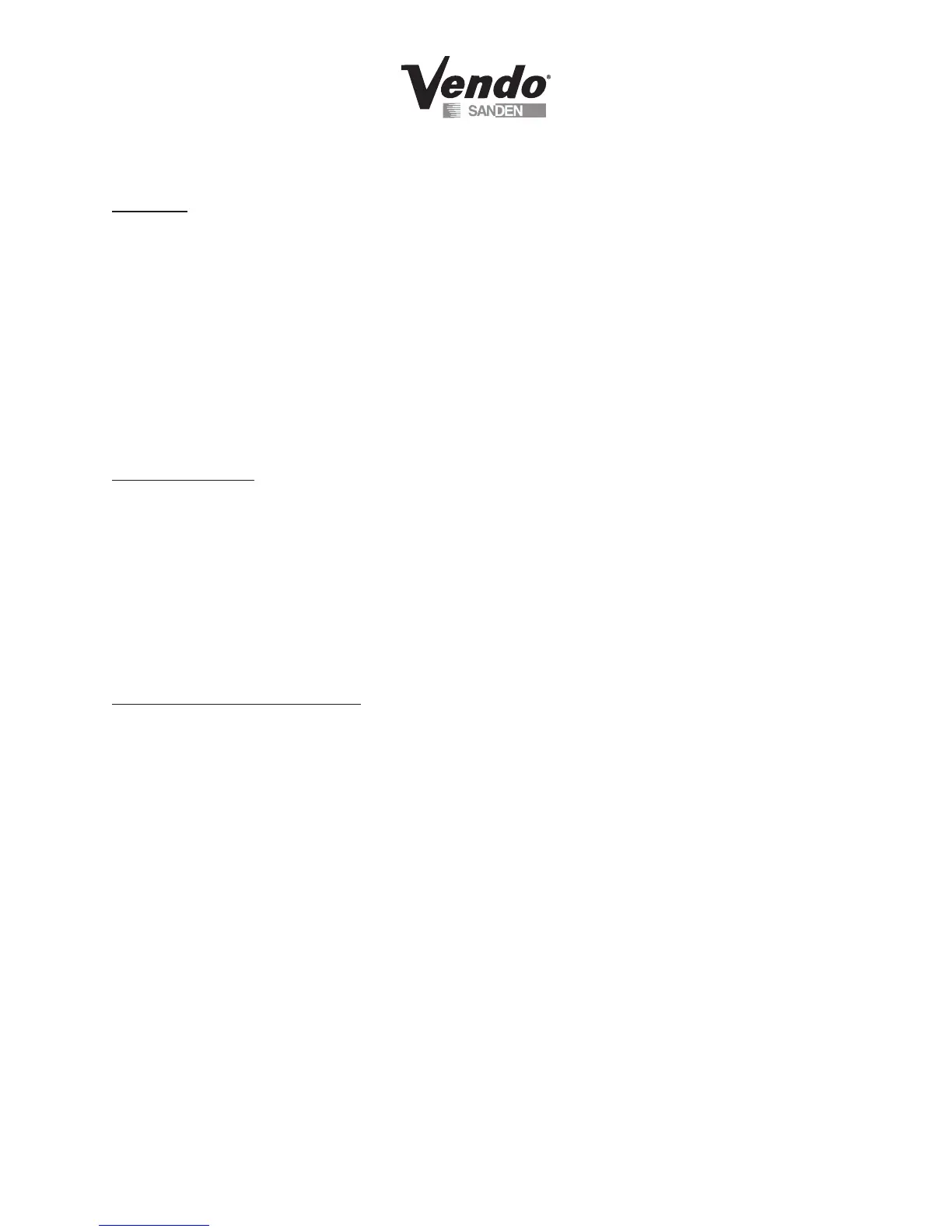P-24
03/2006
Discount:
This feature permits the operator to program the vendor to discount product once during a 24-
hour period. To program a Discount, you must enter the following information:
Discounted Selection(s) – Selection(s) offered at a discounted price
Start Time – Time the Discount begins
Start Day(s) – Days the Discount is offered
Stop Time – Time(s) Discount ends
Stop Day – Day(s) the Discount ends
Amount – Amount subtracted/discounted from original vend price
Choose Selections:
1. Press Button 4 – Enable On/Off
Enable Off – Discount function is disabled
Enable On – Discount function is enabled
2.PressButton4–Offashes
3. Press Button 2 to select desired setting
4. Press Button 4 to ‘save’ setting – Enable ‘On’ will display
5. Press Button 2 – Discounted Selection
Set Discount for ‘All’ Selections:
1. Press Button 4 – Discount all selections ‘Off’
3.PressButton4–‘Off’ashes
4. Press Button 2 to Advance to ‘On’
5. Press Button 4 to ‘save’ setting
6. Press Button 1 to exit
