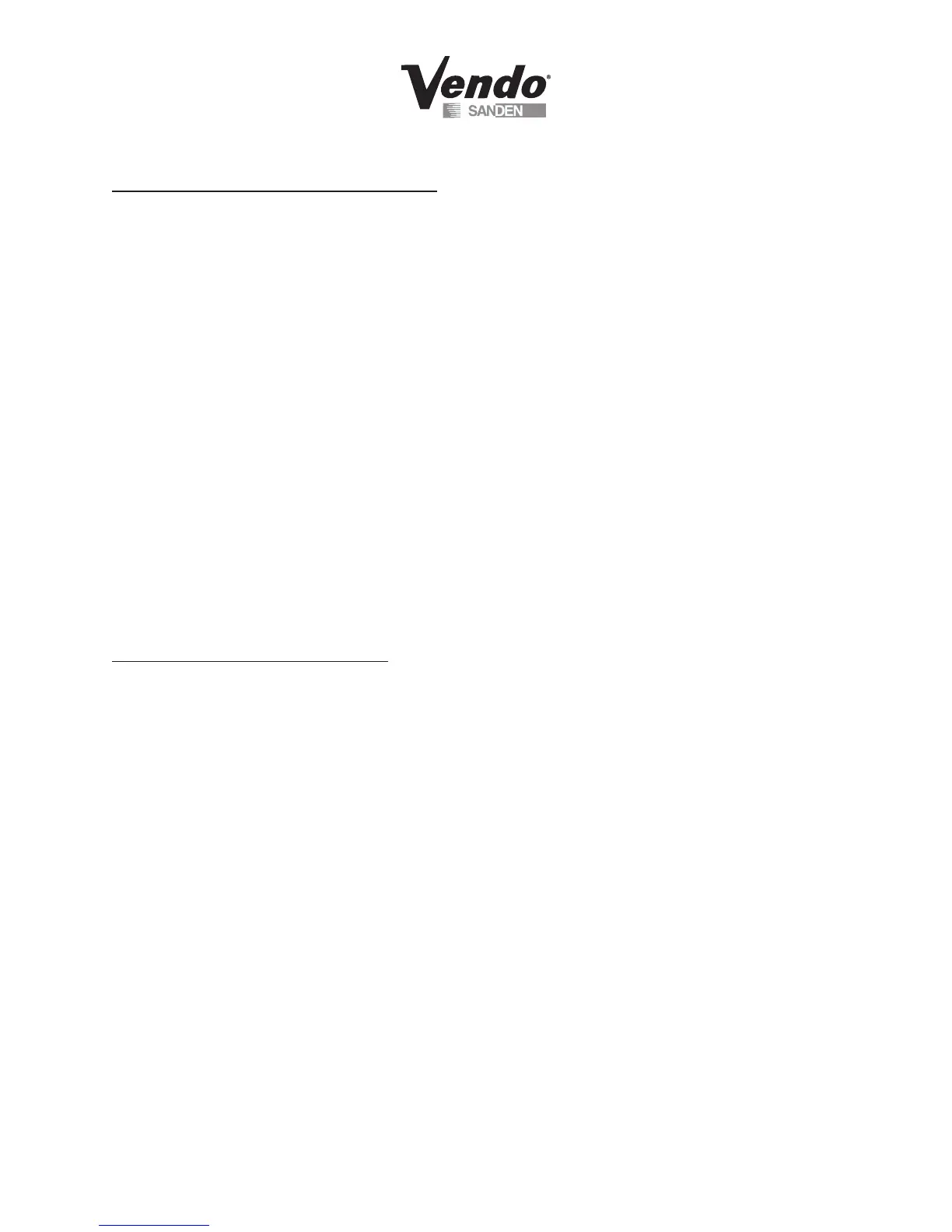P-23
03/2006
Start Time: (Beginning of Blocking Period)
1. Press Button 2 – Start Time
2. Press Button 4 – Start Day
3. Press Button 4 – Every Day
4. Press Button 2 or 3 to select days or Every Day
5.PressButton4tochangethestatusofthedays–On/Offashes
If the status is ‘On’, product delivery is blocked
If the status is ‘Off’, product delivery is normal
6. Press Button 2 to change status
7. Press Button 4 to ‘save’ setting
8. Press Button 1 – Start Day
9. Press Button 2 – Start hh:mm
10.PressButton4–hh(hoursetting0ashes
11. Press Button 2 to advance to desired Start Hour. (Military Time)
12.PressButton4to‘save’setting-:mmashes
13. Press Button 2 to advance to desired minutes
14. Press Button 4 to ‘save’ setting
15. Press Button 1 to exit and return to Start Time
Stop Time: (End of Blocking Period)
1. Advance on Button 2 – Stop Time
2. Press Button 4 – Stop Day
3. Press Button 4
4. Press Button 2 or 3 to select days or Every Day
5.PressButton4tochangethestatusofthedays–On/Offashes
If the status is ‘On’, product delivery is blocked
If the status is ‘Off’, product delivery is normal
6. Press Button 2 to change status
7. Press Button 4 to ‘save’ setting
8. Press Button 2 – Stop hh:mm
9.PressButton4–hh(hoursetting)ashes
10. Press Button 2 to advance to desired Start Hour. (Military Time)
11.PressButton4to‘save’setting-:mmashes
12. Press Button 2 to advance to desired minutes
13. Press Button 4 to ‘save’ setting
14. Press Button 1 to exit and return to Stop Time
15. Pressing Button 1 again will return the operator to Sales Block 1-8 mode
