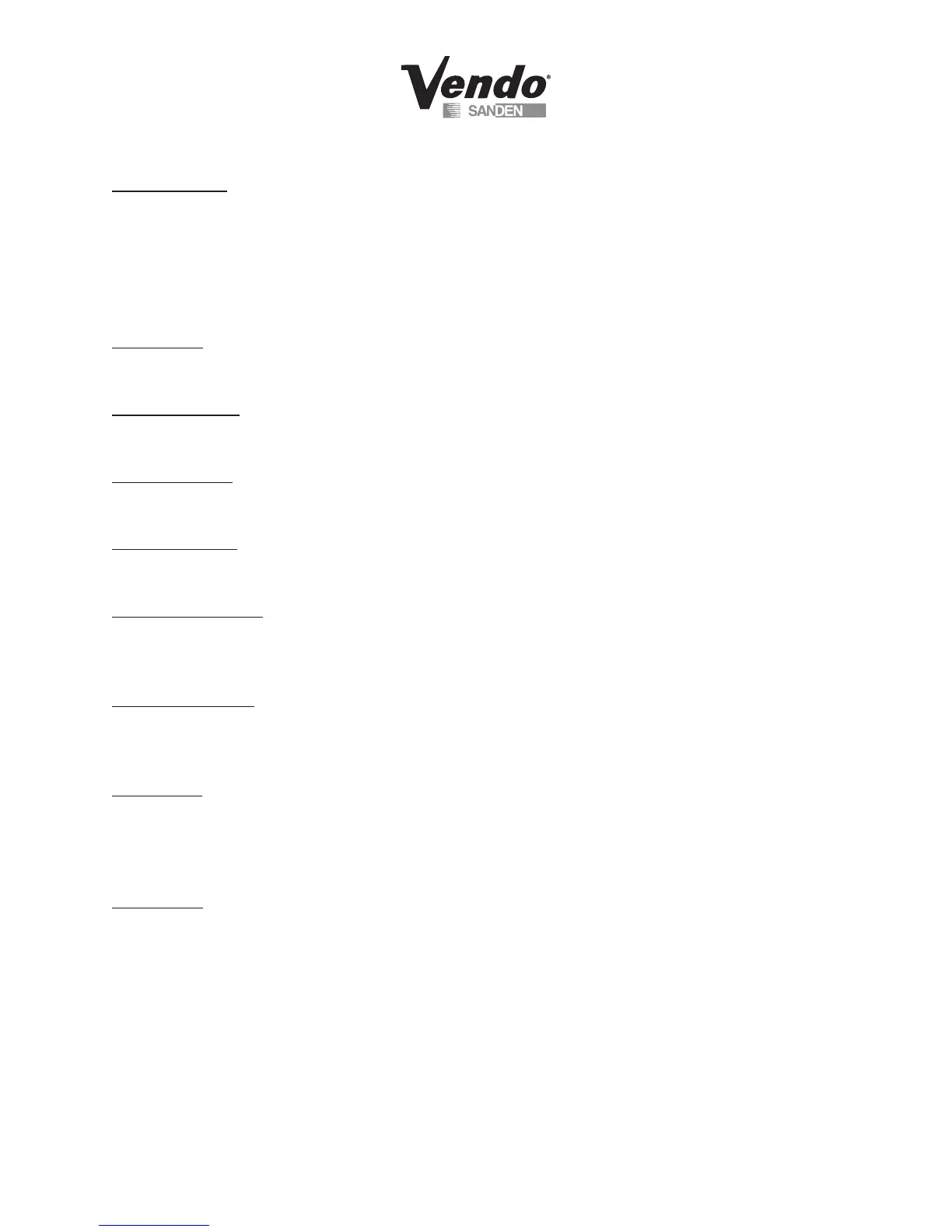P-14
03/2006
Conguration:
TochangeindividualoptionsforCongurationSettings,entertheoptiononButton4.Re-enter
onButton4,‘OnorOff’willbeashing.Advanceto‘OnorOff’onButton2andsavethe
changeonButton4.ProgrameachCongurationOptioninthismanner.
CongurationOptionsaredetailedbelow:
Multi-Price:
On – Selections may be programmed individually
Off – Single Price based on price of Selection 1
Timing Features:
On - Access to ‘Clock Settings’ and associated modes
Off – Access is denied
Door Summary:
On - Sales, Cash and Errors are displayed when outer door is opened
Off – Sales and Cash are not displayed, error summary will be
MIS Auto Reset:
On - Pressing the Door Switch will reset individual selection data back to 0
Off – Sales and Cash Data will not be reset by the Door Switch
Consumer Overpay:
On - Money will be accepted when the ‘Correct Change Light’ is on and there is in-
sufcientcoininthecointubes.
Off – Exact change only required to make a vend
Save Credit Timer:
On - Credit established will display for 5 minutes only
Off – Credit established will remain until either a vend is made or the coin return is
pressed.
Force Vend:
On - The consumer will not be able to deposit money, press the coin return and
receivechangewithoutattemptingavendrst.
Off – Vendor is set as a ‘change’ machine. Consumer can deposit money, press the
coin return and receive change.
Multi-Vend:
On-Theconsumermayinsertsufcientcredittomakemultiplepurchases.
Remaining credit will display until consumer either makes another selection
or presses the coin return.
Off – Consumer makes a single purchase and change is returned immediately.
