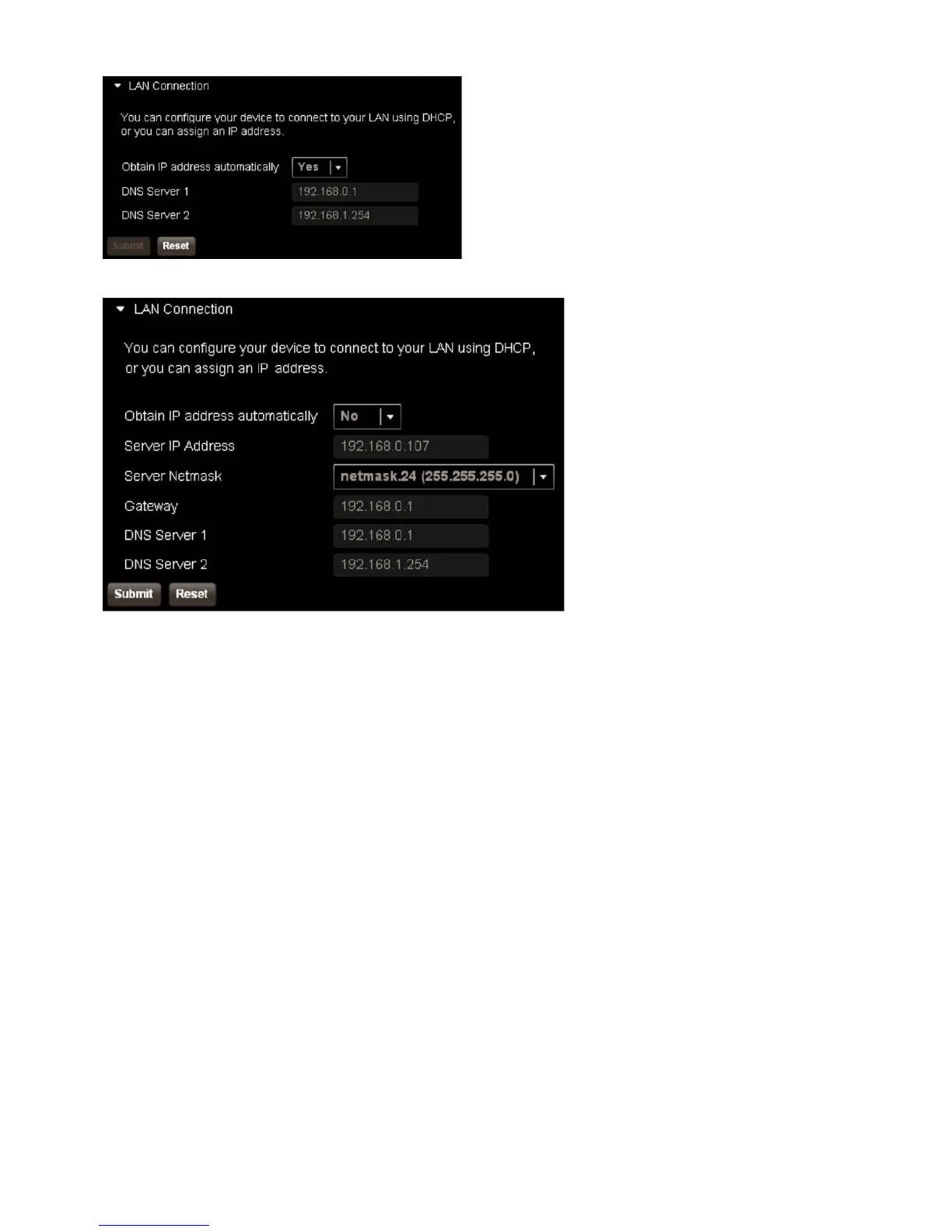9
Figure 3-37 Network Services Pre
Figure 3-38 Network Services Pre
The administrator can set the date and time for the Media
rom the Internet
The Set date and time
rom the Internet list controls where the MediaShare obtains the date and time.
– The MediaShare obtains the date and time from NTP (network time protocol) servers. In most cases, use this setting. Selecting
es enables the Internet Time Servers box. Internet Time Servers - The Internet Time Servers box sets the NTP servers used by the
MediaShare. In most cases, use the default NTP servers. The Internet Time Servers box appears if Set date and time from the Internet is
– The administrator sets the date and time
or the MediaShare. Selecting No enables the Date and Time controls
The Date control sets the current date. Set the date b
the Calendar icon and then choosin
ear, month and date. The Date
control appears if Set date and time from the Internet is set to No
The Time control sets the current time. Set the time using the up and down arrows after clicking the hour and minute. The Time control
a
ears if Set date and time from the Internet is set to No
The Country list allows you to select your country
