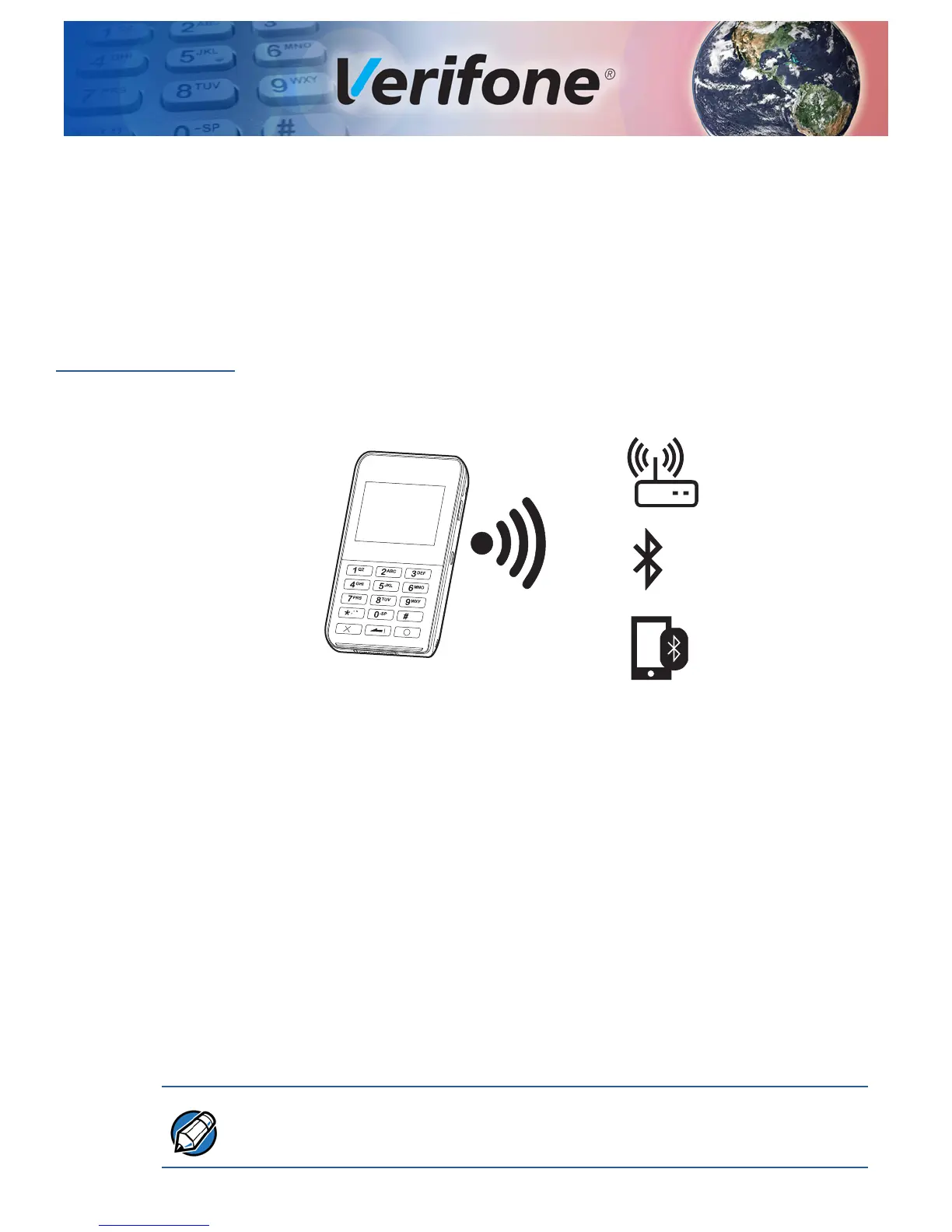E355/E265 USER AND BEST PRACTICES GUIDE 15
CHAPTER 2
Architecture
The e355 operates in Standalone and Mobile PINpad modes.
Standalone
Architecture
In this mode, e355 is not attached to a smart device and not docked in modular
frame. The payment application that processes the payment runs on the e355 and
the payment transactions are displayed on its LCD display. Communications from
e355 to payment gateway is via Wi-Fi or Bluetooth interface only.
Figure 3 Communication via Wi-Fi Access Point, Bluetooth Access
Point, or Tethered Host via BT PAN Profile
Key Points in this set-up:
1 *GO configuration variable is set to payment application.
2 Disables the start-up of Control, Barcode, and Bluetooth Manager
applications.
3 Virtual Communication ports COM1A to COM1E are disabled.
4 Protocols iAP1, iAP2 and PMR-MUX2 for communicating with smart device
are disabled.
5 OS drivers, EOS, COMM engine (CE), and libraries are all available for use.
6 Possible to access control and barcode applications from payment
applications using pipe interface.
Smart Device PAN mode (tethering) is usually only supported on the devices that
have a 3G/4G radio installed.