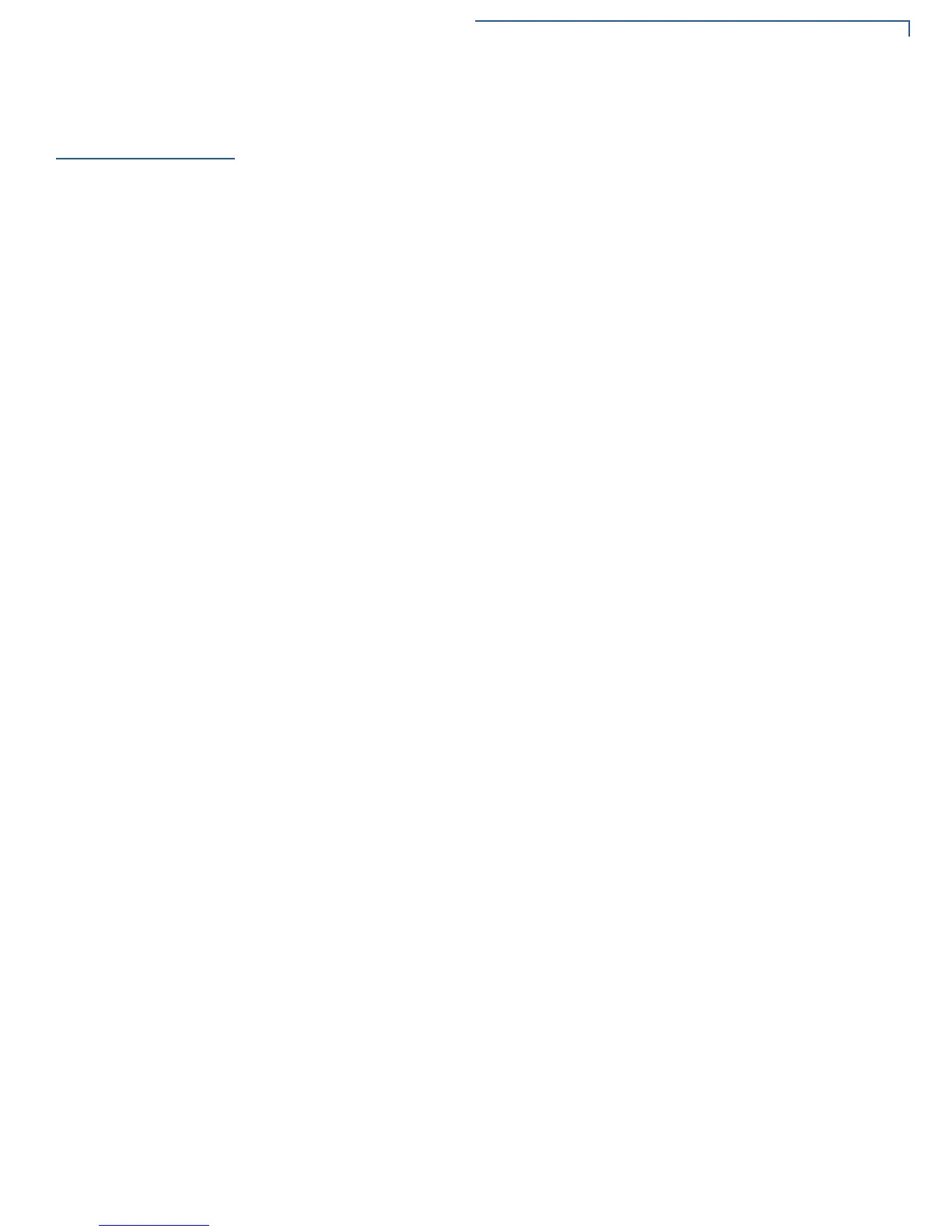E355 DEVICE
Software Features
E355/E265 USER AND BEST PRACTICES GUIDE 13
Software
Features
e355 supports the following software features:
Low Power Modes
“Always On/Instant Activate” design similar to e315. Remote wake on data, no
data loss. All communication modes (USB, BT and Wi-Fi) support low power
modes. Sleep walking API (dark wake) feature from VX 690 device is supported.
Loadable drivers
Most e355 drivers are downloadable. This gives the advantage of updating the
driver without updating the OS. The following drivers are downloadable:
• Bluetooth
• Wi-Fi
• Barcode
• USB device
• USB host
• iAP1
• iAP2
• PMR-MUX2
• Frame Manager
• Ethernet-USB
• Battery monitor, and
• Contactless
Mobile PINpad
Architecture
e355 has the same Mobile PINpad architecture as the e315 device, providing
support of same virtual communication ports COM1A, COM1B, COM1C, COM1D
and COM1E over the protocols iAP1/iAP2 or PMR-MUX2 used to communicate
with smart device.
Modular frame
e355 can dock into different frames for connecting with iOS, Android, and
Windows smart devices. Frame detection and configuration happen early on
during e355 power-up. This means that users will need to restart e355 when they
switch to a different frame configuration. The default frame configuration is
Bluetooth, this is when there is no frame detected or error in frame detection
occurs.
iOS, Android/
Windows Protocols
e355 supports iAP1 protocol for iOS devices having 30 pin connector, iAP2
protocol for iOS devices having lightning connector and PMR-MUX2 protocol for
all Android and Windows devices. Wired connection (USB interface) uses any of
the three protocols iAP1, iAP2 and PMR-MUX2, whereas wireless (BT) interface
does not support iAP1, but supports iAP2 and PMR-MUX2 protocols.